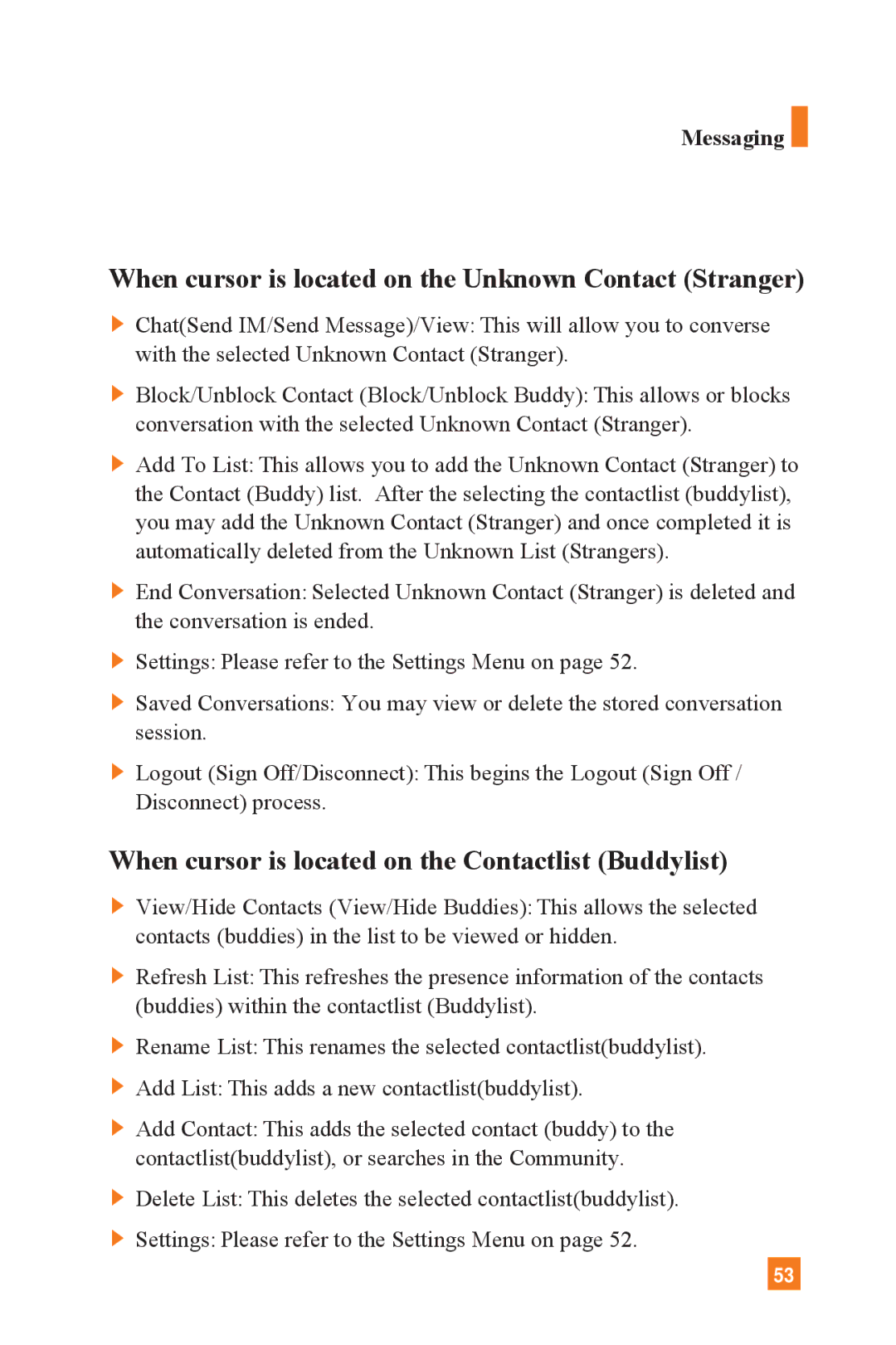Messaging 
When cursor is located on the Unknown Contact (Stranger)
] Chat(Send IM/Send Message)/View: This will allow you to converse with the selected Unknown Contact (Stranger).
] Block/Unblock Contact (Block/Unblock Buddy): This allows or blocks conversation with the selected Unknown Contact (Stranger).
] Add To List: This allows you to add the Unknown Contact (Stranger) to the Contact (Buddy) list. After the selecting the contactlist (buddylist), you may add the Unknown Contact (Stranger) and once completed it is automatically deleted from the Unknown List (Strangers).
] End Conversation: Selected Unknown Contact (Stranger) is deleted and the conversation is ended.
] Settings: Please refer to the Settings Menu on page 52.
] Saved Conversations: You may view or delete the stored conversation session.
] Logout (Sign Off/Disconnect): This begins the Logout (Sign Off / Disconnect) process.
When cursor is located on the Contactlist (Buddylist)
] View/Hide Contacts (View/Hide Buddies): This allows the selected contacts (buddies) in the list to be viewed or hidden.
] Refresh List: This refreshes the presence information of the contacts (buddies) within the contactlist (Buddylist).
] Rename List: This renames the selected contactlist(buddylist).
] Add List: This adds a new contactlist(buddylist).
] Add Contact: This adds the selected contact (buddy) to the contactlist(buddylist), or searches in the Community.
] Delete List: This deletes the selected contactlist(buddylist).
] Settings: Please refer to the Settings Menu on page 52.
53