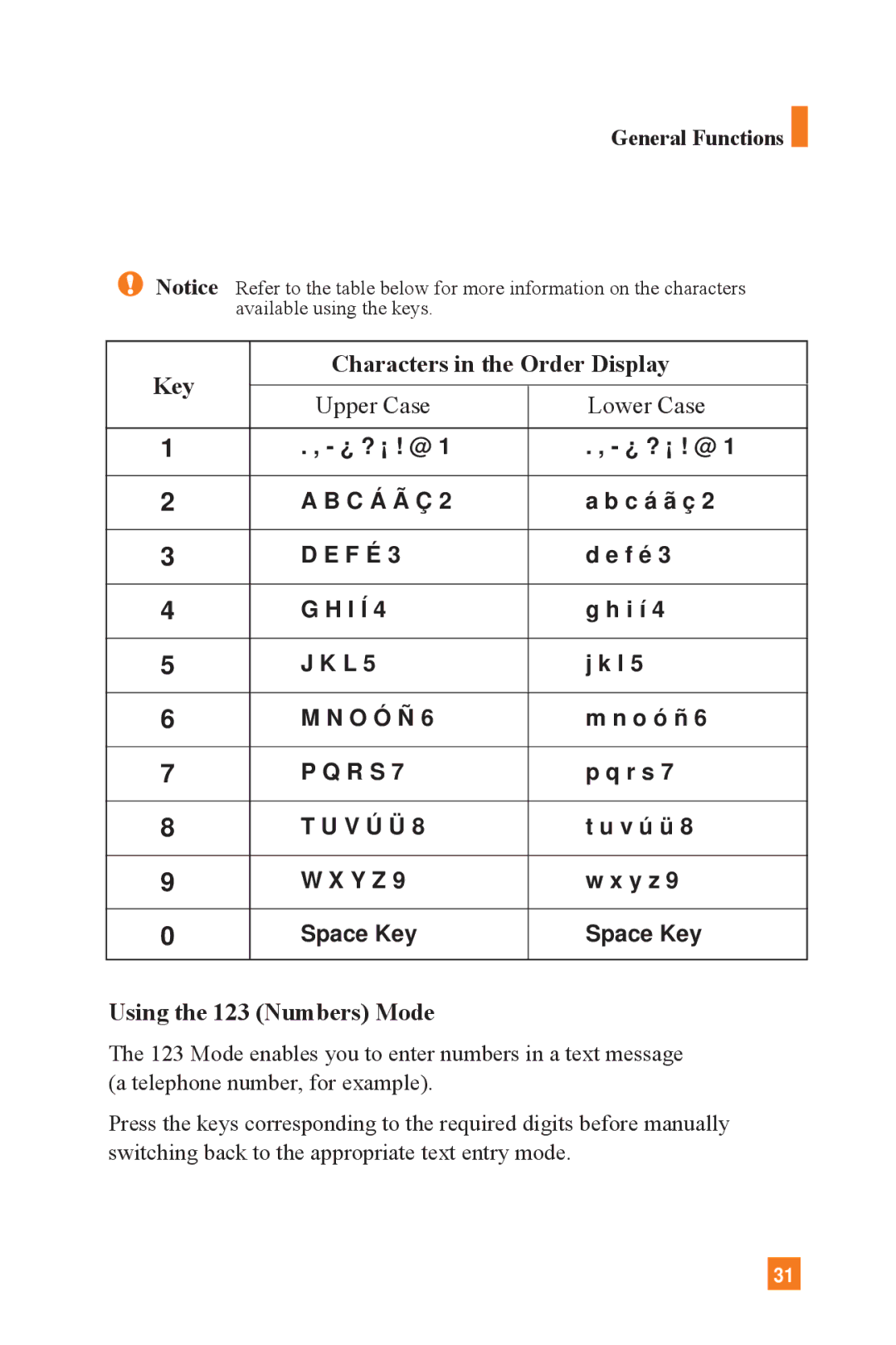General Functions ![]()
Notice Refer to the table below for more information on the characters available using the keys.
Key | Characters in the Order Display | ||
|
| ||
Upper Case | Lower Case | ||
| |||
|
|
| |
1 | . , - ¿ ? ¡ ! @ 1 | . , - ¿ ? ¡ ! @ 1 | |
|
|
| |
2 | A B C Á Ã Ç 2 | a b c á ã ç 2 | |
|
|
| |
3 | D E F É 3 | d e f é 3 | |
|
|
| |
4 | G H I Í 4 | g h i í 4 | |
|
|
| |
5 | J K L 5 | j k l 5 | |
|
|
| |
6 | M N O Ó Ñ 6 | m n o ó ñ 6 | |
|
|
| |
7 | P Q R S 7 | p q r s 7 | |
|
|
| |
8 | T U V Ú Ü 8 | t u v ú ü 8 | |
|
|
| |
9 | W X Y Z 9 | w x y z 9 | |
|
|
| |
0 | Space Key | Space Key | |
|
|
| |
Using the 123 (Numbers) Mode
The 123 Mode enables you to enter numbers in a text message (a telephone number, for example).
Press the keys corresponding to the required digits before manually switching back to the appropriate text entry mode.
31