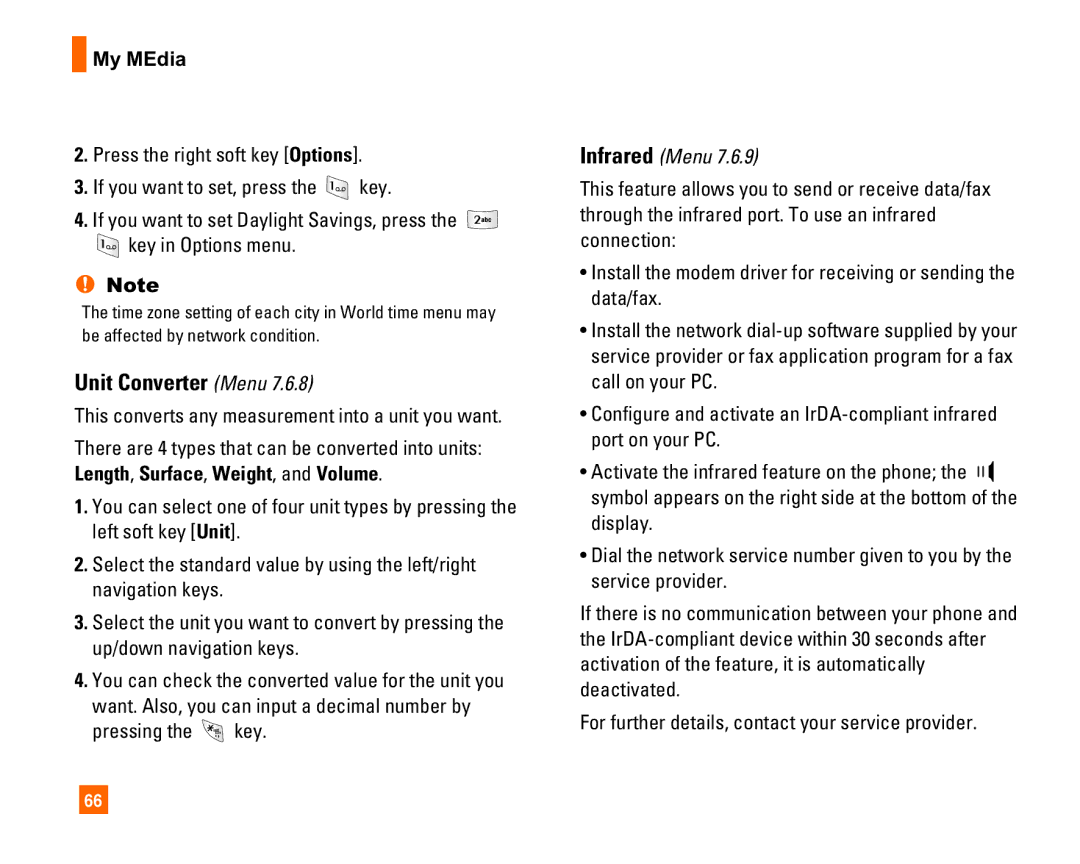L1400i
Table of Contents
Data Count
Page
Delete All Contacts Set Memory Information
Date & Time
Unpacking
Check to make sure that you have all the parts shown below
Safety Information
For Your Safety
Safety Instructions
Important Information
For Your Safety
FCC RF Exposure Information
Body-worn Operation
Vehicle Mounted External Antenna optional, if available
Battery Disposal
FCC Part 15 Class B Compliance
Adapter Charger Cautions
Your Phone
Phone Components
Your Phone’s Features
Earpiece
Your Phone
External Display
Display Information
Backlight
Description
Your Phone Icon
On-Screen Icons
Icon
Indicates the Schedule function
Installing the Smart Chip
Getting Started
Charging the Battery
Getting Started
To use the travel adapter provided with your phone
If the battery fails to charge completely
Turning Your Phone On and Off
Access Codes
Security code 4 to 8 digits
General Functions
Making a Call
Signal Strength
Adjusting the Volume
Vibrate Mode Quick
Answering a Call
ModeNumbers Mode
General Functions T9 Mode
ABC Mode
Symbolic Mode
Press
Using the ABC Mode
To type Good
To type Home
General Functions Using the 123 Numbers Mode
Using the Symbol Mode
Selecting Functions and Options
Address Book
In-Call Menu
During a Call
Multiparty or Conference Calls
Menu Tree
Recent Calls see
Messaging see
MEdia Mall see
Menu Tree Messaging
Games & Apps see
MEdia Net see
My MEdia see
Menu Tree Address Book see
Menu Tree Settings see
Sounds Call
Dialed Calls
Recent Calls
Missed Calls
Received Calls
Data Count
Delete Recent Calls
Call Durations
Dialed Calls Menu
Total Data Menu
Text Messages
When the icon appears, you have received a new
Messaging
New Message Menu
Inbox Menu
Settings Menu
This menu allows you to set up default SMS information
Sent Menu
GSM Preferred/GPRS Preferred
Multimedia Messages
Delete All Messages Menu
Allows you to delete all messages
Outbox Menu
Sent Menu
Image Bottom
Access Point For further details, see
Voice Mail
Image Top
Listen Voice Mail Menu
Download Messages
Chat
Voice Mail Number Menu
’m on the way
Templates
Please call me back
Love you
Check Memory
Business Card Menu
Games & Apps
Shop Games
Games & Apps
Favorites
Games & Apps
Java Version Menu
Information
Check Memory Menu
Displays current Java version
MEdia Mall
MEdia Net
Using the Phone Keys
Using the WAP Browser Menu
Navigating with the WAP Browser
MEdia Net
Options in the Bookmarks view
MEdia Net
Go to URL
Access Point
Settings
Each profile has submenus as follows
Clear Cache Menu
Cache Settings
Security Certificates
Allow Cache Menu
This is where a user can view saved conversations
Offline Menu Login
Settings
Instant Messaging
IM Information
Online Menu / 1 to 1 conversation
When cursor is located on a Conversation
Menu options available in a Group Chat screen
When cursor is located on a Contact List
T9 Languages This selects the T9 predictive mode Language
Save Conversation This stores currently active conversation
When cursor is located on a Contact
Menu options available in the Conversation screen
Save Conversation Stores currently active conversation
Graphics
My MEdia
Ringtones/Audio
For further details, see page 45 Menu
Multimedia Contents
Tools
General Pictures
My MEdia Gallery
All Pictures
Photo ID Pictures
Alarm Clock Menu
Check Memory
Calendar Menu
For changing the day, month, and year
Calendar Allows you to consult the calendar
Delete All Allows you to delete all memos
Using the Calculator
Voice Memo Menu
Calculator Menu
World Clock Menu
Unit Converter Menu
This converts any measurement into a unit you want
Infrared Menu
PC Sync
Contacts
New Message
New Contact
Speed Dials
Voice Dials
Groups
Copy All Contacts
Delete All Contacts
Set Memory
My Numbers Menu
Allows you to display your phone number in the Smart Chip
Shop Ringtones Menu
Settings
Sounds
Ring Alert Type Menu
Wallpaper Menu
Backlight Timer Menu
Display
Languages Menu
Date & Time
Call
Call Waiting Menu
Answer Mode Menu
Send My Number Menu
Minute Minder Menu
Send Dtmf Tones Menu
Security
Auto Redial Menu
Request PIN Code Menu
Change Codes Menu
Connection
Fixed Dial Number FDN Menu
Change Frequency Band Menu
Access Point Menu
Reset Access Point Menu
Gprs Attach Menu
Reset Default
Page
Why does the phone heat up?
Why does the battery life get shorter in standby mode?
Accessories
Exposure to Radio Frequency Signal
Safety Guidelines
TIA Safety Information
Antenna Care
Driving
Safety Guidelines Pacemakers
Tips on Efficient Operation
Electronic Devices
Posted Facilities
Safety Guidelines Other Medical Devices
Vehicles
Aircraft
Safety Guidelines
FDA Consumer Update
Do wireless phones pose a health hazard?
For Vehicles Equipped with an Air Bag
What kinds of phones are the subject of this update?
Including the following
What are the results of the research done already?
Safety Guidelines
Page
What about children using wireless phones?
Where can I find additional information?
Ieee
Consumer Information on SAR Specific Absorption Rate
Safety Guidelines
Glossary
Roaming
SDN Service Dial Number
SMS Short Message Service
Smart Chip Subscriber Identification Module
26,68
Index
12,13
14,74
73,83
Index
101

![]() My MEdia
My MEdia![]() key.
key.![]() key in Options menu.
key in Options menu.![]() key.
key.![]()
![]()
![]() symbol appears on the right side at the bottom of the display.
symbol appears on the right side at the bottom of the display.