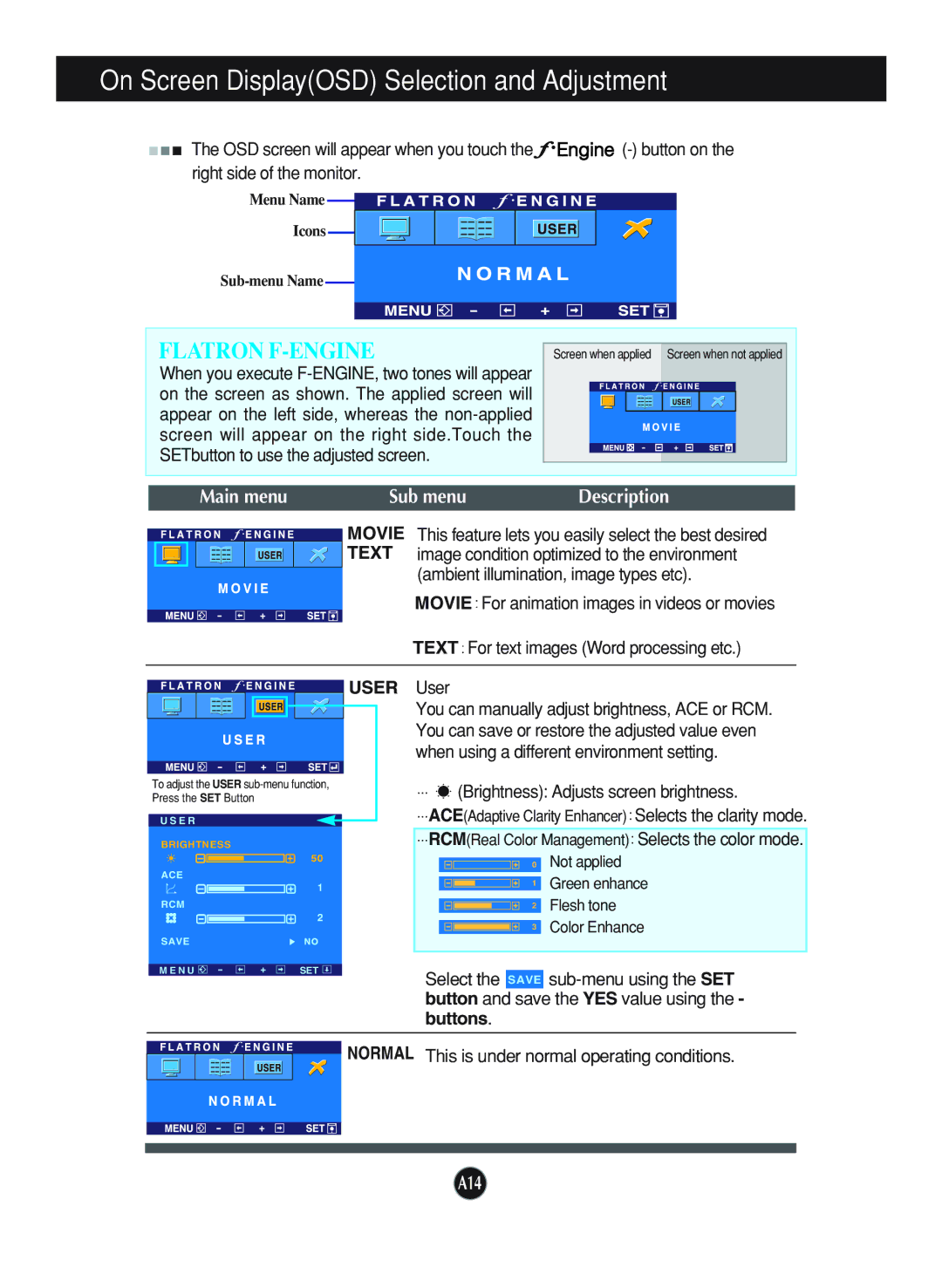On Screen Display(OSD) Selection and Adjustment
The OSD screen will appear when you touch the![]()
![]()
![]()
![]()
![]()
![]()
![]()
Menu Name
Icons ![]()
![]()
![]()
FLATRON F-ENGINE
When you execute
Screen when applied Screen when not applied
Main menu | Sub menu | Description |
 MOVIE
MOVIE 


 TEXT
TEXT
This feature lets you easily select the best desired image condition optimized to the environment (ambient illumination, image types etc).
MOVIE![]() For animation images in videos or movies
For animation images in videos or movies
TEXT![]() For text images (Word processing etc.)
For text images (Word processing etc.)
USER |
To adjust the USER
Press the SET Button
U S E R
BRIGHTNESS
ACE
1
RCM
2
SAVE
M E N U | SET |
User
You can manually adjust brightness, ACE or RCM. You can save or restore the adjusted value even when using a different environment setting.
(Brightness): Adjusts screen brightness.
![]()
![]() ACE(Adaptive Clarity Enhancer)
ACE(Adaptive Clarity Enhancer)![]() Selects the clarity mode.
Selects the clarity mode. ![]()
![]() RCM(Real Color Management)
RCM(Real Color Management)![]() Selects the color mode.
Selects the color mode.
0 Not applied
1 Green enhance
2 Flesh tone
3 Color Enhance
Select the SAVE
![]() NORMAL This is under normal operating conditions.
NORMAL This is under normal operating conditions.
A14