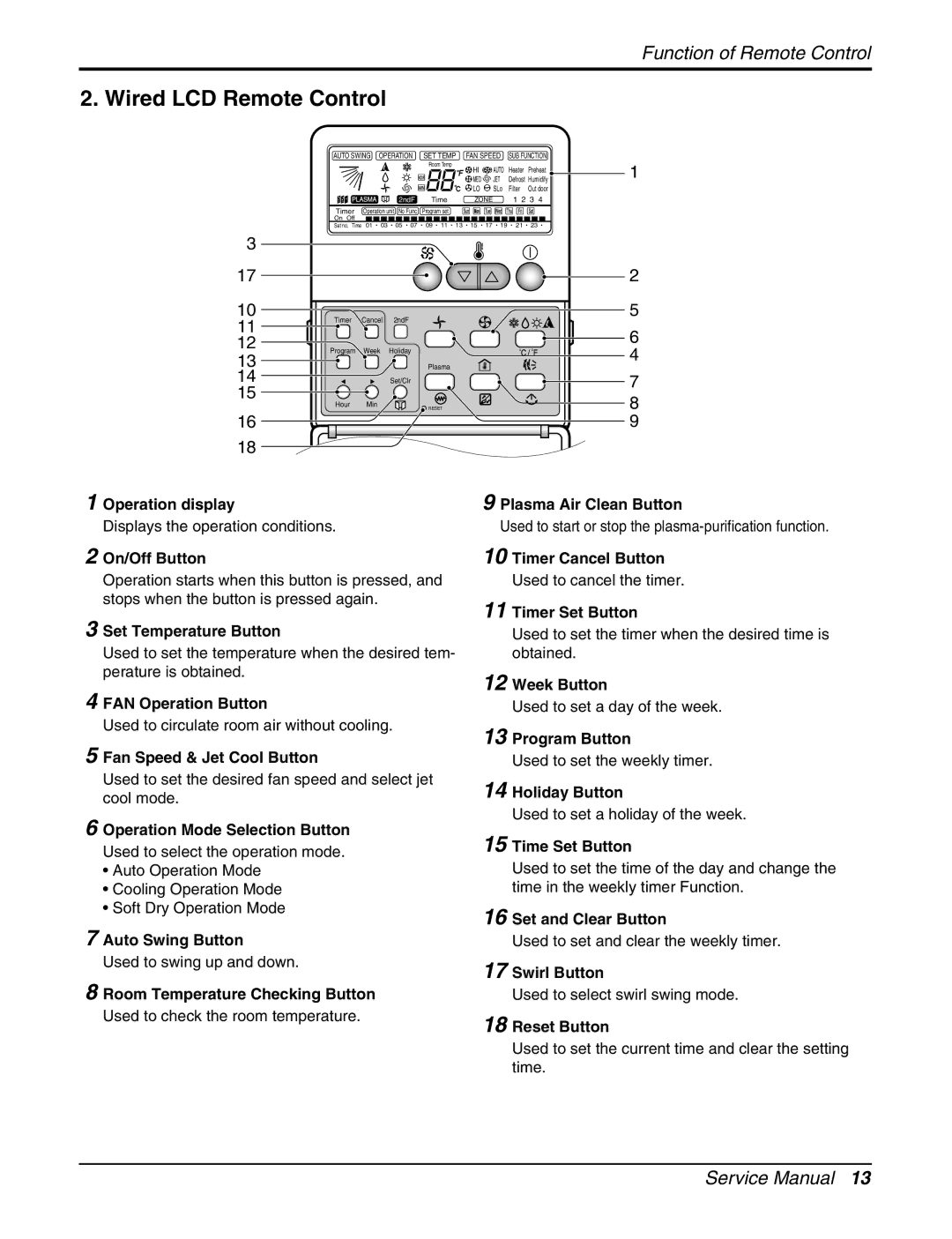LCN240CP specifications
LG Electronics has long been a leading player in the home appliance market, renowned for its innovative approach to technology and design. One of its standout products is the LG LCN240CP, a state-of-the-art refrigerator that embodies the brand's commitment to quality and performance.The LG LCN240CP refrigerator features a sleek and modern design, making it an attractive addition to any kitchen. With a generous capacity, it provides ample storage space for all your food and beverages. Its thoughtfully designed interior organizes food efficiently, allowing consumers to access items easily while maximizing space.
One of the standout technologies in the LG LCN240CP is its Smart Inverter Compressor. This advanced feature ensures optimal cooling performance while reducing energy consumption. The compressor adjusts its speed in response to varying demands, helping to maintain the desired temperature without the energy waste associated with traditional compressors. As a result, users benefit not only from improved food preservation but also from lower energy bills.
Another impressive characteristic of the LG LCN240CP is its Smart Diagnosis feature. This enables users to troubleshoot potential issues quickly via a smartphone app. By simply following the prompts, users can identify and resolve problems effectively, minimizing downtime and inconvenience.
The refrigerator also comes equipped with LG's ThinQ technology, providing smart-home integration capabilities. This feature allows users to control settings and receive alerts from their smartphones, ensuring that they can manage their appliance effortlessly from anywhere.
In terms of temperature management, the LG LCN240CP boasts a Multi Air Flow system. This system circulates cool air evenly throughout the refrigerator, helping to maintain consistent temperatures and extending the freshness of food items. Additionally, the refrigerator includes an external water and ice dispenser, providing convenient access to chilled water and ice cubes.
The interior of the LG LCN240CP is designed with user convenience in mind. Adjustable shelves, door bins, and humidity-controlled crispers help maintain optimal storage conditions for various food types. Its stainless-steel finish offers not only durability but also a modern aesthetic that appeals to contemporary homeowners.
In summary, the LG Electronics LCN240CP refrigerator combines energy-efficient technology, advanced smart features, and user-friendly design. With its impressive capacity and smart functionalities, it represents a perfect choice for those looking to upgrade their kitchen appliances and enhance their food storage capabilities.