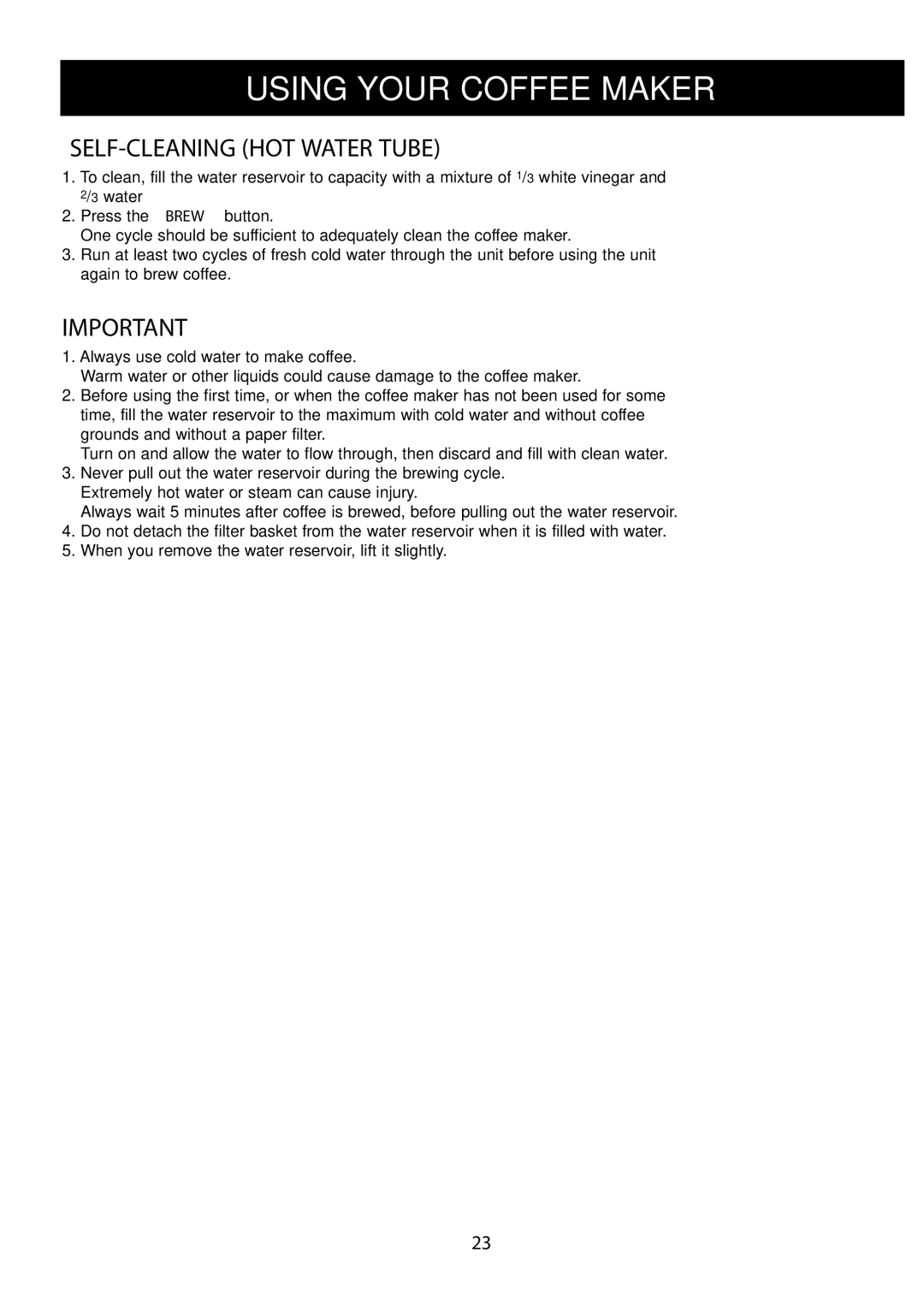USING YOUR COFFEE MAKER
SELF-CLEANING (HOT WATER TUBE)
1.To clean, fill the water reservoir to capacity with a mixture of 1/3 white vinegar and 2/3 water
2.Press the “BREW” button.
One cycle should be sufficient to adequately clean the coffee maker.
3.Run at least two cycles of fresh cold water through the unit before using the unit again to brew coffee.
IMPORTANT
1.Always use cold water to make coffee.
Warm water or other liquids could cause damage to the coffee maker.
2.Before using the first time, or when the coffee maker has not been used for some time, fill the water reservoir to the maximum with cold water and without coffee grounds and without a paper filter.
Turn on and allow the water to flow through, then discard and fill with clean water.
3.Never pull out the water reservoir during the brewing cycle. Extremely hot water or steam can cause injury.
Always wait 5 minutes after coffee is brewed, before pulling out the water reservoir.
4.Do not detach the filter basket from the water reservoir when it is filled with water.
5.When you remove the water reservoir, lift it slightly.
23