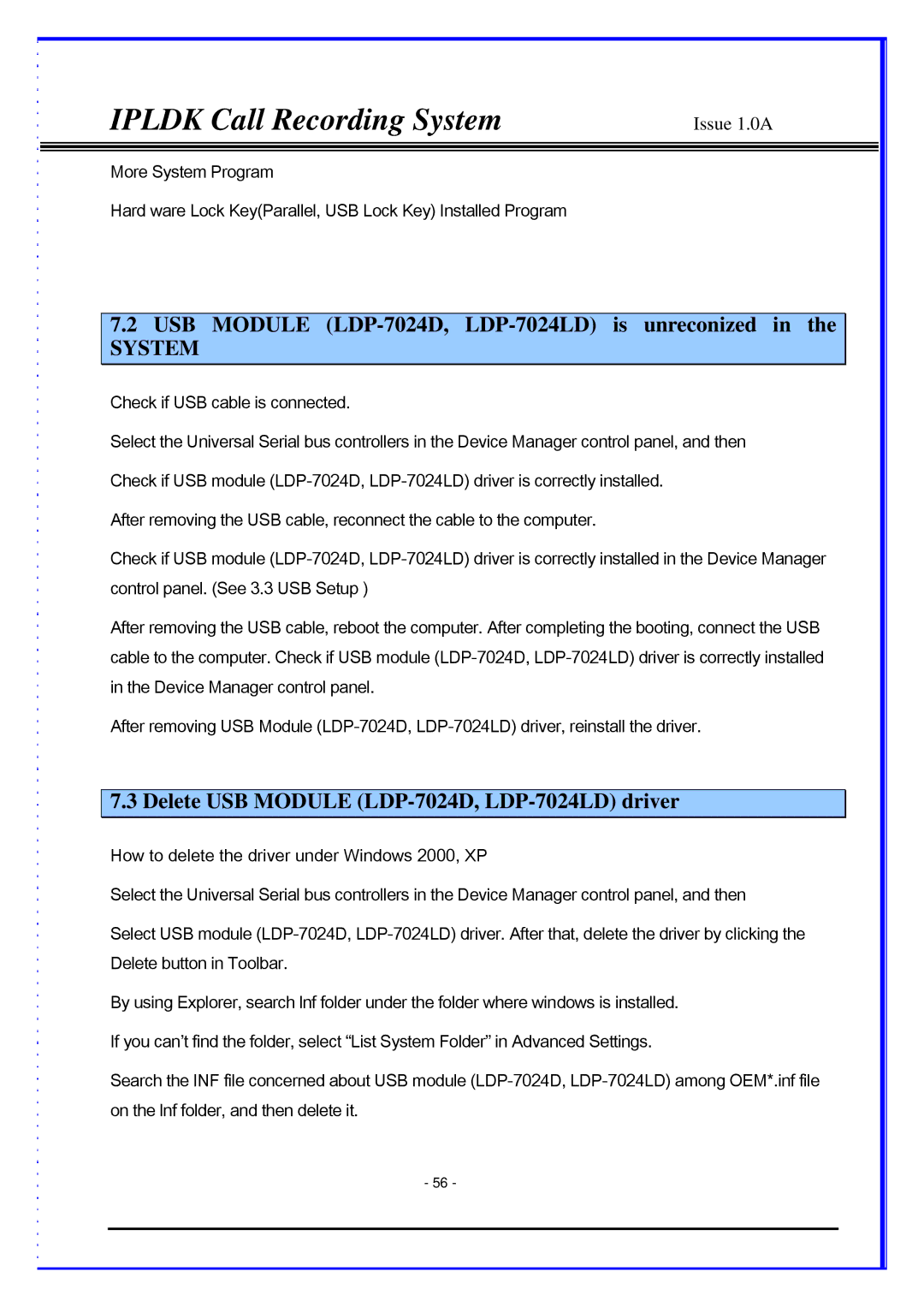LDP-7024D, LDP-7024LD, IPLDK CRS specifications
LG Electronics has established itself as a leader in the realm of innovative technology, and its IPLDK series, specifically the CRS, LDP-7024LD, and LDP-7024D models, exemplifies this commitment to excellence in the communication solution sector. These products cater to both commercial and residential needs, providing efficient tools for voice communication and management.The IPLDK CRS, or Common Resource Server, serves as the backbone for enhanced communication systems, enabling seamless connectivity and integration with various devices. One of its main features is the capacity to manage multiple lines and calls, allowing businesses to handle customer interactions more effectively. It supports IP telephony, ensuring that voice data is transmitted over the internet, leading to cost savings and improved call quality.
The LDP-7024LD and LDP-7024D models are sophisticated digital telephones designed to enhance user experience with a plethora of features curated for productivity. The LDP-7024LD model comes equipped with a large LCD screen that displays vital information such as caller ID and call duration. This feature ensures that users can manage their calls efficiently, making informed decisions about which calls to take.
Both phone models are designed with programmable keys that facilitate quick access to frequently dialed numbers or important extensions, which streamlines communication processes. Additionally, they boast high-definition audio quality, thanks to advanced noise filtration technologies, which minimize background disruptions during calls. These features are particularly beneficial in busy office environments where clear communication is crucial.
Moreover, the LDP-7024D model takes user-friendly design a step further by incorporating a sleek, ergonomic layout that enhances comfort during prolonged usage. Its intuitive navigation system, paired with customizable ringtones, allows users to personalize their experience while maintaining professional décor.
Both systems support Power over Ethernet (PoE), eliminating the need for separate power outlets and simplifying installation. This is particularly advantageous for setups with multiple devices, as it reduces clutter and ensures that all devices are powered and operational.
In conclusion, LG Electronics' IPLDK CRS, LDP-7024LD, and LDP-7024D models represent a fusion of cutting-edge technology and practical design. With features such as IP telephony support, high-definition audio, programmable keys, and PoE capabilities, they offer comprehensive communication solutions tailored to modern demands, making them ideal choices for businesses and organizations seeking to enhance their communication infrastructure.