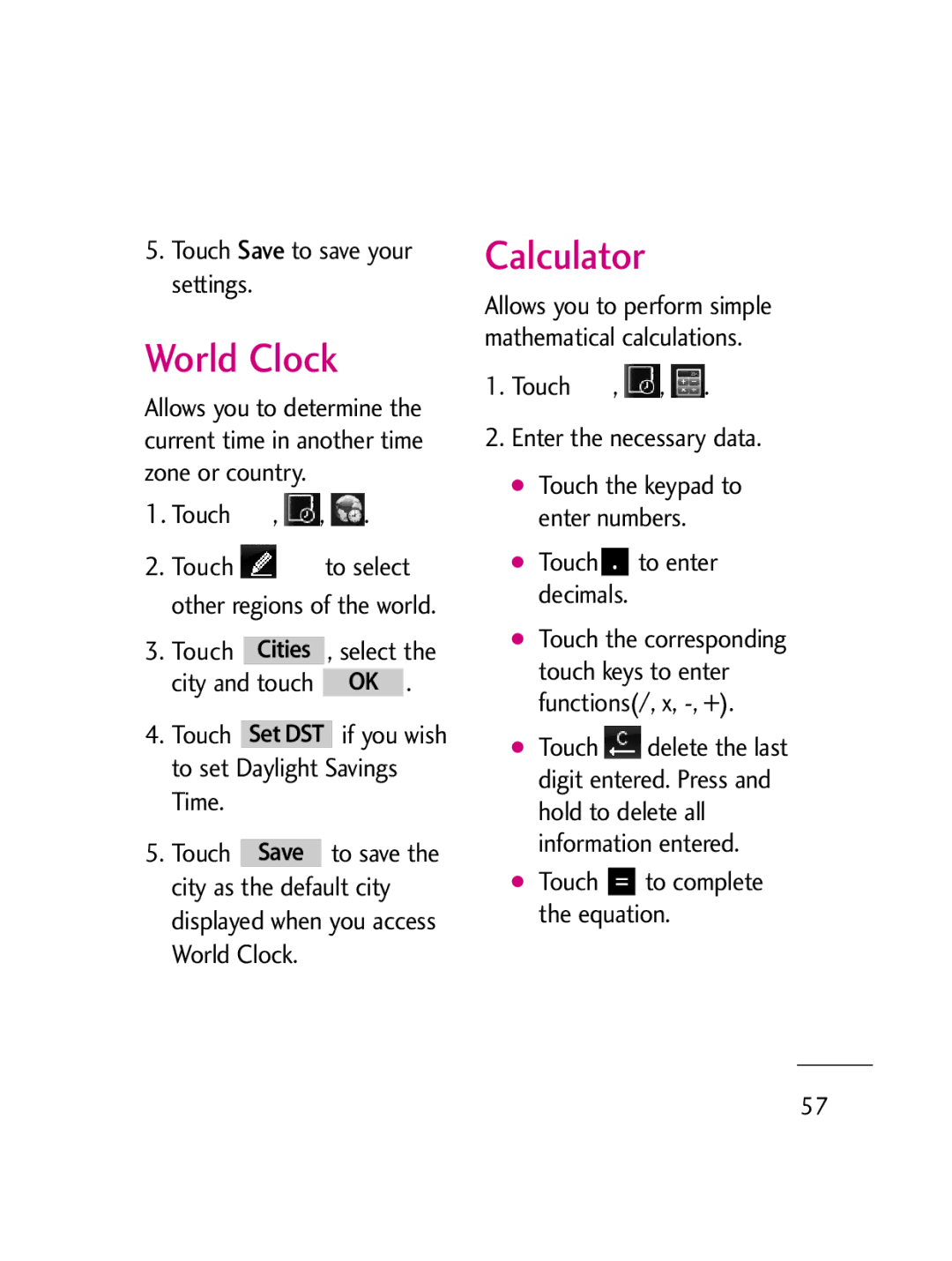LG511C
Page
LG511C User Guide English
Phone Overview
Main Shortcut Contact
Qwerty Keyboard
Phone Overview
Messages
Menu Access
Prepaid
Contacts
Menus Overview
Settings
Stopwatch Alarm Clock World Clock Calculator Tools
Sound Settings
Display Settings
Bluetooth USB Mass Storage
Call Settings
Touch Settings
Phone Settings
Removing the Battery
Battery
Charging the Battery
Installing the Battery
How to Install Your microSD Card
Turning the Phone On
Battery Charge Level
How to Remove Your microSD Card
Turning the Phone On and Off
Making Calls
Signal Strength
Getting Started with Your Phone
Screen Icons
Send Key to answer Press the End Key to end the call
Redialing Calls
Receiving Calls
Speakerphone Function
Quick Access to Convenient Features
Quick Volume Adjustment
Lock Phone
Press and hold the Speed Dial number
Caller ID
Speed Dialing
Key to answer a waiting call
Text Input
Entering and Editing Information
Basics of Storing Contacts Entries
Phone Numbers With Pauses
Touch Options
Mobile 1/ Home 1/ Office 1/ Mobile 2/ Home 2/ Office 2/ Fax
Adding a Pause to an Existing Number
Contacts in Your Phone’s Memory
Storing a Number with Pauses
Touch Contacts Touch New Contact
New Contact Allows you to
Accessing Options
Searching Your Phone’s Memory
Touch Contacts
Making a Call From Your Phone’s Memory
Send via Bluetooth Send a contactName Card via Bluetooth
Send Key
Touch Recent Calls
From Contacts Touch Menu
Buy Airtime
Communicate
Prepaid
Add Airtime
Units, modify specific data
Code Entry Mode
Serial Number
Mode
Touch , , New Contact Enter the name
Contacts
New Contact
Contact List
Touch the desired Unassigned number in the list
Speed Dials
Groups
My vCard
Messages
Delivery Notice On/Off
New Text Message
Basics of Sending a Text Message
Text Message Options
Outbox
Text Options
Message Icon Reference
Inbox
Following options are
New Picture Message
Priority Level Urgent/ Normal Delivery Notice On/ Off
Touch the file you want to add
Viewing Your Inbox
Phone alerts you in 3 ways when you receive a new message
Inbox
Extract Address Allows
Go to Website Accesses
Drafts
Save Contact Stores
Touch Messages and Outbox
Outbox
Voicemail
Save Contact Choose Add
Touch Messages and Web Alerts
Web Alerts
Templates
Touch Messages and Templates
Text Messages
Message Settings
Delete All
All Messages
Missed Calls
New Text Message
Speed Dials
Recent Calls
Dialed Calls
Received Calls
All Calls
Allows you to view the duration of selected calls
Call Timer
Browser
Start Browser
Menu Bar icons
Links embedded in content
Browser Navigation
Scrolling / Fast Scrolling
Search Text is not case- sensitive
Using the Browser Menu
Browser Menu Settings
Thumbnail Option in Browser Menu
Settings
JavaScript ON/ OFF
Information
Touch Browser
Apps
Buy Games
Multishot Off/ 3 Shot/ 5 Shots/ 7 Shots
Camera Mode Changes from Camera mode to Video mode
Entertainment
Take Photo
Touch Touch an image Touch / to zoom out/in
Gallery
Picture Editing
My Images To view the photos in the My Images folder
Touch the image you want to display
My Stuff
Images
Touch , , , Images
Touch the video you want to view
Videos
Sounds
Saved videos
More
Record Video
Memory Storage Handset/ External
Drawing Panel
Touch Touch Facebook, MySpace or Twitter
Record Voice
Touch Touch to record a new voice memo
Allows you to play all songs Touch , , , All Songs
Music
Recently Played
All Songs
Genres
Artists
Playlists
Background Music
Settings
Repeat
Shuffle Songs
Voicemail
Voice Command
Start Command
Utilities
Touch , , , Start
Messages
Match/ 4 Matches
Voice Command/ Answer/ Digit Dial
Train Word
Best Match
Date
Date Finder
Calendar
Touch , , , then Add
Alarm Clock
Stopwatch
Touch = to complete the equation
Touch Save to save your settings
World Clock
Calculator
Tip Calculator
Currency/ Area/ Length Mass/ Temperature Volume/ Velocity
Tools
Unit Converter
Ringtones
Sound Settings
Settings
Volume
Call Connect
Service Alerts
Alert Type
Minute Beep
Emergency Tone
Power On/Off Tone Display Settings
Wallpaper
Themes
LCD Settings
Touch English or Español
Font Settings
Clock & Calendar
Dial Font Size
Answer Options
Call Settings
Menu Style
Name Match for Dialing
Off/ Every 10 Seconds Every 30 Seconds Every 60 Seconds
One Touch Dial
Auto Retry
Touchscreen Calibration
Touch Settings
TTY Mode
Allows you to set Auto Touch Lock
Phone Settings
Auto Touch Lock
Tone Type Woodblock/ Click/ Beep/ Bubble Tone Level
Touch , , and Security
Security
Camera Restrictions
Touch Lock Phone
Touch , , and Security Enter the four-digit Lock Code
Reset Default
Touch Reset Default
Change Lock Code
Handset Memory/ External Memory
Memory
Phone Info
My Number
Version
System
System Select
Touch , , , Network and Serving System
Bluetooth
Location
Serving System
Touch , , , and My Visibility
Search
My Visibility
Supported Profiles
Supported Profiles
Devices Found
Before You Start
For Your Safety
Safety Instructions
Important Information
Do not drop
Safety
Safety Information
FCC RF Exposure Information
Memory card information and care
Part 15.19 statement
Body-worn Operation
FCC Part 15 Class B Compliance
Part 15.105 statement
Part 15.21 statement
Battery usage by children should be supervised
Avoid damage to your hearing
Adapter or battery charger is intended for indoor use only
Adapter Charger
Ansi C95.1 Ncrp Report 86 Icnirp
Safety Guidelines
TIA Safety Information Exposure to Radio Frequency Signal
Driving
Antenna Care
Phone Operation
Tips on Efficient Operation
Persons with pacemakers
Electronic Devices
Pacemakers
Vehicles
Other Medical Devices
Health Care Facilities
Blasting Areas
Safety Guidelines
Posted Facilities
Aircraft
Charger and Adapter Safety
Battery Information and Care
Explosion, Shock, and Fire Hazards
Do not paint your phone
General Notice
FDA Consumer Update
Page
Safety Guidelines
What kinds of phones are the subject of this update?
Safety Guidelines
Page
All phones sold in the United
Cooperative Research
Page
What about children using wireless phones?
Page
Federal Communications Commission FCC RF Safety Program 100
Where can I find additional information?
101
Driver Safety Tips
102
103
104
Consumer Information on SAR Specific Absorption Rate
105
106
107
Hearing Aid Compatibility HAC with Mobile Phones
108
Standard battery is available 109
Battery Charger
Battery charger allows you to charge your phone
Memory Menu Style Menus Overview Message Alerts 110
For Your Safety Gallery Genres
Font Settings Images Inbox LanguageIdioma
Groups All Calls All Songs
One Touch Dial Organizer Outbox
My Phone Number My Stuff My vCard Name Match for Dialing
New Picture Message
Index
Guía del usuario de LG511C Español
Descripción general del teléfono
Principal Atajo Contacto Multimedia
El teclado Qwerty
Descripción general del teléfono
Mensajes
Acceso a los menús
Prepago
Contactos
Marcado Veloz Mis Cosas
Música
Tomar Foto
Galería
Notas Organizador
Cronómetro Alarma de Reloj
Config Sonido
Comando de Voz
Config Toque
Config Pantalla
Config Llamada
Sistema
Config
Bluetooth Almacenamiento Masivo USB
Teléfono
Retirar la batería
La batería
Cargar la batería
Instalación de la batería
El tiempo de carga varía dependiendo del nivel de la batería
Instalación de la tarjeta microSDTM
Nivel de carga de la batería
Cómo empezar con su teléfono
Retirando la tarjeta microSDTM
Apagar el teléfono
Encender y apagar el teléfono
Fuerza de la señal
Encender el teléfono
Remarcado de llamadas
Corrección de errores de marcado
Iconos en pantalla
Hacer llamadas
Sugerencia
Recibir llamadas
Función de Altavoz
Ajuste rápido del volumen
Config Teléfono
Bloqueo de Teléfono
ID de Llamador
Llamada en Espera
Tecla Enviar
Marcado Veloz
Entrada de texto
Introducir y editar información
Toque Opciones
Números de teléfono con pausas
Toque Editar Toque el número
Toque Contactos Toque Nuevo Contacto
Toque Contactos Toque Lista de Contactos
Toque Menú
Toque Contactos
Contactos en la memoria del teléfono
Búsqueda en la memoria del teléfono
Buscando por letra
Accediendo opciones
Tecla Enviar Toque el número de teléfono
Toque el tipo de llamada reciente
Toque u oprima la
Mi Número Telefónico
Prepago
Comunicar
Comprar Tiempo Celular
Código
Saldo de Tiempo Número de Serie
Modo Ingreso de
Mostrar Tiempo
Le permite agregar un nuevo contacto
Contactos
Nuevo Contacto
Lista de Contactos
Grupos
Marcado Veloz
Mi vCard
Mensajería
Noticia de Entrega
Nuevo Mensaje Texto
Opciones de Mensaje de Texto
Guardar Como Borrador
Pegar Permite pegar el texto copiado
Opciones de texto
Toque el campo Texto para introducir texto
Toque Enviar para enviar el mensaje
Nuevo Mensaje Foto
Prioridad Urgente/ Normal
Guarda el mensaje a Borradores
Toque Mensajes y Entrada
Entrada
Ver la carpeta Entrada
Mientras ve el mensaje
Borradores
Dirección Del Extracto
Toque Mensajes y Borradores
Guardar Textos Rápidos
Enviado
Toque Mensajes y Enviado
Bloq/Desbloq Bloquea y
Para comprobar su buzón de correo de voz
Buzón de Voz
Alerta Web
Textos Rápidos
Toque Mensajería y Textos Rápidos
Config de Mensaje
Toque Mensajes y Config de Mensaje
Borrar Todos
Todos los Mensajes
Nuevo Msj Texto
Marcado Veloz
Mensajes de Texto
Oprima la Tecla Fin para volver a la Pantalla principal
Llamadas Recientes
Perdidas
Recibidas
Toque , , Todas Toque una entrada o toque
Marcadas
Todas
Tiempo de Llamadas
Enlaces integrados en el contenido
Acceso Web
Iniciar Acceso Web
Navegación del Navegador
Uso del menú del navegador
Iconos de la Barra Menú
Atras para volver a la página anterior
Le permite introducir una dirección web para visitar
Optimizar pantalla
Configuraciones del menú Navegador
Toque Acceso Web
Configuraciones
Información
Toque , , Comprar Juegos
Comprar Juegos
Tome una foto oprimiendo
Entretenimiento
Tomar Foto
Brillo Permite ajustar el brillo
Borrar Para borrar la imagen
Galería
Editar Imagen
Enviar Permite enviar la imagen via Mensaje de Foto
Toque , , , Imágenes
Mis Cosas
Imágenes
Comprar Timbres
Sonidos
Vídeos
Sonidos Predeterminados
Más
Grabar Vídeo
Atrás Para regresar al menú Entretenimiento
Mudo Encendido/ Apagado
Cuaderno de Dibujo
Toque Toque Facebook, MySpace o Twitter
Música
Canciones Recientes
Parado, toque Opciones Para acceder lo siguiente
Todas las Canciones
Artistas
Álbums
Toque , , , Géneros
Géneros
Listas de Reproducción
Música de Fondo
Ambiente
Repetir
Reproducir al Azar
2 Buzón de Voz
Utilidades
Comando de Voz
Iniciar Comando
Ayuda
Anunciar Alertas
Modo de Comando
Mensajes
Anunciar Alertas
Notas
Entrenar Palabra
Mejor Coincidencia
Acceda a Notas
Organizador
Calendario
Ver una entrada de la Libreta de notas
Búsq. de Fecha
Alarma de Reloj
Cronómetro
Una Vez/ Diario/ Lun Vie/ Fines de Semana
Reloj Mundial
Calculadora
Use . para introducir decimales
Herramientas
Calc. de Propina
Timbres
Utilidades/ Configuraciones
Convertidor de Unidades
Alertas de Mensaje
Configuraciones
Volumen
Batería Baja
Tipo de Alerta Alertas de Servc
Bip de Minuto
Conexión de Llam
Tono de Emergencia
Config Pantalla
Fondo de Pantalla
Tonos de Enc./Apag
Luz de Fondo
Config del LCD
Temas
Ahorro de Energía
Normal/ Analógico Analógico Grande/ Digital
Configuraciones de Fuente
IdiomasLanguages
Relojes & Calendario
Tamaño de Fuente de Marcación
Estilo de Menú
Coincidencia de Nombre para Marcación
Opciones de Respuesta
Config Llamada
Auto Reintento
Marcación de 1 Toque
Toque , , y Modo TTY
Modo Avión
Modo TTY
Toque , , y Modo Avión
Bloque de Madera/ Clic/ Bip/ Burbuja
Config Toque
Efecto de la Pantalla Táctil
Calibración de la Pantalla Táctil
Cambiar Código de Bloqueo
Config Teléfono
Auto Bloqueo de Toque
Seguridad
Toque una opción Ninguno El teléfono no está bloqueado
Restricciones Cámara
Toque Bloqueo de Teléfono
Toque Cambiar Código de Bloqueo
Configuraciones del
Cambiar Código de
Bloqueo Fabricante
Toque , , y Info de Teléfono
Memoria
Info de Teléfono
Mi Número
Versión
Sistema
Red
Glosario de Iconos
Ubicación Activada/ Sólo E911
Toque , , y Ubicación Toque una configuración
Ubicación
Sistema de Servicio
Buscando
Le permite encender y apagar Bluetooth Toque
Encender y Apagar
Mi Visibilidad
Configuración
Mi Info de Bluetooth
Dispositivos encontrados
Almacenamiento Masivo USB
Perfiles Soportados
¡ADVERTENCIA! Para reducir
Antes de comenzar
Información importante
No la deje caer
Información de seguridad
Información y cuidado de las tarjetas de memoria
Por su seguridad
Funcionamiento en el cuerpo
Precaución
Cumplimiento de clase B según el artículo 15 de la
Declaración del artículo
Reorientar o reubicar la antena receptora
Precauciones con la batería
Si los niños usan la batería, se los debe supervisar
Precauciones con el adaptador cargador
Evite daños en el oído
Información de seguridad de TIA
Exposición a las señales de radiofrecuencia
Tanto de los EE. UU. como internacionales
Sugerencias para un funcionamiento más eficiente
Cuidado de la antena
Funcionamiento del teléfono
Manejo
Dispositivos electrónicos
Marcapasos
Vehículos
Otros dispositivos médicos
Centros de atención médica
Atmósfera potencialmente explosiva
Aviones
Áreas de explosivos
Instalaciones con letreros
Seguridad del cargador y del adaptador
Información y cuidado de la batería
Patrones de uso y las condiciones medioambientales
Peligros de explosión, descargas eléctricas e incendio
Aviso general
Por su seguridad
Actualización de la FDA para los consumidores
No apague o encienda el teléfono cuando se lo ponga al oído
100
Page
¿Qué tipos de teléfonos son sujetos de esta actualización?
103
104
105
106
107
108
Uso de teléfonos inalámbricos
110
La página web de la FDA sobre teléfonos inalámbricos
Consejos de seguridad para conductores
113
Carretera
114
115
116
117
118
119
La batería estándar está disponible 120
Cargador de Batería
Batería
123
Iconos en pantalla ID de Llamador 122
Contactos Contactos en la memoria del teléfono
Evite daños en el oído
123
Info de Teléfono
Prepago
Índice
Organizador
Perdidas
125
126