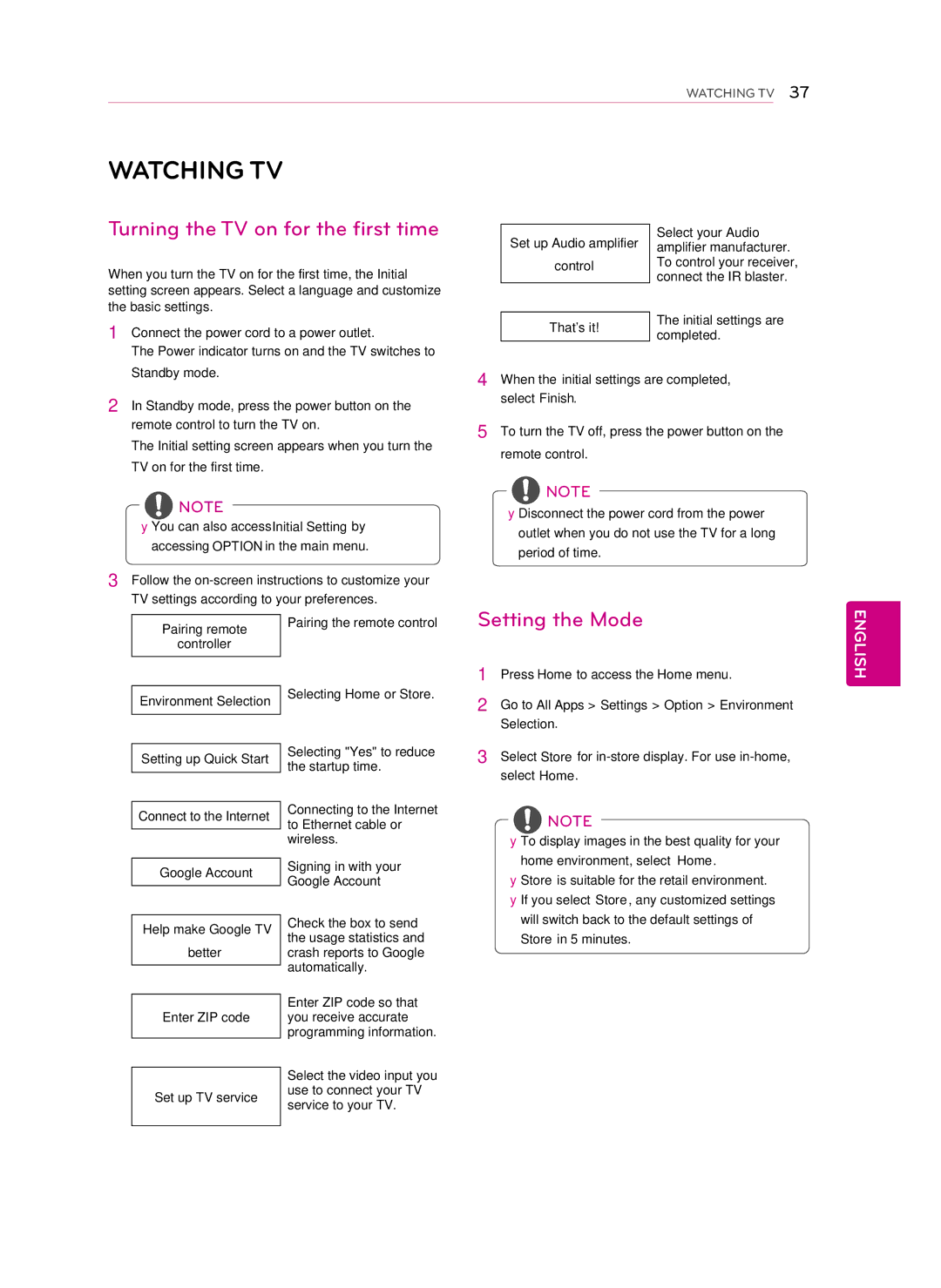WATCHING TV 37
WATCHING TV
Turning the TV on for the first time
When you turn the TV on for the first time, the Initial setting screen appears. Select a language and customize the basic settings.
1Connect the power cord to a power outlet.
The Power indicator turns on and the TV switches to Standby mode.
2In Standby mode, press the power button on the remote control to turn the TV on.
The Initial setting screen appears when you turn the TV on for the first time.
Set up Audio amplifier | Select your Audio | |
amplifier manufacturer. | ||
control | To control your receiver, | |
connect the IR blaster. | ||
| ||
|
| |
| The initial settings are | |
That's it! | ||
completed. | ||
|
4When the initial settings are completed, select Finish.
5To turn the TV off, press the power button on the remote control.
NOTE
yyYou can also access Initial Setting by accessing OPTION in the main menu.
3Follow the
Pairing remote | Pairing the remote control |
| |
controller |
|
|
|
|
|
Environment Selection | Selecting Home or Store. |
| |
|
|
![]() NOTE
NOTE
yyDisconnect the power cord from the power outlet when you do not use the TV for a long period of time.
Setting the Mode
1 | Press Home to access the Home menu. |
2 | Go to All Apps > Settings > Option > Environment |
ENGLISH
Setting up Quick Start
Connect to the Internet
Google Account
Help make Google TV
better
Enter ZIP code
Selecting "Yes" to reduce the startup time.
Connecting to the Internet to Ethernet cable or wireless.
Signing in with your Google Account
Check the box to send the usage statistics and crash reports to Google automatically.
Enter ZIP code so that you receive accurate programming information.
Selection. |
3 Select Store for |
select Home. |
NOTE
yyTo display images in the best quality for your home environment, select Home.
yyStore is suitable for the retail environment. yyIf you select Store, any customized settings will switch back to the default settings of
Store in 5 minutes.
| Select the video input you | |
Set up TV service | use to connect your TV | |
service to your TV. | ||
| ||
|
|