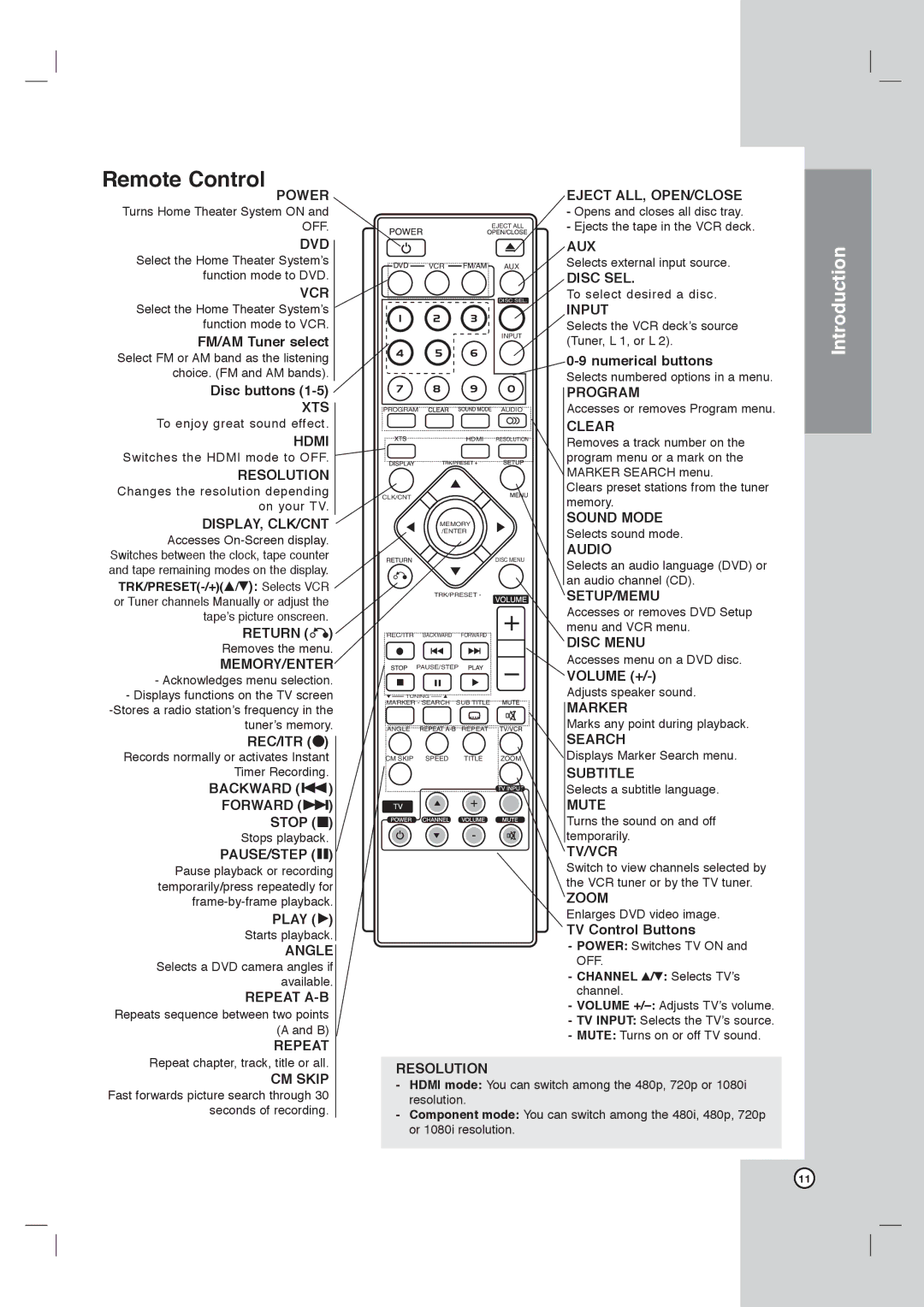Remote Control
POWER
Turns Home Theater System ON and OFF.
DVD
Select the Home Theater System’s function mode to DVD.
VCR
Select the Home Theater System’s function mode to VCR.
FM/AM Tuner select
Select FM or AM band as the listening choice. (FM and AM bands).
Disc buttons
XTS
To enjoy great sound effect.
HDMI
Switches the HDMI mode to OFF.
RESOLUTION
Changes the resolution depending on your TV.
DISPLAY, CLK/CNT
Accesses
RETURN (O)
Removes the menu.
MEMORY/ENTER
-Acknowledges menu selection.
-Displays functions on the TV screen
tuner’s memory.
REC/ITR (z)
Records normally or activates Instant Timer Recording.
BACKWARD (.)
FORWARD (>)
STOP (x)
Stops playback.
PAUSE/STEP (X)
Pause playback or recording temporarily/press repeatedly for
PLAY (B)
Starts playback.
ANGLE
Selects a DVD camera angles if available.
REPEAT
Repeats sequence between two points (A and B)
REPEAT
EJECT ALL
VCR | AUX |
| DISC SEL. |
| INPUT |
PROGRAM | AUDIO |
HDMI | RESOLUTION |
CLK/CNT |
|
MEMORY |
|
/ENTER |
|
DISC MENU
TRK/PRESET -
![]() REC/ITR BACKWARD FORWARD
REC/ITR BACKWARD FORWARD
PAUSE/STEP
TUNING
![]() MARKER - SEARCH SUB TITLE
MARKER - SEARCH SUB TITLE
![]() ANGLE
ANGLE ![]()
![]()
![]()
![]()
![]() REPEAT
REPEAT
CM SKIP SPEED TITLE | ZOOM |
EJECT ALL, OPEN/CLOSE
-Opens and closes all disc tray.
-Ejects the tape in the VCR deck.
AUX
Selects external input source.
DISC SEL.
To select desired a disc.
INPUT
Selects the VCR deck’s source (Tuner, L 1, or L 2).
Selects numbered options in a menu.
PROGRAM
Accesses or removes Program menu.
CLEAR
Removes a track number on the program menu or a mark on the MARKER SEARCH menu.
Clears preset stations from the tuner memory.
SOUND MODE
Selects sound mode.
AUDIO
Selects an audio language (DVD) or an audio channel (CD).
SETUP/MEMU
Accesses or removes DVD Setup menu and VCR menu.
DISC MENU
Accesses menu on a DVD disc.
VOLUME
Adjusts speaker sound.
MARKER
Marks any point during playback.
SEARCH
Displays Marker Search menu.
SUBTITLE
Selects a subtitle language.
MUTE
Turns the sound on and off temporarily.
TV/VCR
Switch to view channels selected by the VCR tuner or by the TV tuner.
ZOOM
Enlarges DVD video image.
TV Control Buttons
-POWER: Switches TV ON and OFF.
-CHANNEL v/V: Selects TV’s channel.
-VOLUME
-TV INPUT: Selects the TV’s source.
-MUTE: Turns on or off TV sound.
Introduction
Repeat chapter, track, title or all.
CM SKIP
Fast forwards picture search through 30 seconds of recording.
RESOLUTION
-HDMI mode: You can switch among the 480p, 720p or 1080i resolution.
-Component mode: You can switch among the 480i, 480p, 720p or 1080i resolution.
11