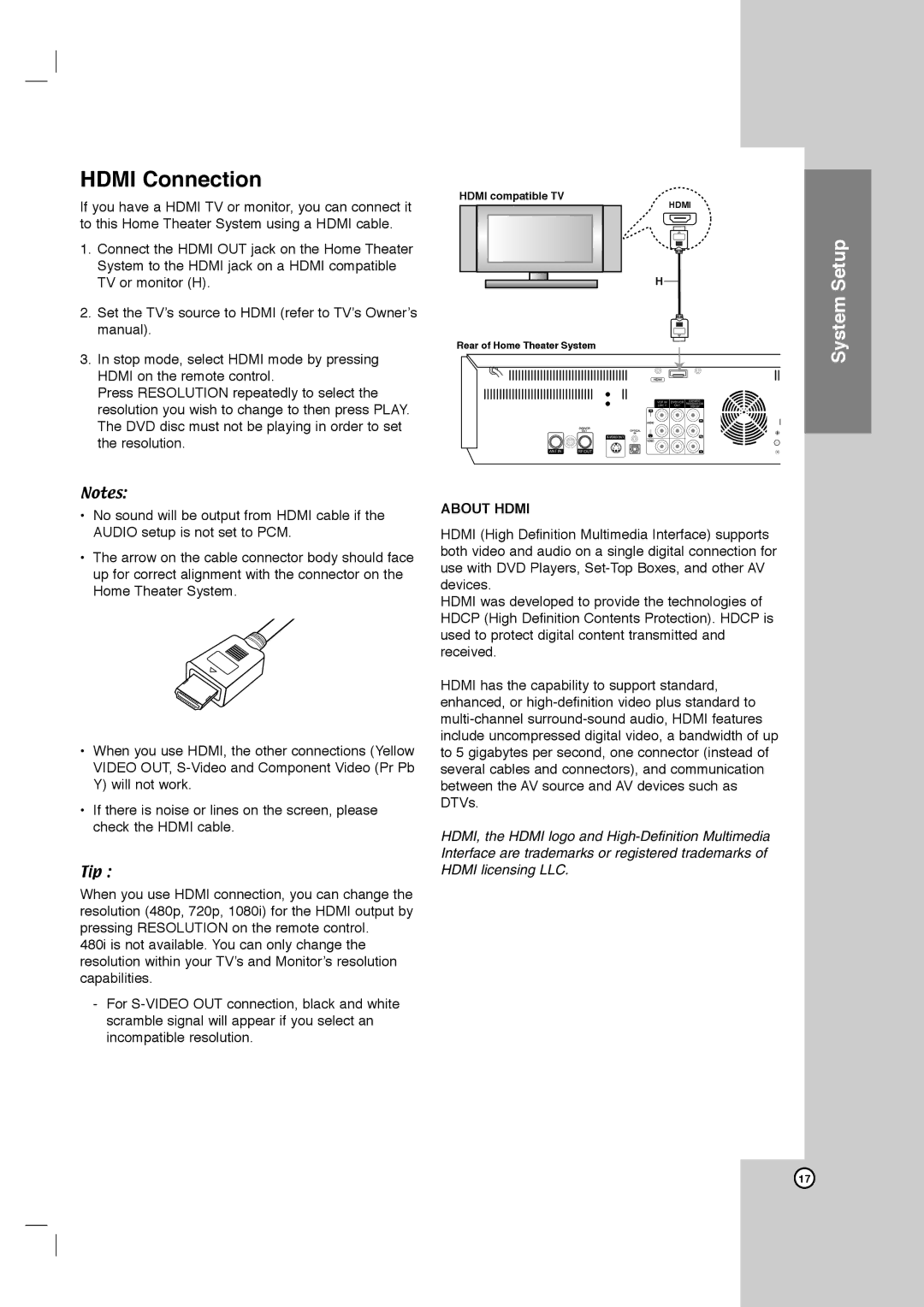HDMI Connection
If you have a HDMI TV or monitor, you can connect it to this Home Theater System using a HDMI cable.
1.Connect the HDMI OUT jack on the Home Theater System to the HDMI jack on a HDMI compatible TV or monitor (H).
2.Set the TV’s source to HDMI (refer to TV’s Owner’s manual).
3.In stop mode, select HDMI mode by pressing HDMI on the remote control.
Press RESOLUTION repeatedly to select the resolution you wish to change to then press PLAY. The DVD disc must not be playing in order to set the resolution.
Notes:
•No sound will be output from HDMI cable if the AUDIO setup is not set to PCM.
•The arrow on the cable connector body should face up for correct alignment with the connector on the Home Theater System.
•When you use HDMI, the other connections (Yellow VIDEO OUT,
Y)will not work.
•If there is noise or lines on the screen, please check the HDMI cable.
Tip :
When you use HDMI connection, you can change the resolution (480p, 720p, 1080i) for the HDMI output by pressing RESOLUTION on the remote control.
480i is not available. You can only change the resolution within your TV’s and Monitor’s resolution capabilities.
-For
HDMI compatible TV
HDMI
H
Rear of Home Theater System
ABOUT HDMI
HDMI (High Definition Multimedia Interface) supports both video and audio on a single digital connection for use with DVD Players,
HDMI was developed to provide the technologies of HDCP (High Definition Contents Protection). HDCP is used to protect digital content transmitted and received.
HDMI has the capability to support standard, enhanced, or
HDMI, the HDMI logo and
System Setup
17