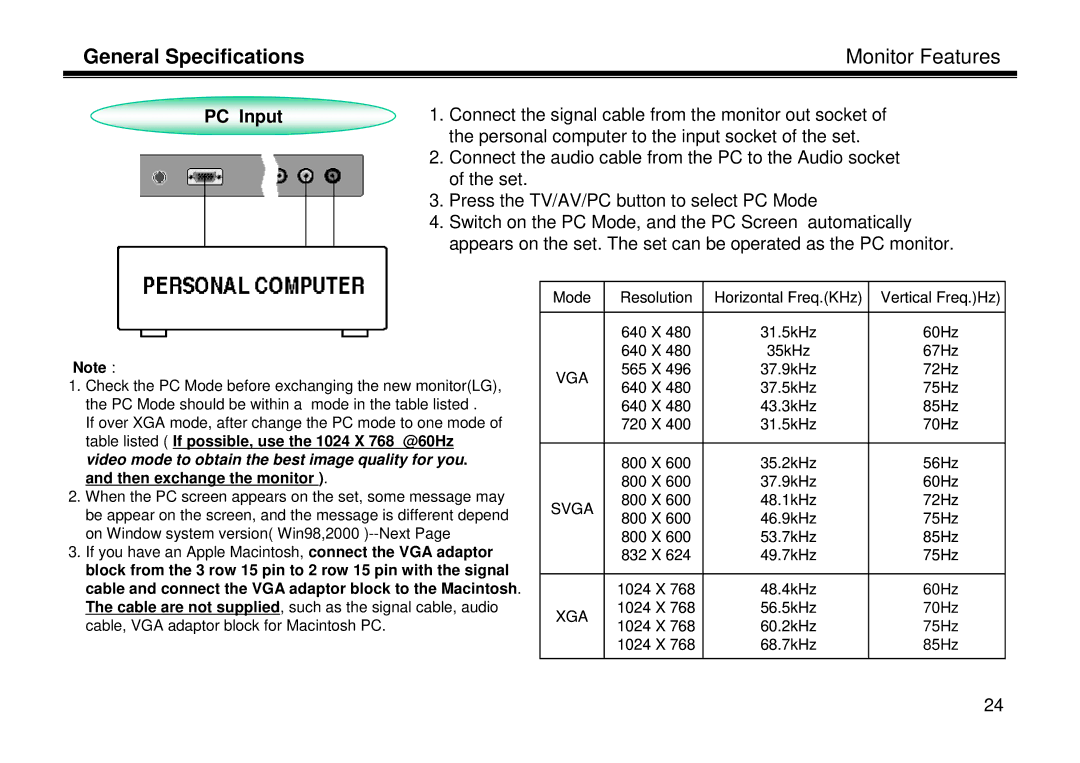LE-15A10, LT-15A10, LL-15A10 specifications
LG Electronics has consistently set the benchmark for innovation in the world of consumer electronics, and their series of air conditioning units, namely the LL-15A10, LT-15A10, and LE-15A10, exemplify their commitment to excellence. These models combine advanced technology with user-centric features, ensuring optimal comfort and energy efficiency for homes and businesses.The LL-15A10 model stands out with its sleek design and powerful cooling capabilities. It utilizes advanced inverter technology which adjusts the compressor speed to maintain the desired temperature while minimizing energy consumption. This not only results in lower electricity bills but also extends the lifespan of the unit. Additionally, the LL-15A10 boasts a robust filtration system that effectively removes dust, allergens, and other airborne particles, providing cleaner air to its users.
On the other hand, the LT-15A10 offers enhanced usability with its smart features. This model is Wi-Fi enabled, allowing users to control the air conditioning unit remotely through a smartphone app. With operational monitoring and scheduling capabilities, users can adjust settings even when they're not at home, ensuring the perfect climate is always waiting for them upon arrival. Furthermore, the LT-15A10 incorporates a sleep mode function that gradually adjusts the temperature for optimal sleeping conditions, ensuring comfort throughout the night.
The LE-15A10 is particularly noteworthy for its environmentally friendly attributes. Designed with eco-conscious consumers in mind, this model utilizes refrigerants that have a lower impact on the ozone layer and are more energy-efficient. Its energy star rating underscores LG’s commitment to sustainability without compromising performance. The LE-15A10 also features a self-cleaning function, which helps to maintain hygiene and efficiency by automatically cleaning the evaporator coil.
All three models share several common characteristics that enhance their appeal. Each unit is equipped with a quiet operation mode, ensuring minimal noise disruption, making them suitable for bedrooms or offices. The intuitive control panel makes it easy for anyone to operate, while their durable construction guarantees reliability.
In conclusion, LG Electronics’ LL-15A10, LT-15A10, and LE-15A10 air conditioning units exemplify the integration of cutting-edge technology with user-friendly features. With their energy efficiency, smart functionalities, and commitment to cleaner air, these models are set to redefine comfort in indoor environments, offering a perfect blend of innovation and reliability for every household.