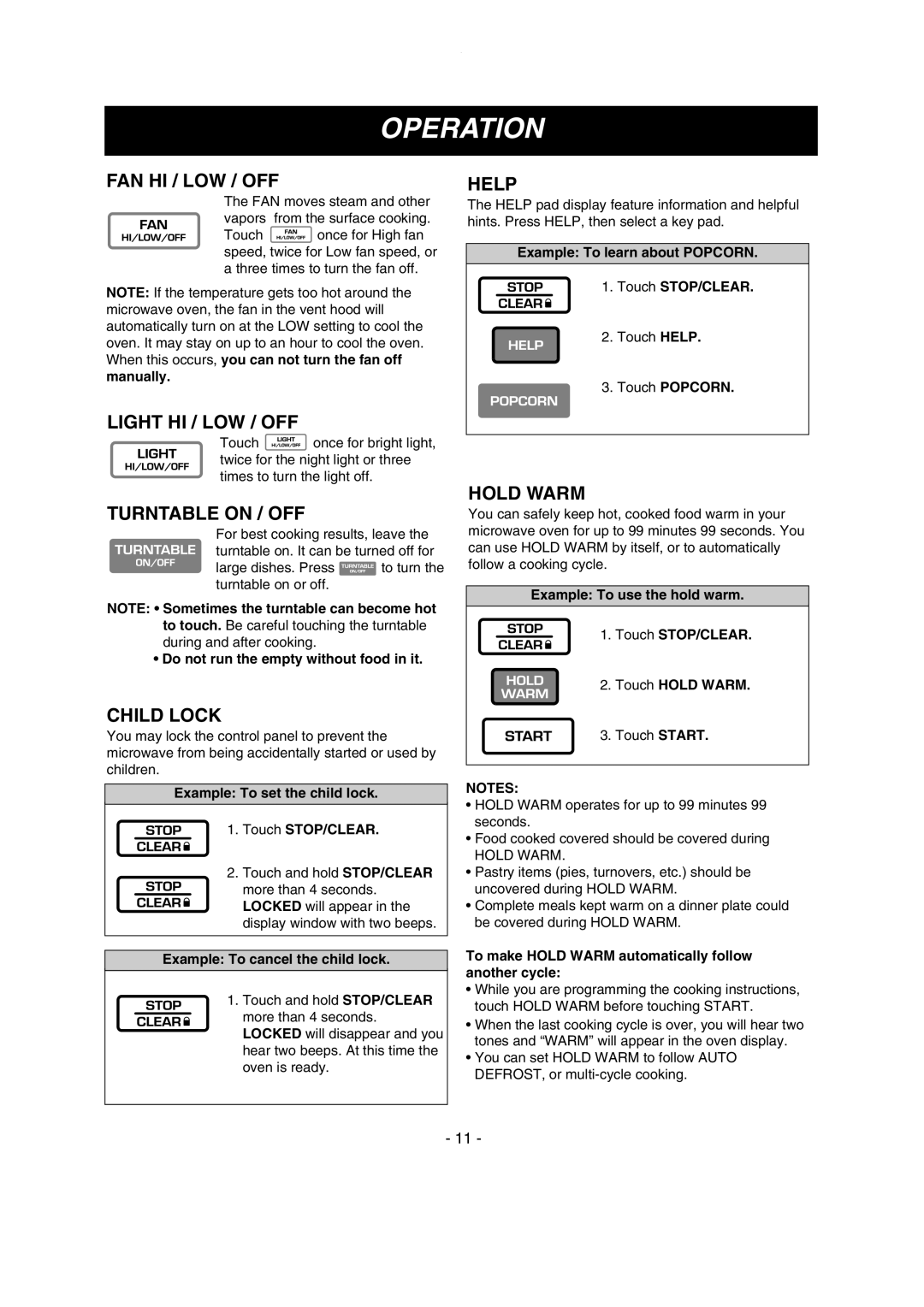LMV1635SBQ, LMV1635SB, LMV1635SW specifications
The LG Electronics LMV1635SW, LMV1635SB, and LMV1635SBQ are state-of-the-art over-the-range microwaves that combine functionality with sleek design, making them ideal for modern kitchens. Each model is equipped with powerful features that enhance cooking efficiency while ensuring safety and convenience for users.One of the standout characteristics of these models is their powerful 1.6 cubic foot capacity, allowing for ample space to accommodate large dishes and cookware. The microwave boasts a 1000-watt power output, ensuring quick and even cooking results. This high wattage is complemented by LG's innovative sensor cooking technology, which automatically detects moisture levels in the food and adjusts cooking times and temperatures accordingly. This feature means that users can focus on meal preparation without worrying about constant monitoring.
Another noteworthy feature is the EasyClean coating. This special interior reduces the time and effort required for cleaning. The surface can be easily wiped down with a damp cloth, effectively removing food spills and splatters without the need for harsh chemicals. Additionally, the microwaves come with a brilliant LED lighting system that illuminates the cooking area, providing better visibility while cooking or reheating.
The LMV1635 series also integrates a quiet ventilation system. With three fan speeds, it effectively removes smoke, steam, and odors from the kitchen while operating at a low noise level, ensuring a peaceful cooking environment. Furthermore, it features an impressive ventilation rate, making it suitable for various cooking tasks.
In terms of design, these microwaves offer a stylish aesthetic with three available finishes: a classic white (LMV1635SW), a sleek black (LMV1635SB), and a modern stainless steel (LMV1635SBQ). Each finish not only enhances the kitchen’s decor but also showcases LG's commitment to creating appliances that blend seamlessly into any home style.
The intuitive control panel offers easy navigation, with one-touch settings for common tasks, such as reheating or defrosting. This user-friendly interface enhances the overall cooking experience by making meal preparation quicker and simpler.
In summary, the LG Electronics LMV1635SW, LMV1635SB, and LMV1635SBQ models are excellent additions to any kitchen. With their advanced features like sensor cooking, EasyClean technology, and quiet ventilation, these microwaves deliver not only on performance but also on design, ensuring they meet the needs of today’s consumers.