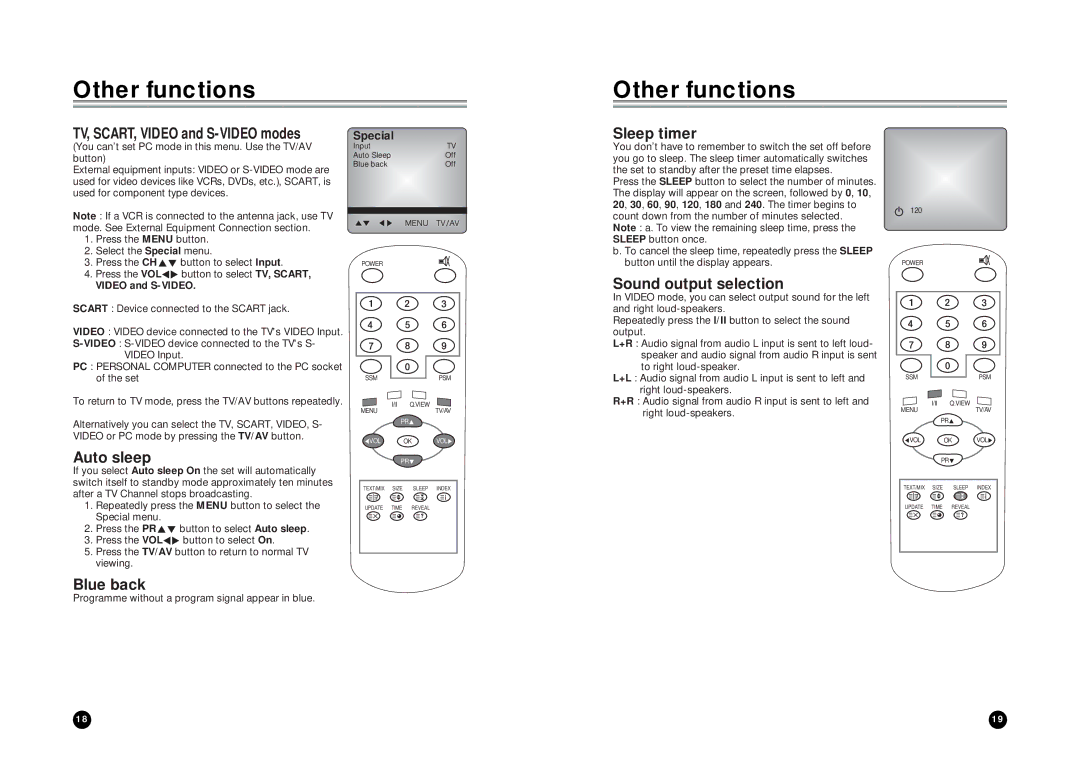Other functions |
|
| |
TV, SCART, VIDEO and | Special |
| |
(You can’t set PC mode in this menu. Use the TV/AV | Input | TV | |
button) | Auto Sleep | Off | |
Blue back | Off | ||
External equipment inputs: VIDEO or | |||
|
| ||
used for video devices like VCRs, DVDs, etc.), SCART, is |
|
| |
used for component type devices. |
|
| |
Note : If a VCR is connected to the antenna jack, use TV | ▲▼ ◀▶ | MENU%%TV/AV | |
mode. See External Equipment Connection section. | |||
|
|
1.Press the MENU button.
2.Select the Special menu.
3. Press the CHxy button to select Input. | POWER |
Other functions |
|
|
|
|
|
|
|
|
|
|
|
|
|
|
|
Sleep timer |
|
|
|
|
|
|
|
|
|
|
|
|
|
| |
You don’t have to remember to switch the set off before |
|
|
|
|
|
|
|
|
|
|
|
|
|
| |
you go to sleep. The sleep timer automatically switches |
|
|
|
|
|
|
|
the set to standby after the preset time elapses. |
|
|
|
|
|
|
|
Press the SLEEP button to select the number of minutes. |
|
|
|
|
|
|
|
The display will appear on the screen, followed by 0, 10, |
|
|
|
|
|
|
|
|
|
|
|
|
|
| |
20, 30, 60, 90, 120, 180 and 240. The timer begins to |
| B |
|
|
|
|
|
|
|
|
|
|
| ||
count down from the number of minutes selected. |
|
| 120 |
|
|
| |
|
|
|
|
|
|
| |
Note : a. To view the remaining sleep time, press the |
|
|
|
|
|
|
|
|
|
|
|
|
|
| |
SLEEP button once. |
|
|
|
|
|
|
|
b. To cancel the sleep time, repeatedly press the SLEEP |
|
|
|
|
|
|
|
button until the display appears. |
| POWER | |||||
4.Press the VOLÏq button to select TV, SCART,
VIDEO and S-VIDEO.
SCART : Device connected to the SCART jack.
VIDEO : VIDEO device connected to the TV's VIDEO Input. |
|
|
|
| |
VIDEO Input. |
|
|
PC : PERSONAL COMPUTER connected to the PC socket |
|
|
of the set | SSM | PSM |
To return to TV mode, press the TV/AV buttons repeatedly. | MENU | I/II Q.VIEW |
| TV/AV | |
Alternatively you can select the TV, SCART, VIDEO, S- |
| PRV |
|
| |
VIDEO or PC mode by pressing the TV/AV button. |
|
|
Sound output selection
In VIDEO mode, you can select output sound for the left and right
Repeatedly press the I/II button to select the sound output.
L+R : Audio signal from audio L input is sent to left loud- speaker and audio signal from audio R input is sent to right
L+L : Audio signal from audio L input is sent to left and right
R+R : Audio signal from audio R input is sent to left and right
SSMPSM
I/II Q.VIEW
MENUTV/AV
PRV
| CVOL |
| OK | VOLB | |
Auto sleep |
| PRW |
| ||
If you select Auto sleep On the set will automatically |
|
|
|
| |
switch itself to standby mode approximately ten minutes | TEXT/MIX | SIZE | SLEEP | INDEX | |
after a TV Channel stops broadcasting. | |||||
|
|
|
| ||
1. Repeatedly press the MENU button to select the | UPDATE | TIME | REVEAL |
| |
Special menu. |
|
|
|
| |
2.Press the PRxy button to select Auto sleep.
3.Press the VOLÏq button to select On.
5.Press the TV/AV button to return to normal TV viewing.
Blue back
Programme without a program signal appear in blue.
CVOL OK VOLB
PRW
TEXT/MIX SIZE SLEEP INDEX
UPDATE TIME REVEAL
18 | 19 |