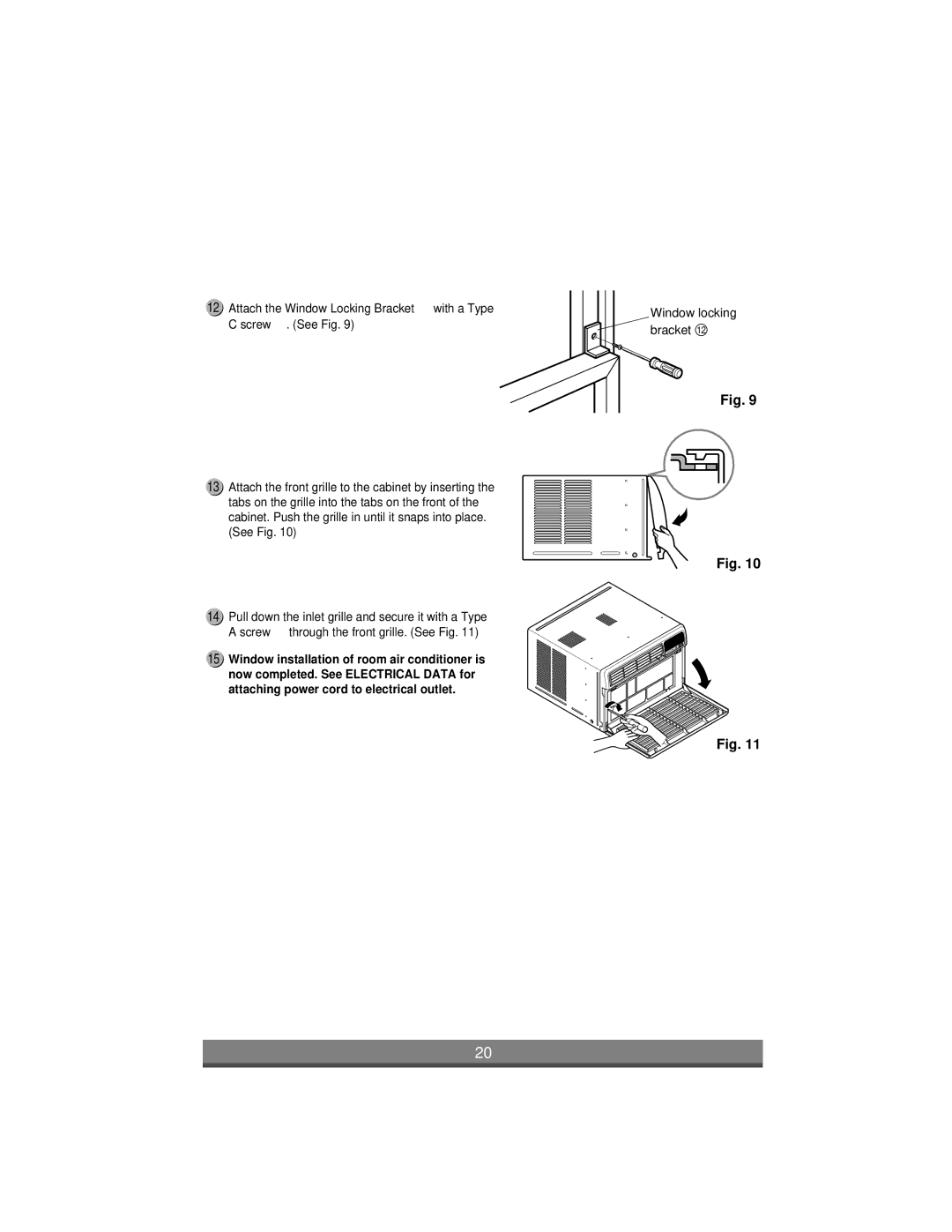12Attach the Window Locking Bracket ![]() with a Type C screw
with a Type C screw ![]() . (See Fig. 9)
. (See Fig. 9)
13Attach the front grille to the cabinet by inserting the tabs on the grille into the tabs on the front of the cabinet. Push the grille in until it snaps into place. (See Fig. 10)
14Pull down the inlet grille and secure it with a Type A screw ![]() through the front grille. (See Fig. 11)
through the front grille. (See Fig. 11)
15Window installation of room air conditioner is now completed. See ELECTRICAL DATA for attaching power cord to electrical outlet.
Window locking bracket 12
Fig. 9
Fig. 10
Fig. 11
20