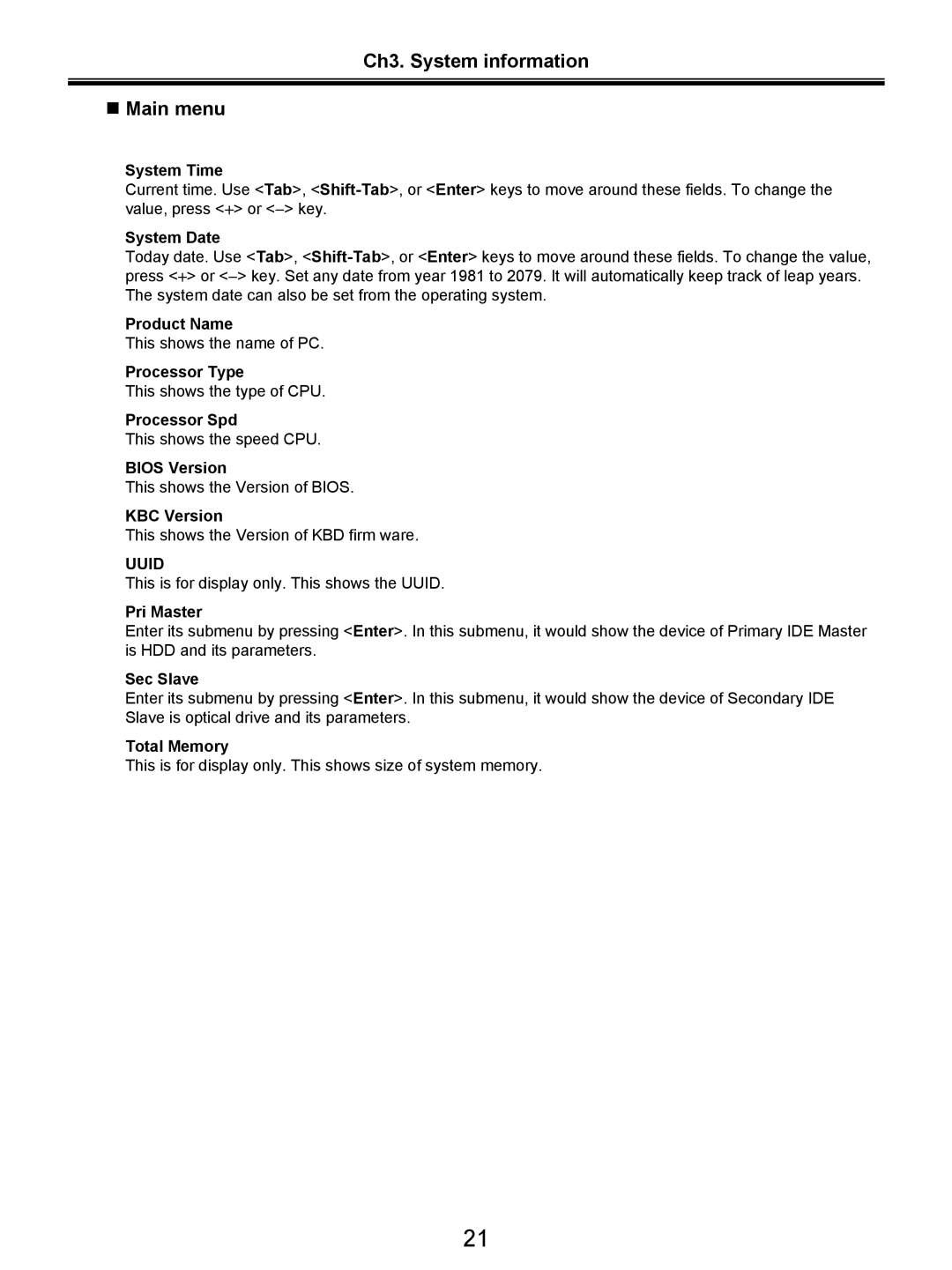Ch3. System information
Main menu
System Time
Current time. Use <Tab>,
System Date
Today date. Use <Tab>,
Product Name
This shows the name of PC.
Processor Type
This shows the type of CPU.
Processor Spd
This shows the speed CPU.
BIOS Version
This shows the Version of BIOS.
KBC Version
This shows the Version of KBD firm ware.
UUID
This is for display only. This shows the UUID.
Pri Master
Enter its submenu by pressing <Enter>. In this submenu, it would show the device of Primary IDE Master is HDD and its parameters.
Sec Slave
Enter its submenu by pressing <Enter>. In this submenu, it would show the device of Secondary IDE Slave is optical drive and its parameters.
Total Memory
This is for display only. This shows size of system memory.
21