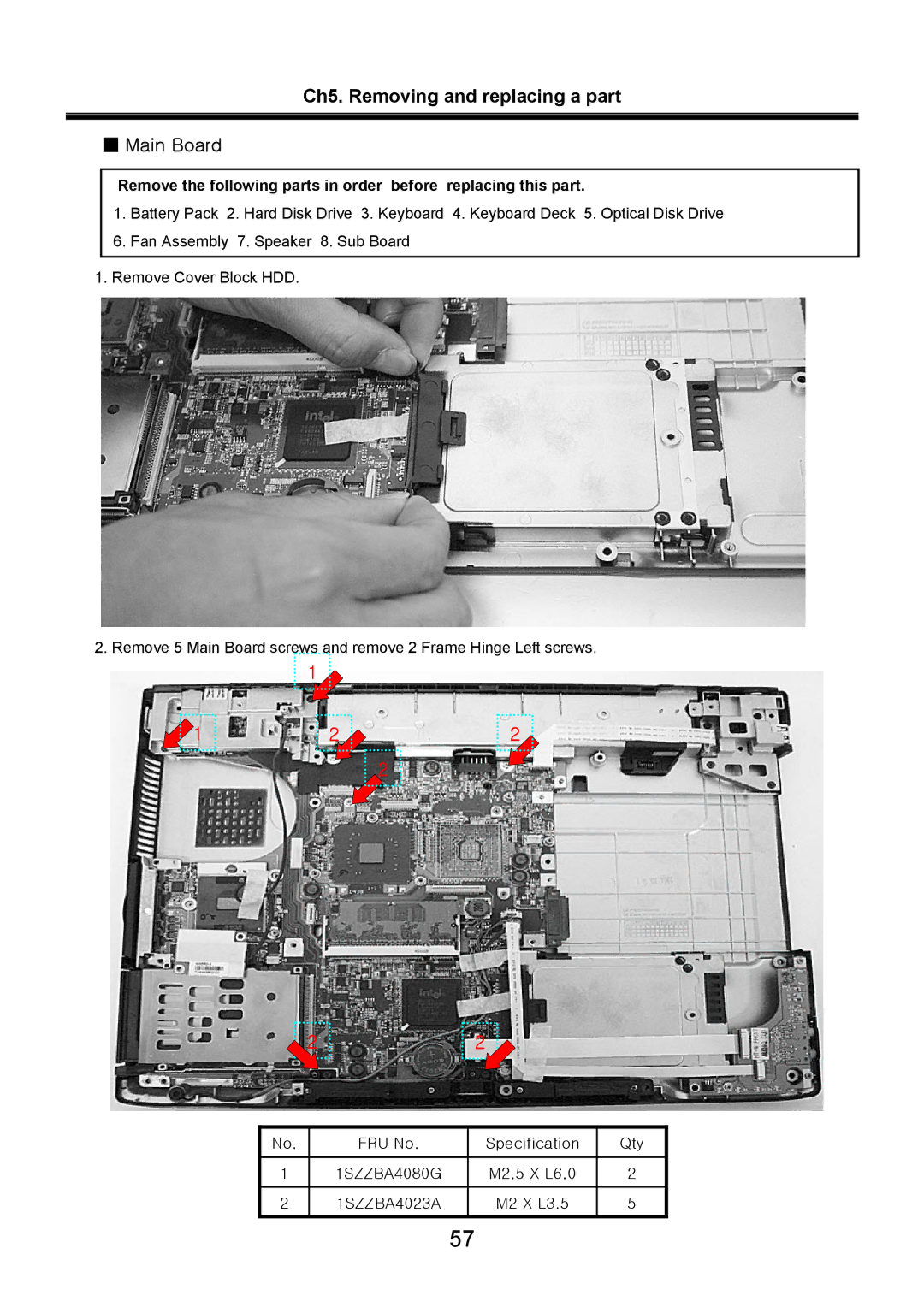Ch5. Removing and replacing a part
■ Main Board
Remove the following parts in order before replacing this part.
1.Battery Pack 2. Hard Disk Drive 3. Keyboard 4. Keyboard Deck 5. Optical Disk Drive
6.Fan Assembly 7. Speaker 8. Sub Board
1.Remove Cover Block HDD.
2. Remove 5 Main Board screws and remove 2 Frame Hinge Left screws.
| 1 |
|
1 | 2 | 2 |
|
| 2 |
| 2 | 2 |
|
No. | FRU No. | Specification | Qty |
1 | 1SZZBA4080G | M2.5 X L6.0 | 2 |
2 | 1SZZBA4023A | M2 X L3.5 | 5 |
57