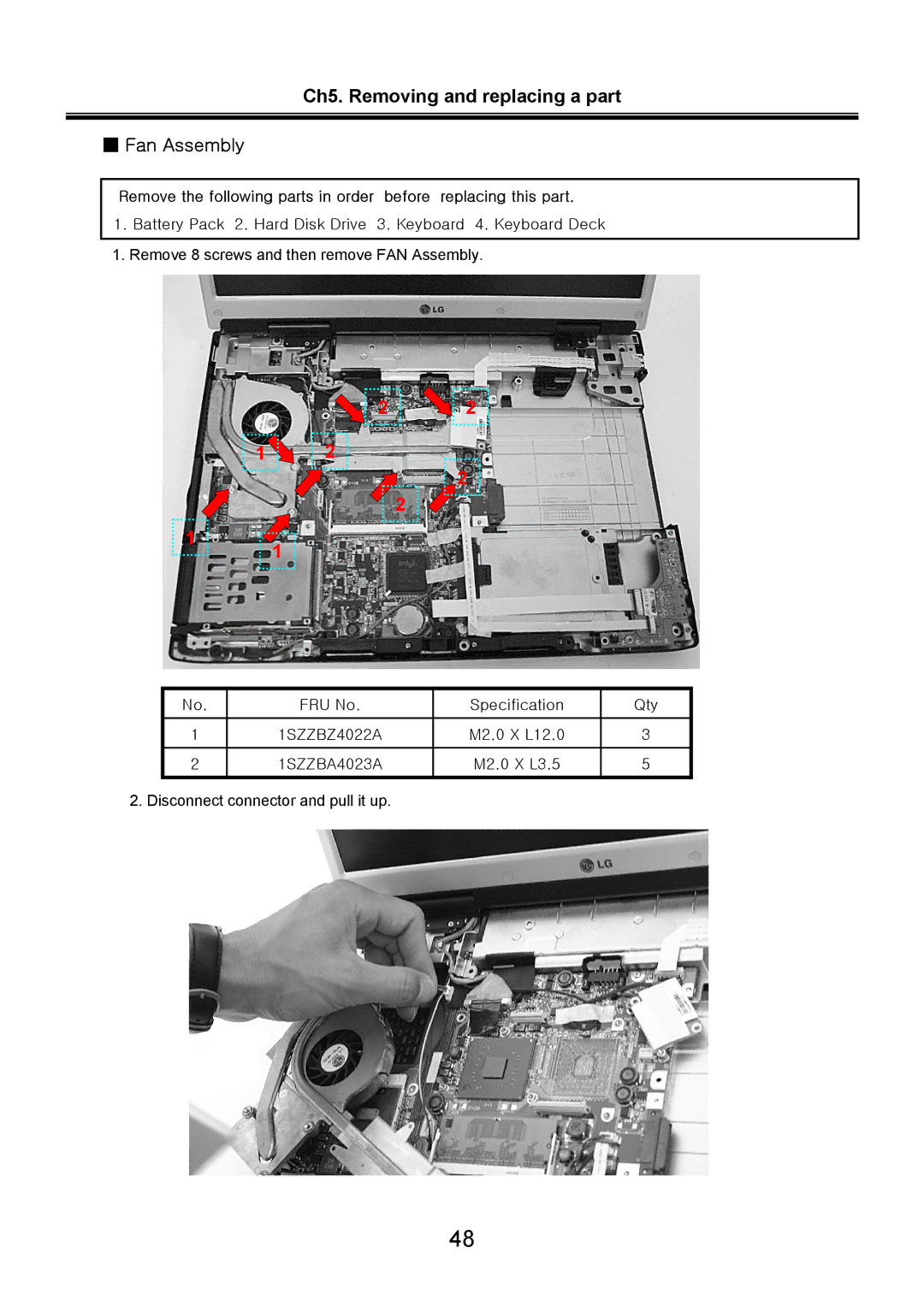Ch5. Removing and replacing a part
■ Fan Assembly
Remove the following parts in order before replacing this part.
1.Battery Pack 2. Hard Disk Drive 3. Keyboard 4. Keyboard Deck
1.Remove 8 screws and then remove FAN Assembly.
2 2
1![]() 2
2
1
2
2
1
No. | FRU No. | Specification | Qty |
|
|
|
|
1 | 1SZZBZ4022A | M2.0 X L12.0 | 3 |
|
|
|
|
2 | 1SZZBA4023A | M2.0 X L3.5 | 5 |
|
|
|
|
2. Disconnect connector and pull it up.
48