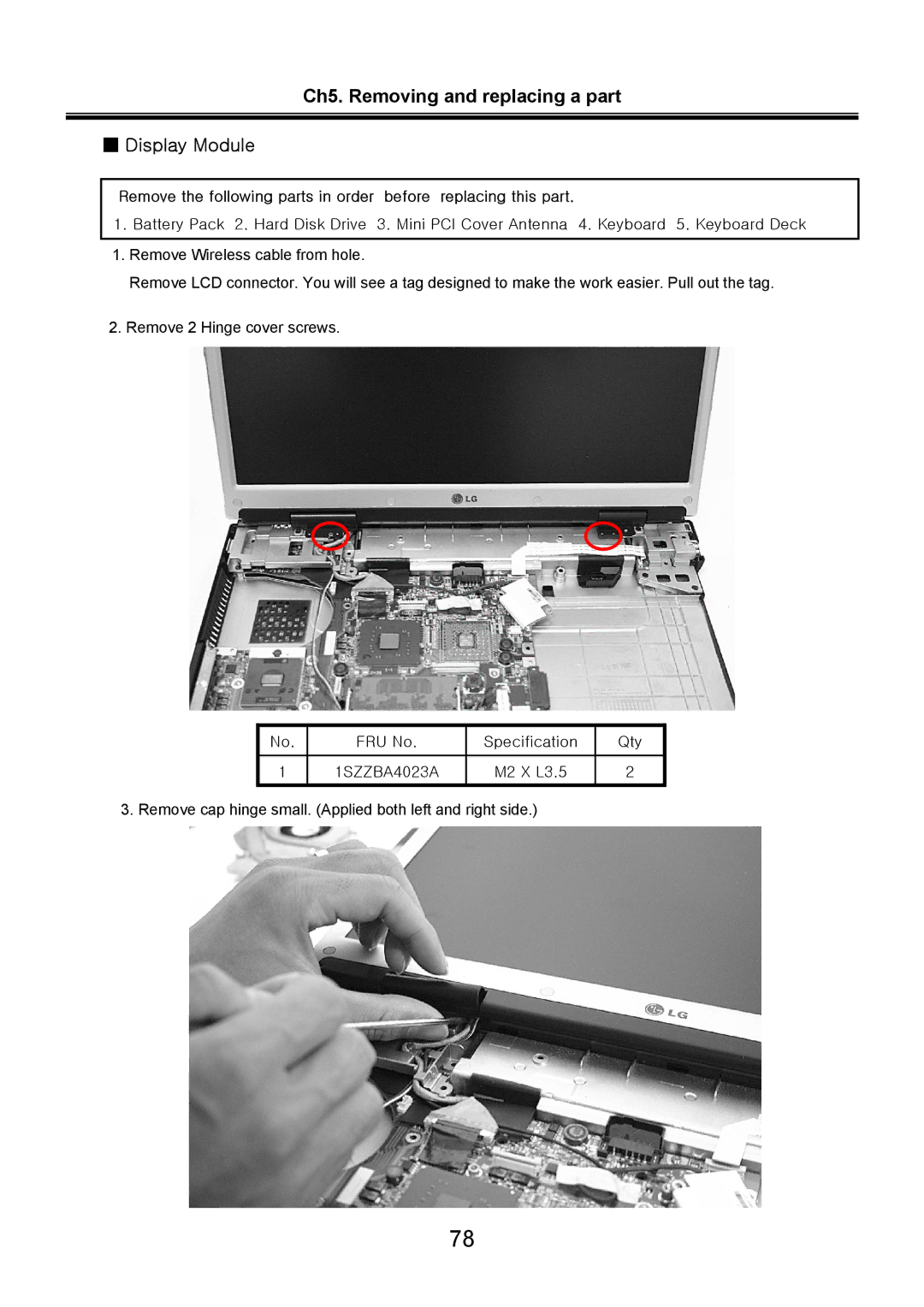Ch5. Removing and replacing a part
■ Display Module
Remove the following parts in order before replacing this part.
1.Battery Pack 2. Hard Disk Drive 3. Mini PCI Cover Antenna 4. Keyboard 5. Keyboard Deck
1.Remove Wireless cable from hole.
Remove LCD connector. You will see a tag designed to make the work easier. Pull out the tag.
2.Remove 2 Hinge cover screws.
No. | FRU No. | Specification | Qty |
|
|
|
|
1 | 1SZZBA4023A | M2 X L3.5 | 2 |
|
|
|
|
3. Remove cap hinge small. (Applied both left and right side.)
78