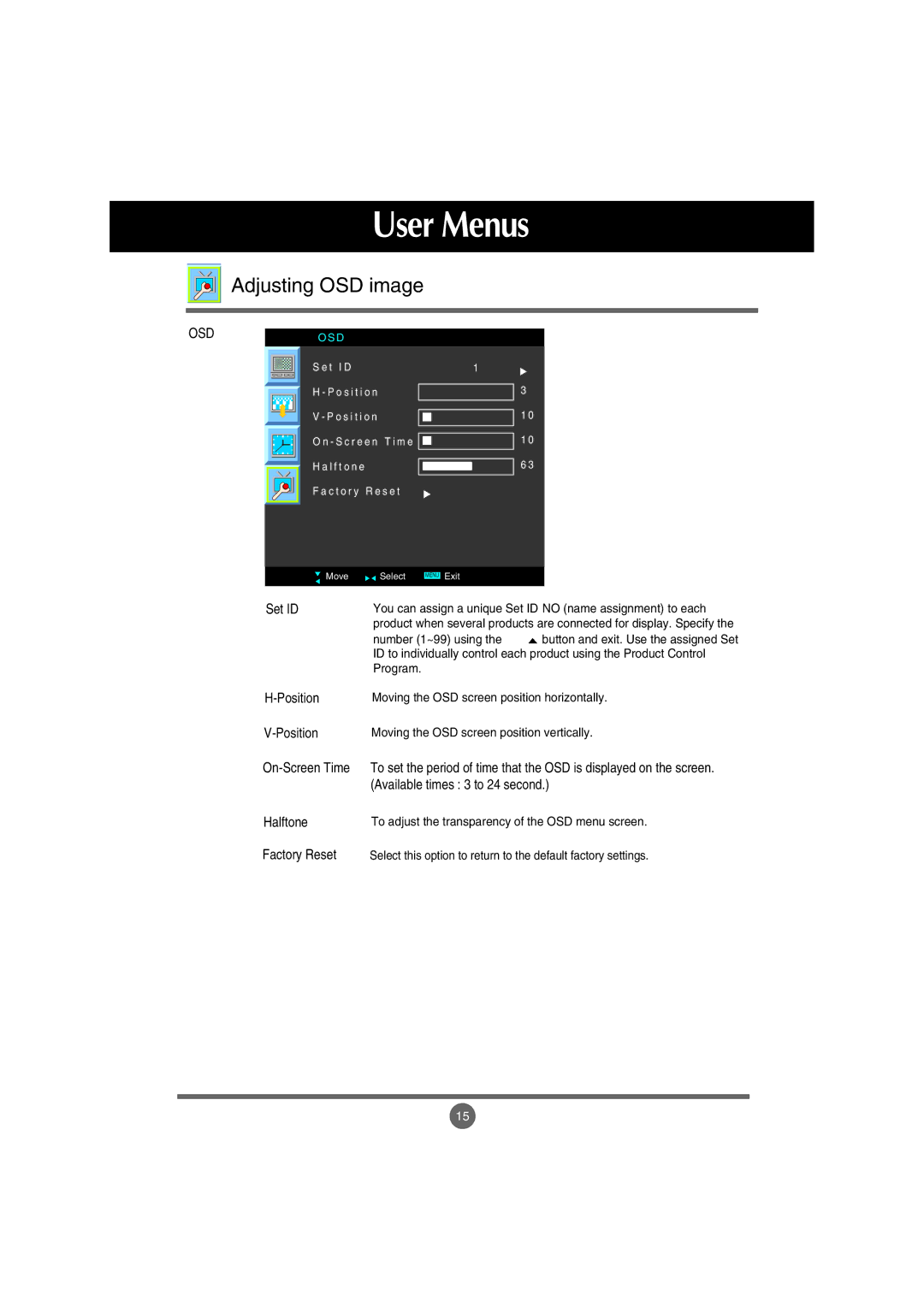User Menus
 Adjusting OSD image
Adjusting OSD image
OSDO S D
S e t I D | 1 |
H - P o s i t i o n
V - P o s i t i o n
O n - S c r e e n T i m e
H a l f t o n e
F a c t o r y R e s e t
Move | Select | MENU | Exit |
|
3
10
10
63
Set ID | You can assign a unique Set ID NO (name assignment) to each | |
| product when several products are connected for display. Specify the | |
| number (1~99) using the | button and exit. Use the assigned Set |
| ID to individually control each product using the Product Control | |
| Program. |
|
| Moving the OSD screen position horizontally. | |
Moving the OSD screen position vertically. | ||
| (Available times : 3 to 24 second.) | |
Halftone | To adjust the transparency of the OSD menu screen. | |
Factory Reset | Select this option to return to the default factory settings. | |
15