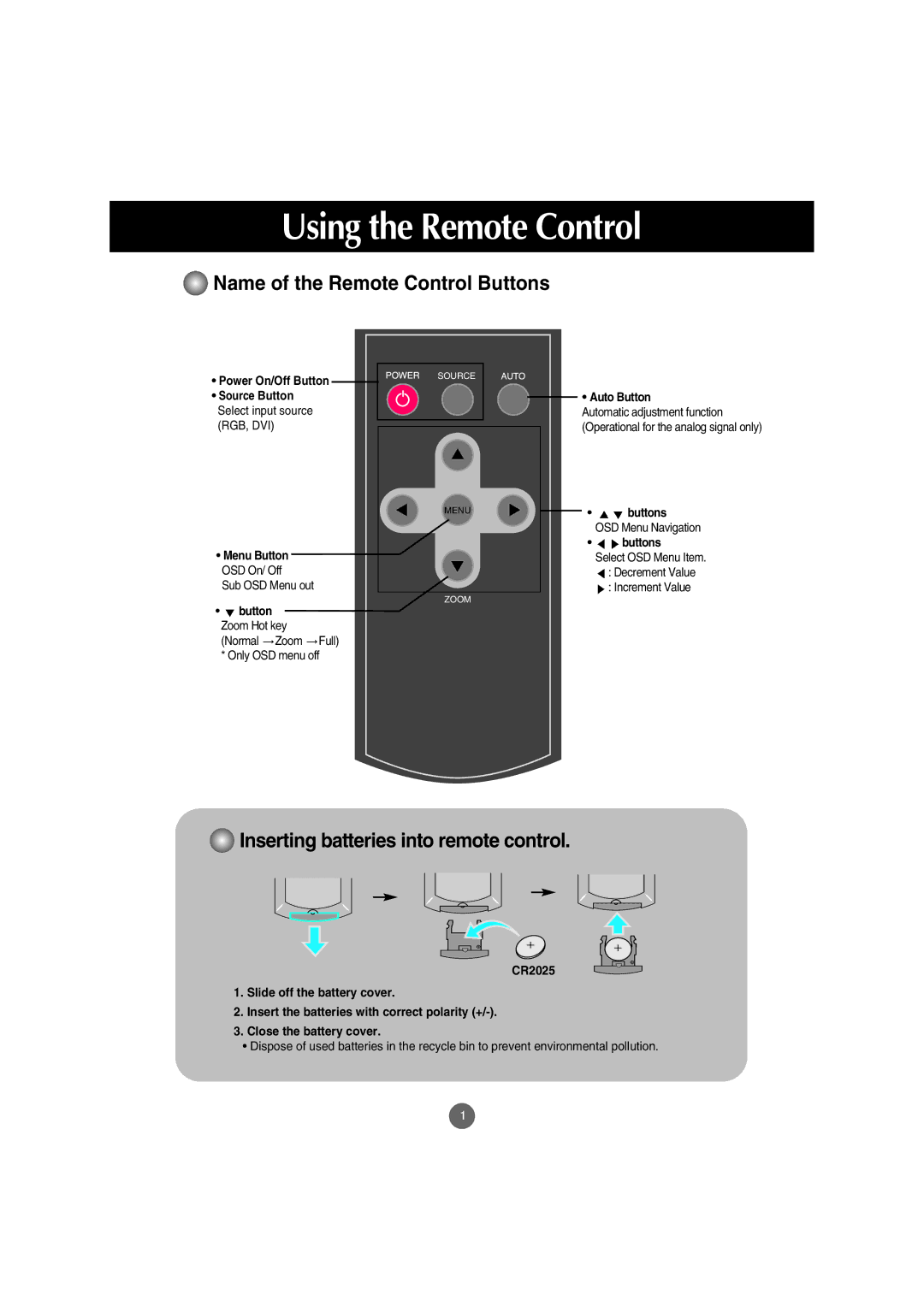Using the Remote Control
 Name of the Remote Control Buttons
Name of the Remote Control Buttons
•Power On/Off Button
•Source Button Select input source (RGB, DVI)
•Menu Button OSD On/ Off
Sub OSD Menu out
•![]() button
button
Zoom Hot key
(Normal Zoom Full) * Only OSD menu off
SOURCE
MENU
ZOOM
• Auto Button
Automatic adjustment function (Operational for the analog signal only)
• ![]() buttons OSD Menu Navigation
buttons OSD Menu Navigation
•![]() buttons
buttons
Select OSD Menu Item.
:Decrement Value
:Increment Value
 Inserting batteries into remote control.
Inserting batteries into remote control.
CR2025
1.Slide off the battery cover.
2.Insert the batteries with correct polarity
3.Close the battery cover.
•Dispose of used batteries in the recycle bin to prevent environmental pollution.
1