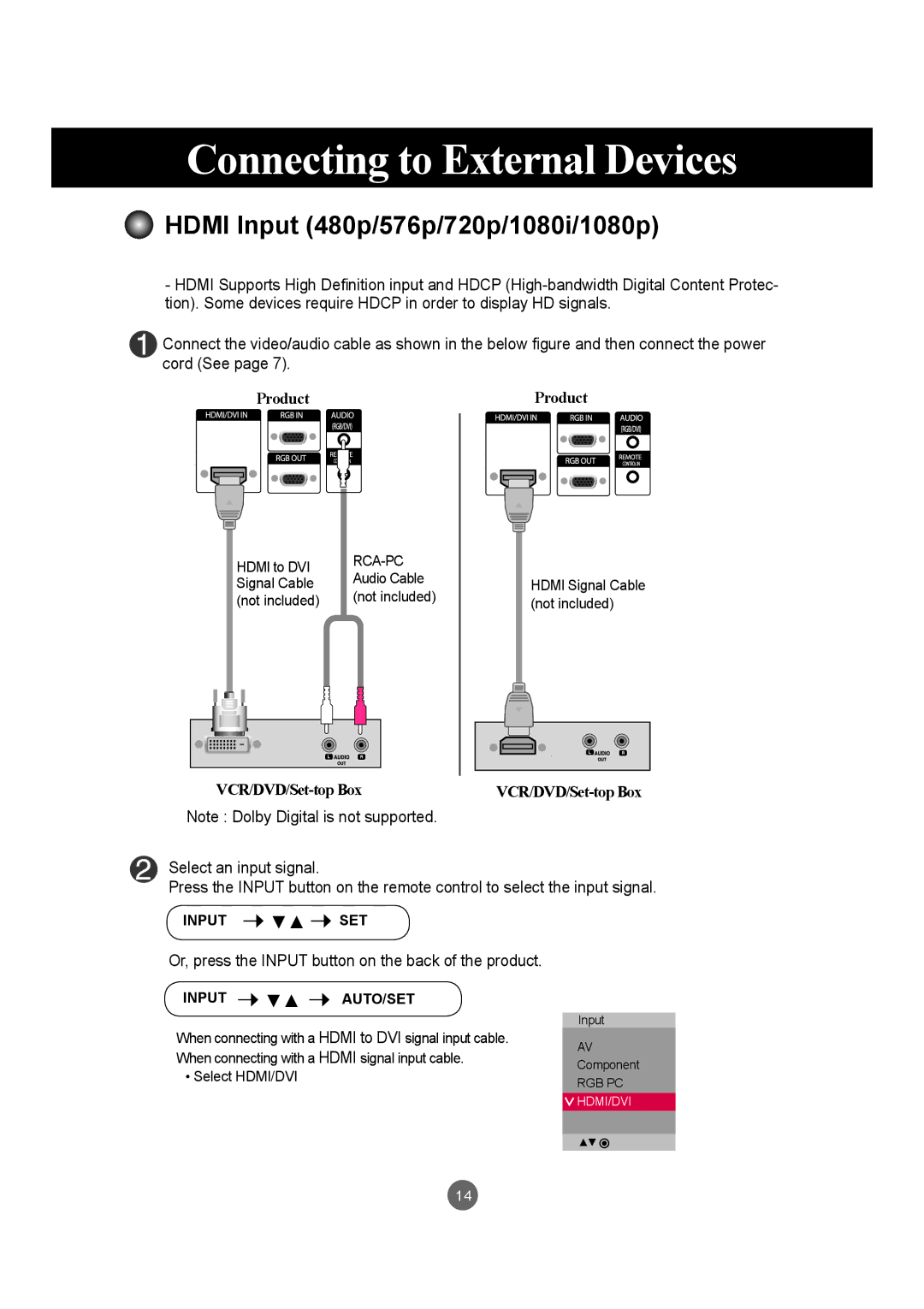Connecting to External Devices
 HDMI Input (480p/576p/720p/1080i/1080p)
HDMI Input (480p/576p/720p/1080i/1080p)
- HDMI Supports High Definition input and HDCP
Connect the video/audio cable as shown in the below figure and then connect the power
cord (See page 7).
Product |
|
|
| Product | ||
|
|
|
|
|
|
|
|
|
|
|
|
|
|
|
|
|
|
|
|
|
HDMI to DVI | ||
Audio Cable | ||
Signal Cable | ||
(not included) | (not included) |
HDMI Signal Cable (not included)
|
Note : Dolby Digital is not supported.
Select an input signal.
Press the INPUT button on the remote control to select the input signal.
INPUT  ▼▲
▼▲  SET
SET
Or, press the INPUT button on the back of the product.
INPUT  ▼▲
▼▲  AUTO/SET
AUTO/SET
When connecting with a HDMI to DVI signal input cable. When connecting with a HDMI signal input cable.
• Select HDMI/DVI
Input
AV Component
RGB PC
![]() HDMI/DVI
HDMI/DVI
▲▼ ![]()
14