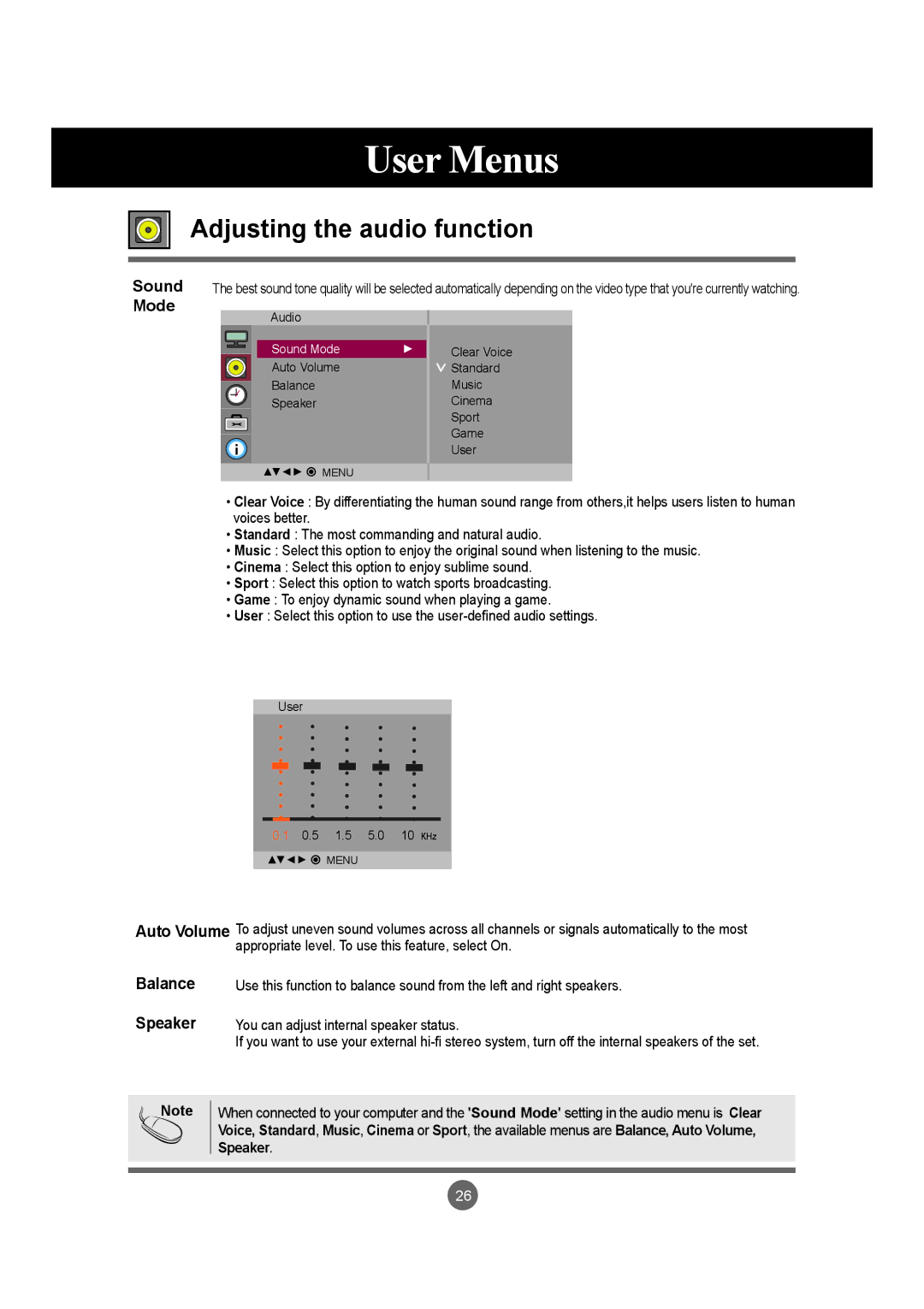M4715C specifications
The LG Electronics M4715C is a notable innovation in the world of display technology, specifically catering to the needs of commercial and professional environments. This model stands out due to its impressive combination of advanced features and user-friendly characteristics, making it an ideal choice for a variety of applications.One of the key highlights of the M4715C is its high-resolution display. With a resolution of 1920 x 1080 pixels, it delivers crystal-clear images and vibrant colors, ensuring that all content is rendered in stunning detail. This feature is particularly beneficial for presentations, advertisements, and other visual displays in retail spaces or corporate environments. The M4715C's IPS technology further enhances the viewing experience, providing wide viewing angles and excellent color accuracy, which are essential for collaborative settings or when viewed from various perspectives.
The M4715C is equipped with an advanced LED backlight system that contributes to its energy efficiency. The display not only consumes less power but also boasts a longer lifespan, reducing overall operational costs. The inclusion of a built-in media player allows users to easily playback content without the need for an external device, streamlining presentations and reducing clutter.
Connectivity options are abundant with the M4715C, featuring multiple HDMI and DisplayPort inputs, as well as USB ports for easy connectivity to a variety of devices. This multi-interface capability ensures seamless integration with computers, streaming devices, and other peripherals, enabling users to quickly switch between different sources.
Durability is another noteworthy characteristic of the LG M4715C. Designed for continuous operation, this display can function 24/7, making it suitable for applications that require constant availability. Its robust construction minimizes the risk of damage, ensuring reliability in demanding environments.
In terms of installation, the M4715C offers flexible mounting options, allowing it to be easily integrated into different setups, whether wall-mounted or used on a stand. This adaptability enhances its appeal for both temporary displays and long-term installations.
Overall, the LG Electronics M4715C is a cutting-edge display solution that combines high-performance features, energy efficiency, and durable design. Its ability to deliver superior image quality, alongside versatile connectivity and installation options, makes it an excellent choice for a wide range of professional and commercial applications, setting a new standard in display technology.