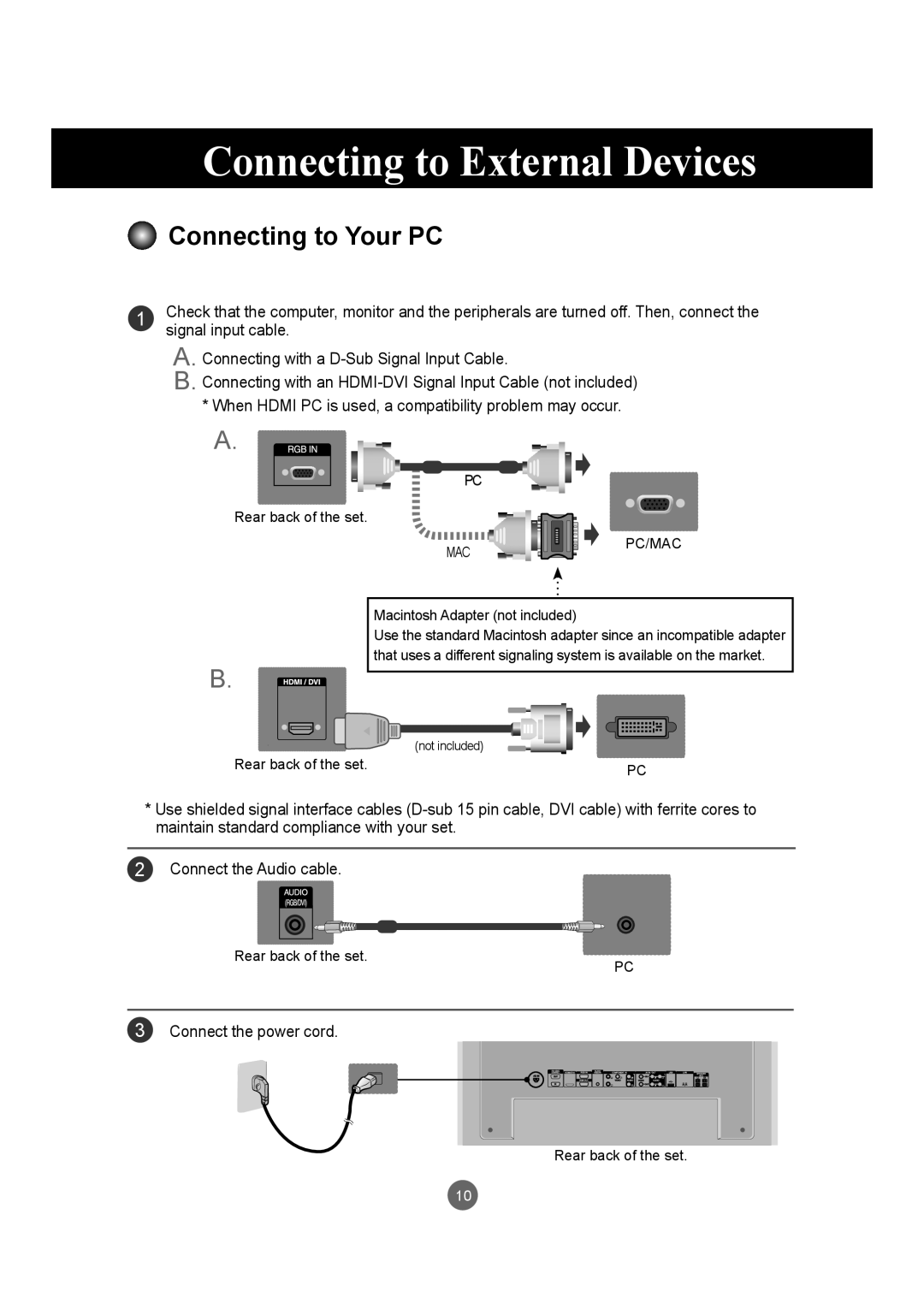Connecting to External Devices
Connecting to Your PC
1Check that the computer, monitor and the peripherals are turned off. Then, connect the signal input cable.
A.Connecting with a
B.Connecting with an
*When HDMI PC is used, a compatibility problem may occur.
A.
PC |
|
Rear back of the set. |
|
MAC | PC/MAC |
|
B.
Macintosh Adapter (not included)
Use the standard Macintosh adapter since an incompatible adapter that uses a different signaling system is available on the market.
| (not included) |
Rear back of the set. | PC |
|
*Use shielded signal interface cables
2Connect the Audio cable.
Rear back of the set. | PC |
|
3Connect the power cord.
Rear back of the set.
10