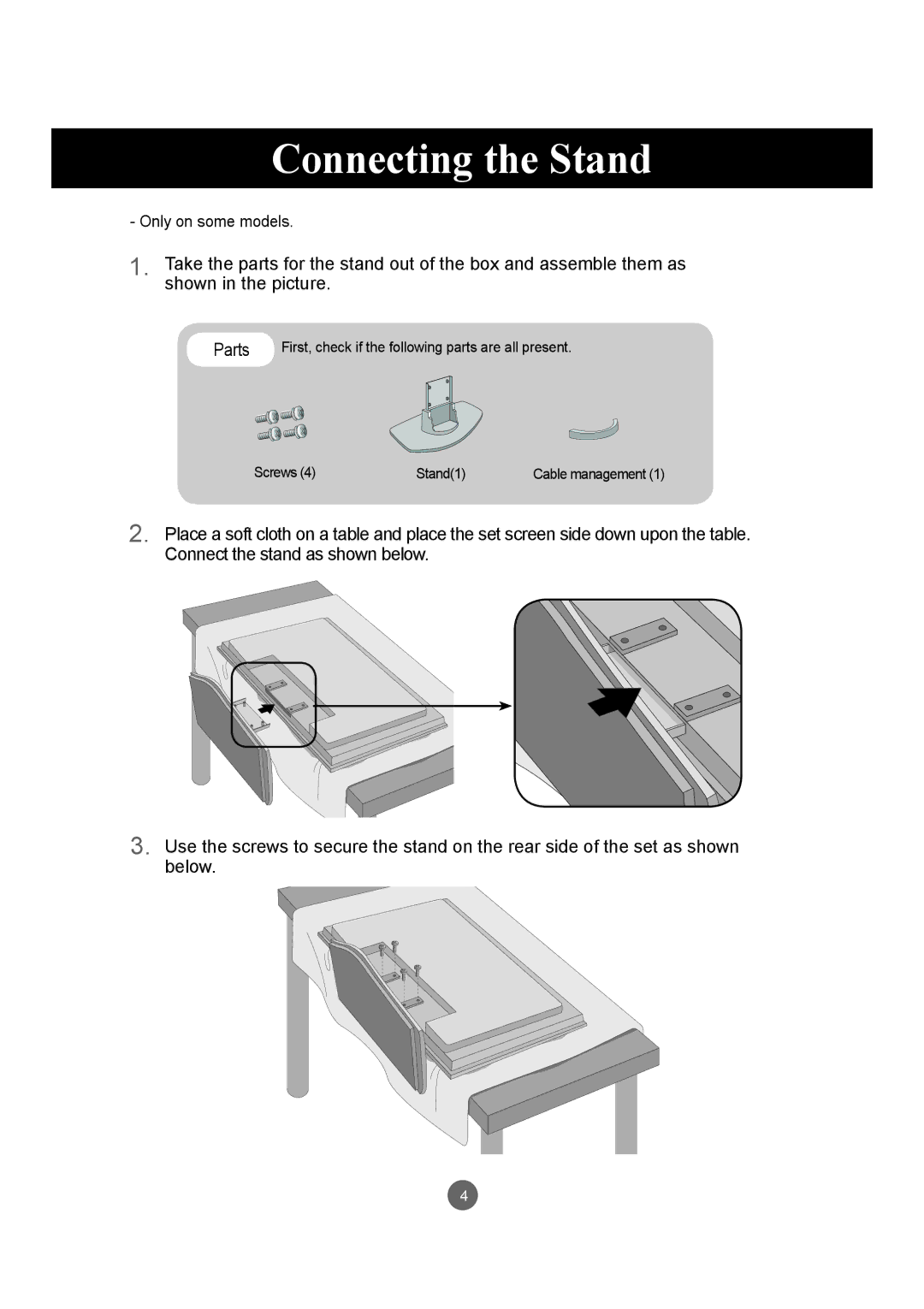Connecting the Stand
- Only on some models.
1. Take the parts for the stand out of the box and assemble them as shown in the picture.
Parts | First, check if the following parts are all present. |
Screws (4) | Stand(1) | Cable management (1) |
2. Place a soft cloth on a table and place the set screen side down upon the table. Connect the stand as shown below.
3. Use the screws to secure the stand on the rear side of the set as shown below.
4