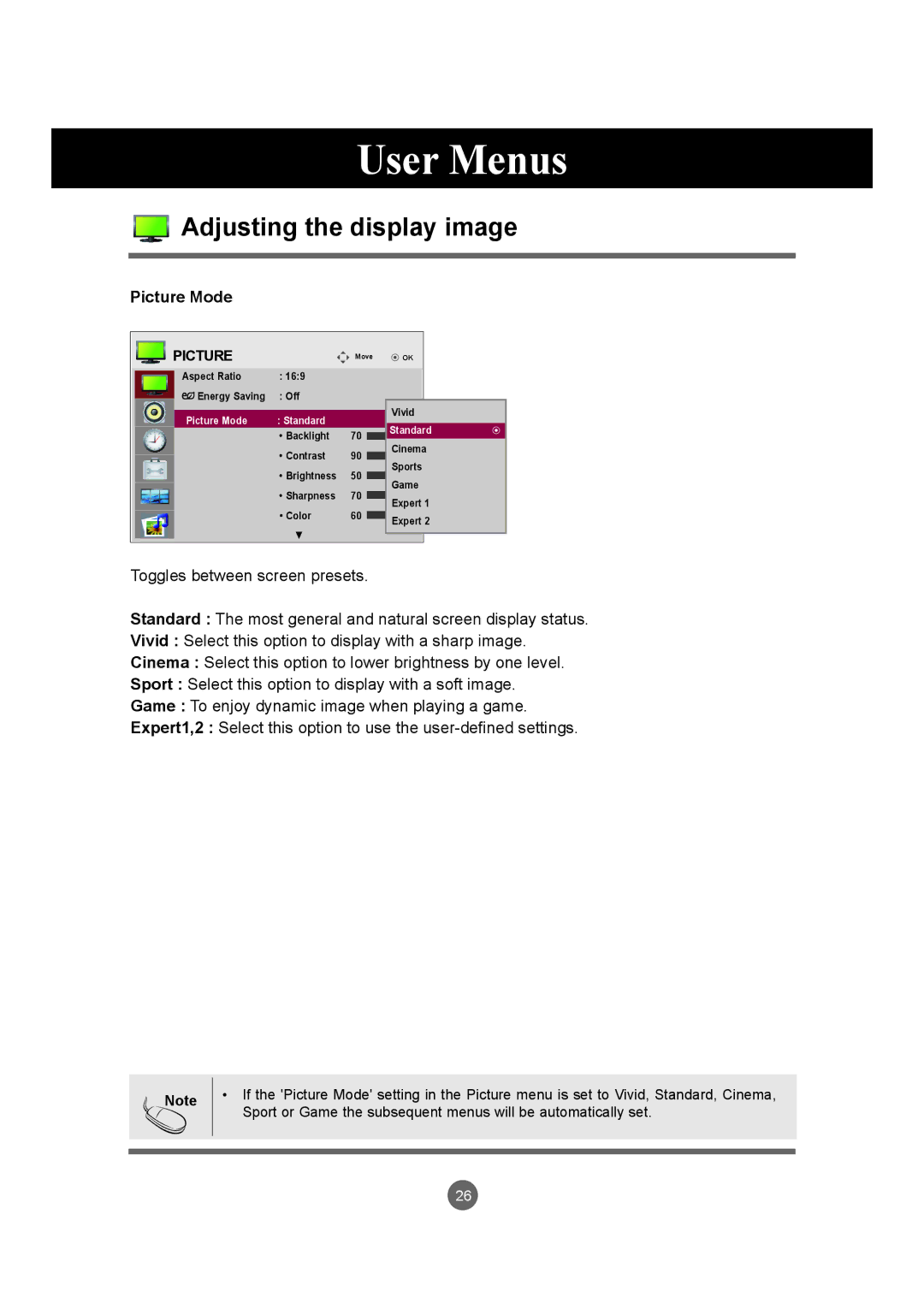User Menus
 Adjusting the display image
Adjusting the display image
Picture Mode
 PICTURE
PICTURE
Move ![]() OK
OK
Aspect Ratio | : 16:9 |
Energy Saving | : Off |
Picture Mode | : Standard |
| ꔋVivid |
| • Backlight | 70 | Standard |
| Cinema | ||
| • Contrast | 90 | |
| Sports | ||
| • Brightness | 50 | |
| Game | ||
| • Sharpness | 70 | |
| Expert 1 | ||
| • Color | 60 | |
| Expert 2 | ||
| ▼ |
| |
|
|
|
Toggles between screen presets.
Standard : The most general and natural screen display status.
Vivid : Select this option to display with a sharp image.
Cinema : Select this option to lower brightness by one level.
Sport : Select this option to display with a soft image.
Game : To enjoy dynamic image when playing a game.
Expert1,2 : Select this option to use the
Note
•If the 'Picture Mode' setting in the Picture menu is set to Vivid, Standard, Cinema, Sport or Game the subsequent menus will be automatically set.
26