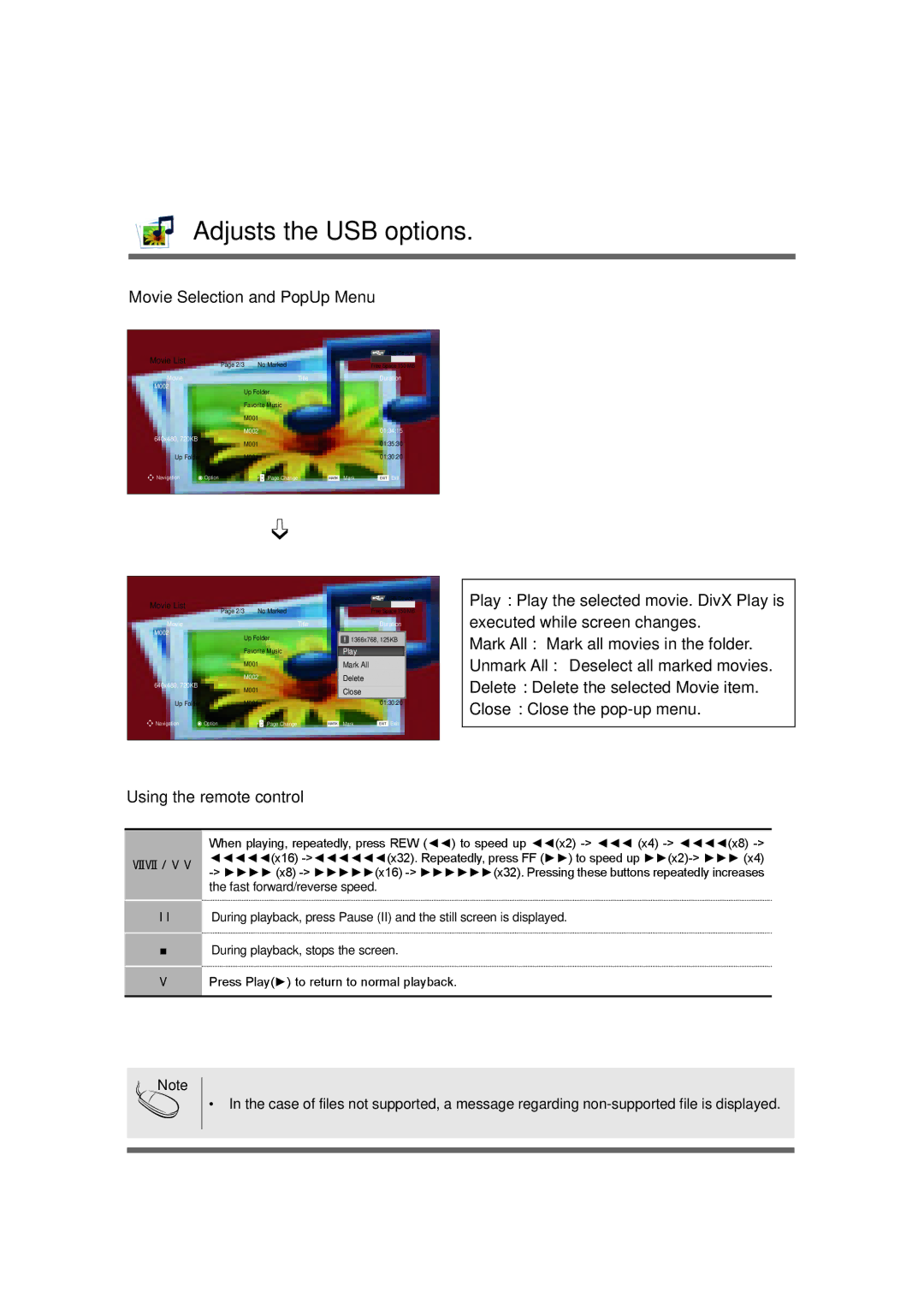User Menus
Adjusts the USB options.
Movie Selection and PopUp Menu
Movie List |
|
|
|
|
|
|
| USB Device | ||
| Page 2/3 | No Marked |
|
|
|
|
|
|
| |
|
|
| Free Space 150 MB | |||||||
|
|
|
| |||||||
Movie |
|
| Title |
|
|
|
| Duration | ||
M002 |
| Up Folder |
|
|
|
|
|
|
| |
|
|
|
|
|
|
|
|
| ||
|
| Favorite Music |
|
|
|
|
|
|
| |
|
| M001 |
|
|
|
|
|
|
| |
640x480, 720KB |
| M002 |
|
| 01:34:15 |
| ||||
| M001 |
|
| 01:35:30 |
| |||||
|
|
|
|
| ||||||
Up Folder |
| M001 |
|
| 01:30:20 |
| ||||
Navigation | Option |
| Page Change |
| Mark |
|
|
| Exit | |
| MARK |
|
| EXIT | ||||||
|
|
|
|
|
|
|
|
|
|
|
➩
Movie List |
|
|
|
|
|
| USB Device | |||
| Page 2/3 | No Marked |
|
|
|
|
|
|
| |
|
|
| Free Space 150 MB | |||||||
|
|
|
| |||||||
Movie |
|
| Title |
|
|
| Duration | |||
M002 |
| Up Folder |
| 1366x768, 125KB | ||||||
|
|
| ||||||||
|
| Favorite Music |
| Play |
|
|
|
|
| |
|
| M001 |
| Mark All |
|
|
|
|
| |
640x480, 720KB |
| M002 |
| Delete | 01:34:15 |
| ||||
| M001 |
| Close | 01:35:30 |
| |||||
|
|
|
| |||||||
Up Folder |
| M001 |
|
| 01:30:20 |
| ||||
Navigation | Option |
| Page Change |
| Mark |
|
| Exit | ||
| MARK |
| EXIT | |||||||
|
|
|
|
|
|
|
|
|
|
|
Using the remote control
Play : Play the selected movie. DivX Play is executed while screen changes.
Mark All : Mark all movies in the folder.
Unmark All : Deselect all marked movies.
Delete : Delete the selected Movie item.
Close : Close the
When playing, repeatedly, press REW (◄◄) to speed up ◄◄(x2)
I I
■
►
During playback, press Pause (II) and the still screen is displayed.
During playback, stops the screen.
Press Play(►) to return to normal playback.
Note
• In the case of files not supported, a message regarding
46