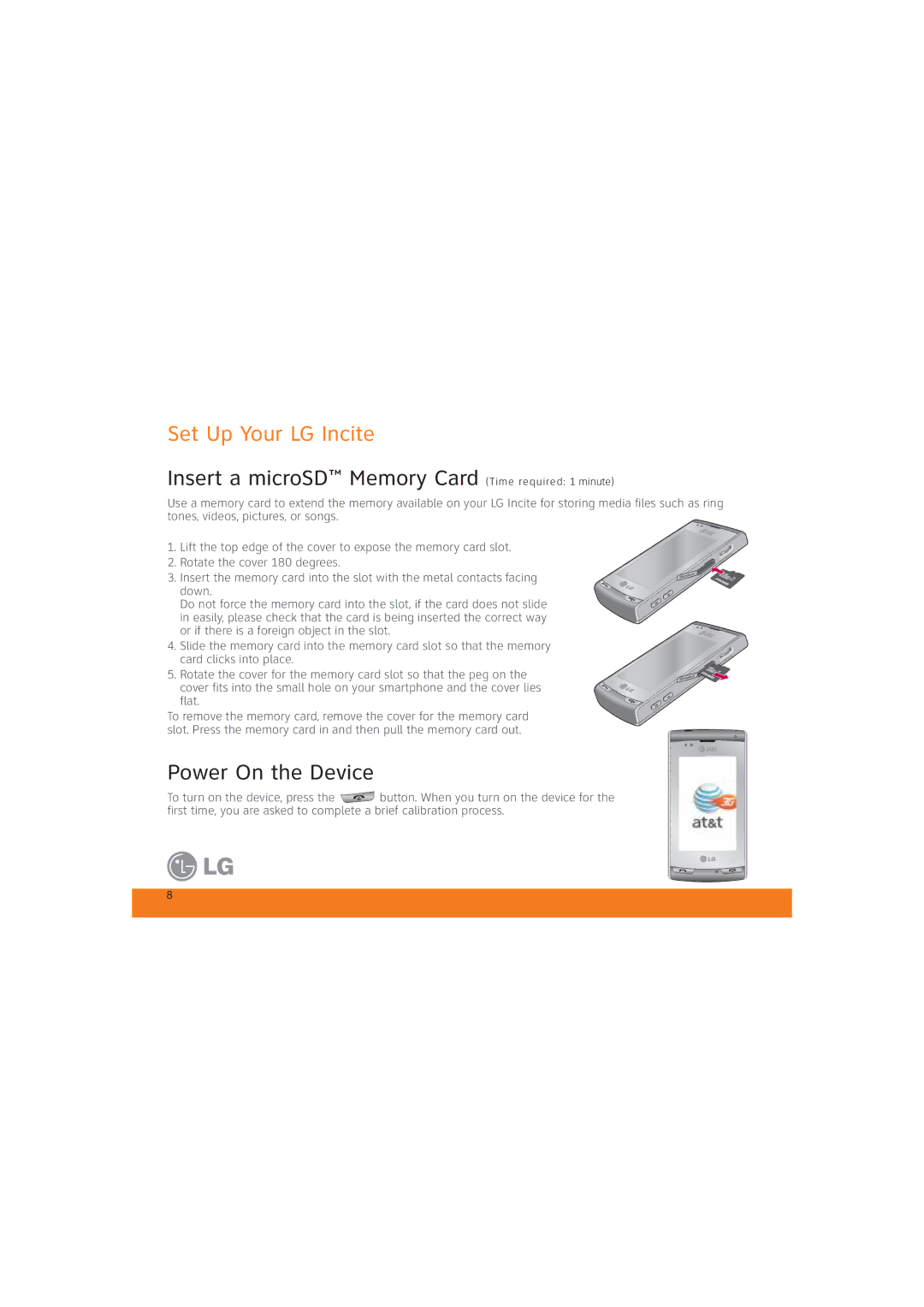Set Up Your LG Incite
Insert a microSD™ Memory Card (Time required: 1 minute)
Use a memory card to extend the memory available on your LG Incite for storing media files such as ring tones, videos, pictures, or songs.
1. Lift the top edge of the cover to expose the memory card slot.
2. Rotate the cover 180 degrees.
3. Insert the memory card into the slot with the metal contacts facing down.
Do not force the memory card into the slot, if the card does not slide in easily, please check that the card is being inserted the correct way or if there is a foreign object in the slot.
4. Slide the memory card into the memory card slot so that the memory card clicks into place.
5. Rotate the cover for the memory card slot so that the peg on the cover fits into the small hole on your smartphone and the cover lies flat.
To remove the memory card, remove the cover for the memory card slot. Press the memory card in and then pull the memory card out.
Power On the Device
To turn on the device, press the ![]() button. When you turn on the device for the first time, you are asked to complete a brief calibration process.
button. When you turn on the device for the first time, you are asked to complete a brief calibration process.
8