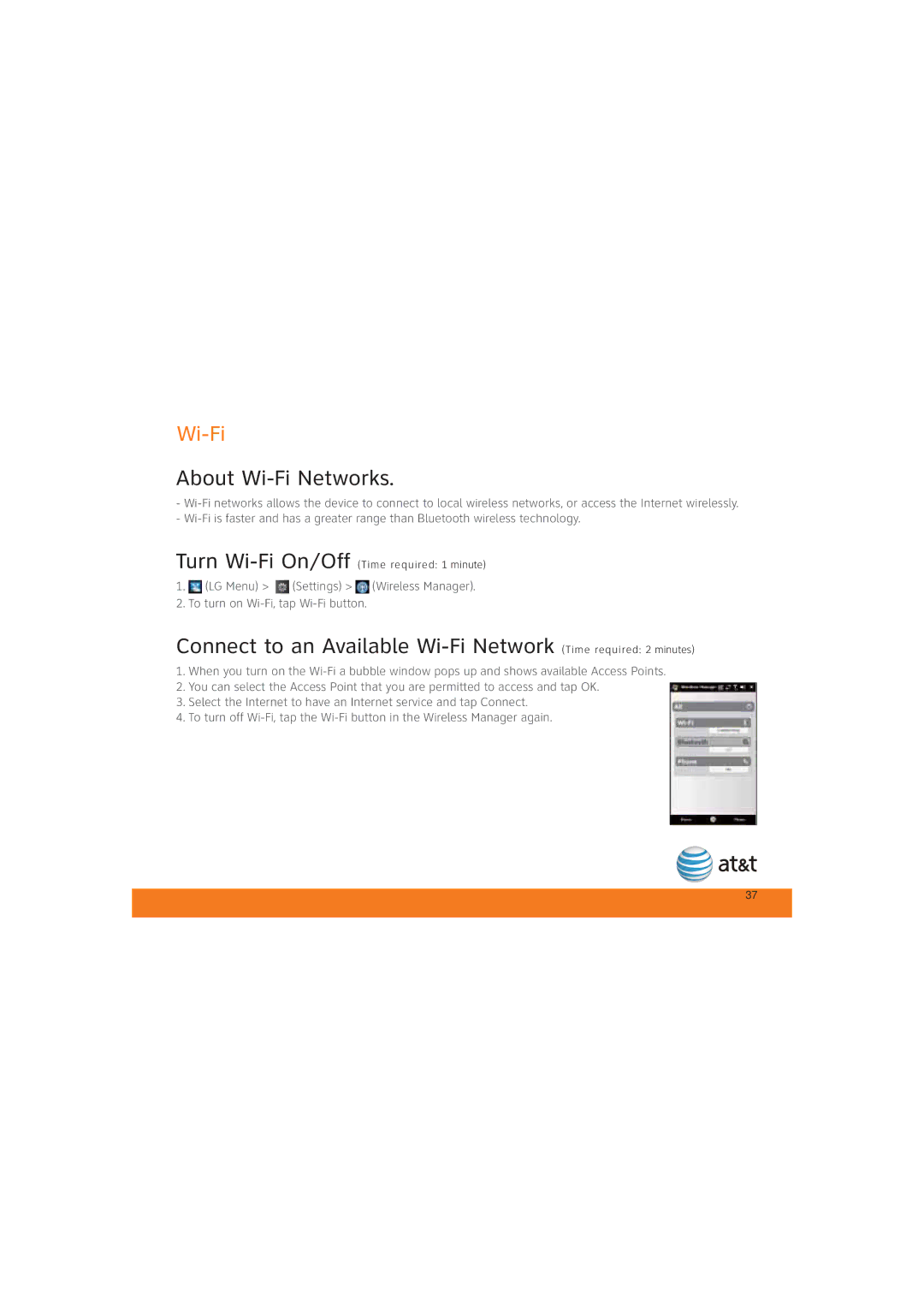Wi-Fi
About Wi-Fi Networks.
-Wi-Fi networks allows the device to connect to local wireless networks, or access the Internet wirelessly.
-Wi-Fi is faster and has a greater range than Bluetooth wireless technology.
Turn Wi-Fi On/Off (Time required: 1 minute)
1.  (LG Menu) >
(LG Menu) >  (Settings) >
(Settings) > (Wireless Manager).
(Wireless Manager).
2. To turn on Wi-Fi, tap Wi-Fi button.
Connect to an Available Wi-Fi Network (Time required: 2 minutes)
1.When you turn on the Wi-Fi a bubble window pops up and shows available Access Points.
2.You can select the Access Point that you are permitted to access and tap OK.
3.Select the Internet to have an Internet service and tap Connect.
4.To turn off Wi-Fi, tap the Wi-Fi button in the Wireless Manager again.

![]() (LG Menu) >
(LG Menu) > ![]() (Settings) >
(Settings) >![]() (Wireless Manager).
(Wireless Manager).