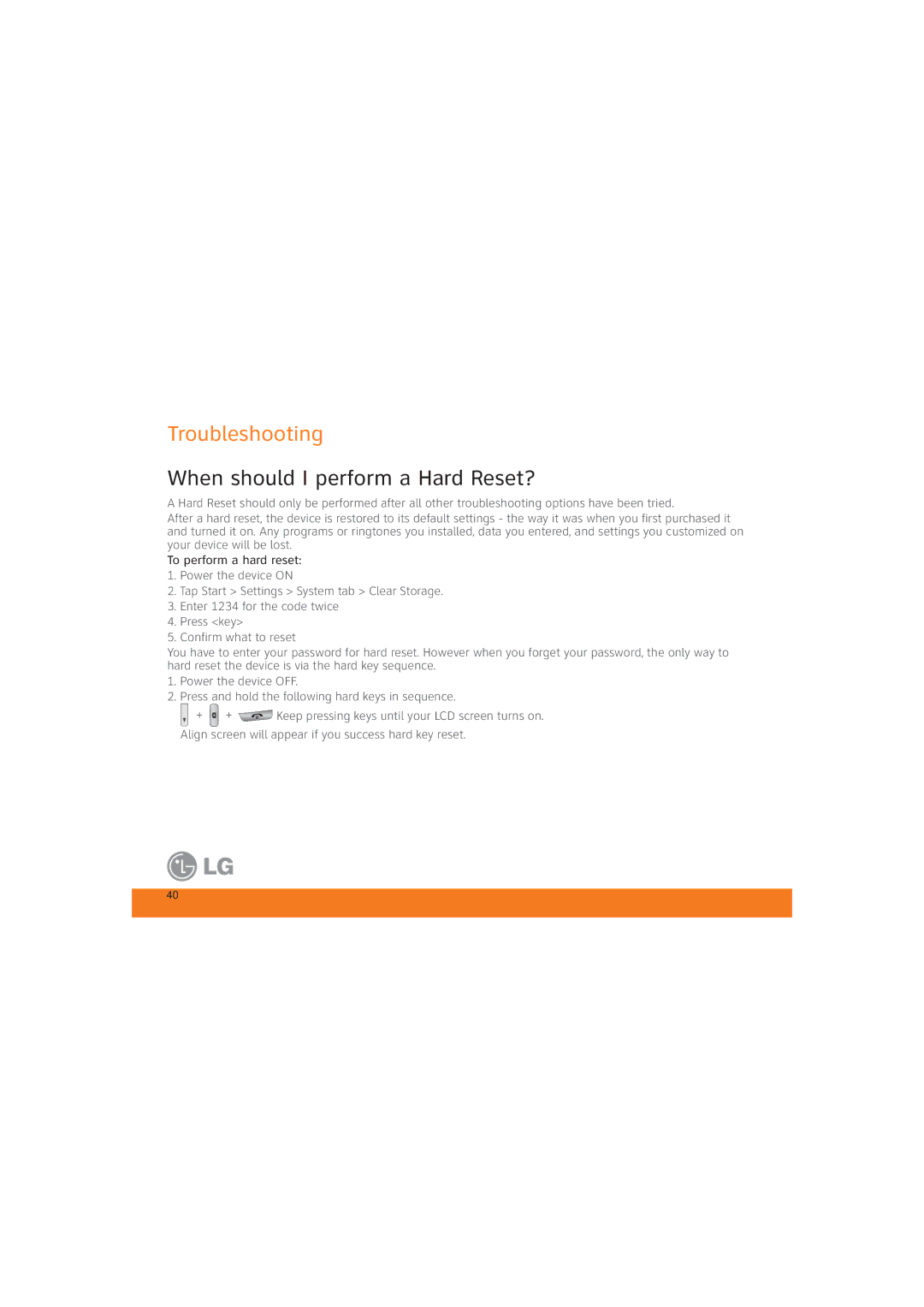Troubleshooting
When should I perform a Hard Reset?
A Hard Reset should only be performed after all other troubleshooting options have been tried.
After a hard reset, the device is restored to its default settings - the way it was when you first purchased it and turned it on. Any programs or ringtones you installed, data you entered, and settings you customized on your device will be lost.
To perform a hard reset:
1.Power the device ON
2.Tap Start > Settings > System tab > Clear Storage.
3.Enter 1234 for the code twice
4.Press <key>
5.Confirm what to reset
You have to enter your password for hard reset. However when you forget your password, the only way to hard reset the device is via the hard key sequence.
1.Power the device OFF.
2.Press and hold the following hard keys in sequence.
![]() +
+ ![]() +
+ ![]() Keep pressing keys until your LCD screen turns on. Align screen will appear if you success hard key reset.
Keep pressing keys until your LCD screen turns on. Align screen will appear if you success hard key reset.
40