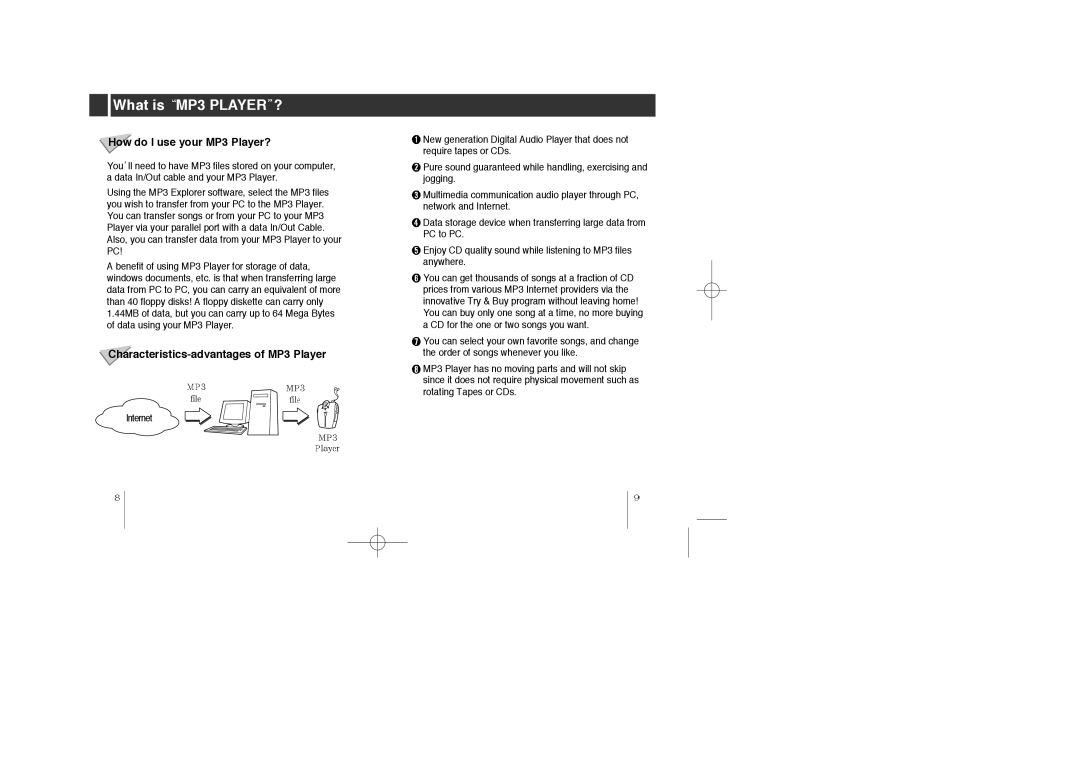What is
What is MP3 PLAYER ?
MP3 PLAYER ?
How do I use your MP3 Player?
You ll need to have MP3 files stored on your computer, a data In/Out cable and your MP3 Player.
Using the MP3 Explorer software, select the MP3 files you wish to transfer from your PC to the MP3 Player. You can transfer songs or from your PC to your MP3 Player via your parallel port with a data In/Out Cable. Also, you can transfer data from your MP3 Player to your PC!
A benefit of using MP3 Player for storage of data, windows documents, etc. is that when transferring large data from PC to PC, you can carry an equivalent of more than 40 floppy disks! A floppy diskette can carry only 1.44MB of data, but you can carry up to 64 Mega Bytes of data using your MP3 Player.
Characteristics-advantages of MP3 Player
Internet
![]() New generation Digital Audio Player that does not require tapes or CDs.
New generation Digital Audio Player that does not require tapes or CDs.
![]() Pure sound guaranteed while handling, exercising and jogging.
Pure sound guaranteed while handling, exercising and jogging.
![]() Multimedia communication audio player through PC, network and Internet.
Multimedia communication audio player through PC, network and Internet.
![]() Data storage device when transferring large data from PC to PC.
Data storage device when transferring large data from PC to PC.
![]() Enjoy CD quality sound while listening to MP3 files anywhere.
Enjoy CD quality sound while listening to MP3 files anywhere.
![]() You can get thousands of songs at a fraction of CD prices from various MP3 Internet providers via the innovative Try & Buy program without leaving home! You can buy only one song at a time, no more buying a CD for the one or two songs you want.
You can get thousands of songs at a fraction of CD prices from various MP3 Internet providers via the innovative Try & Buy program without leaving home! You can buy only one song at a time, no more buying a CD for the one or two songs you want.
![]() You can select your own favorite songs, and change the order of songs whenever you like.
You can select your own favorite songs, and change the order of songs whenever you like.
![]() MP3 Player has no moving parts and will not skip since it does not require physical movement such as rotating Tapes or CDs.
MP3 Player has no moving parts and will not skip since it does not require physical movement such as rotating Tapes or CDs.