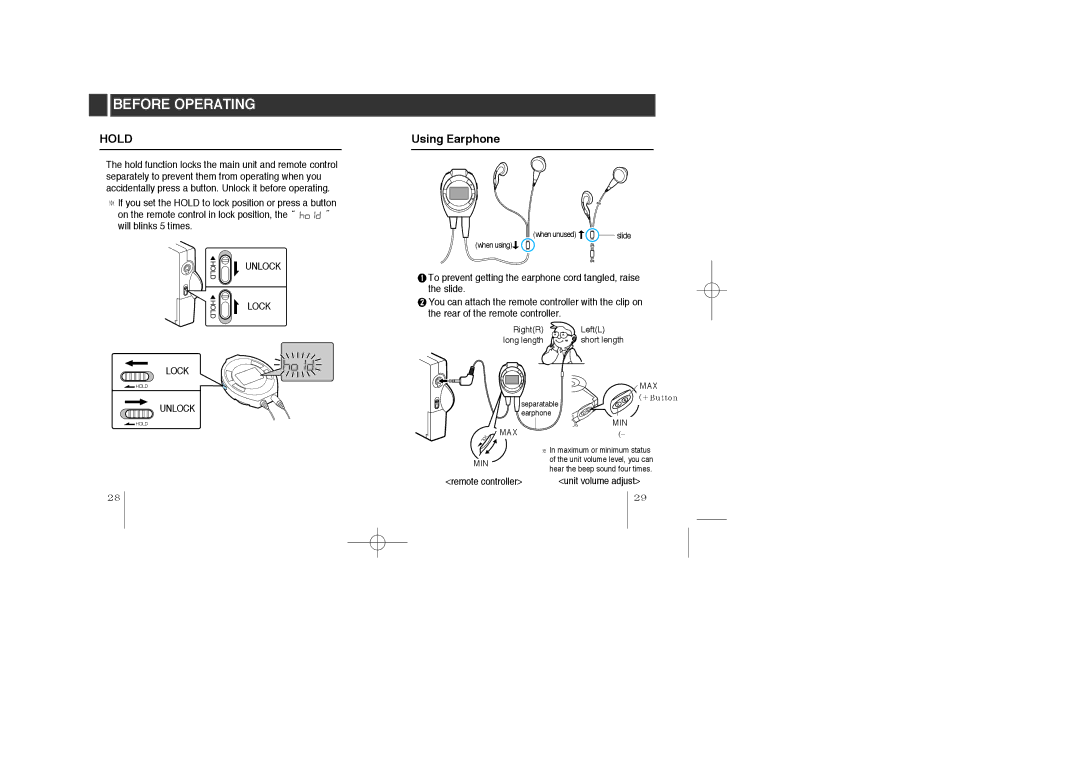BEFORE OPERATING
HOLD
The hold function locks the main unit and remote control separately to prevent them from operating when you accidentally press a button. Unlock it before operating.
![]() If you set the HOLD to lock position or press a button on the remote control in lock position, the
If you set the HOLD to lock position or press a button on the remote control in lock position, the ![]()
![]()
![]()
![]()
![]()
![]()
![]()
![]()
will blinks 5 times.
| HOLD | UNLOCK |
|
| |
| HOLD | LOCK |
|
| |
|
| RECALL |
|
| FM TV |
LOCK |
| |
|
| |
HOLD |
|
|
UNLOCK |
|
|
HOLD |
|
|
Using Earphone
(when unused) | slide |
(when using) |
|
![]() To prevent getting the earphone cord tangled, raise the slide.
To prevent getting the earphone cord tangled, raise the slide.
![]() You can attach the remote controller with the clip on the rear of the remote controller.
You can attach the remote controller with the clip on the rear of the remote controller.
Right(R) ![]() Left(L)
Left(L)
long length ![]()
![]()
![]() short length
short length
![]() MAX
MAX
separatable earphone
MIN
MAX
![]() In maximum or minimum status
In maximum or minimum status
MINof the unit volume level, you can hear the beep sound four times.
<remote controller> | <unit volume adjust> |