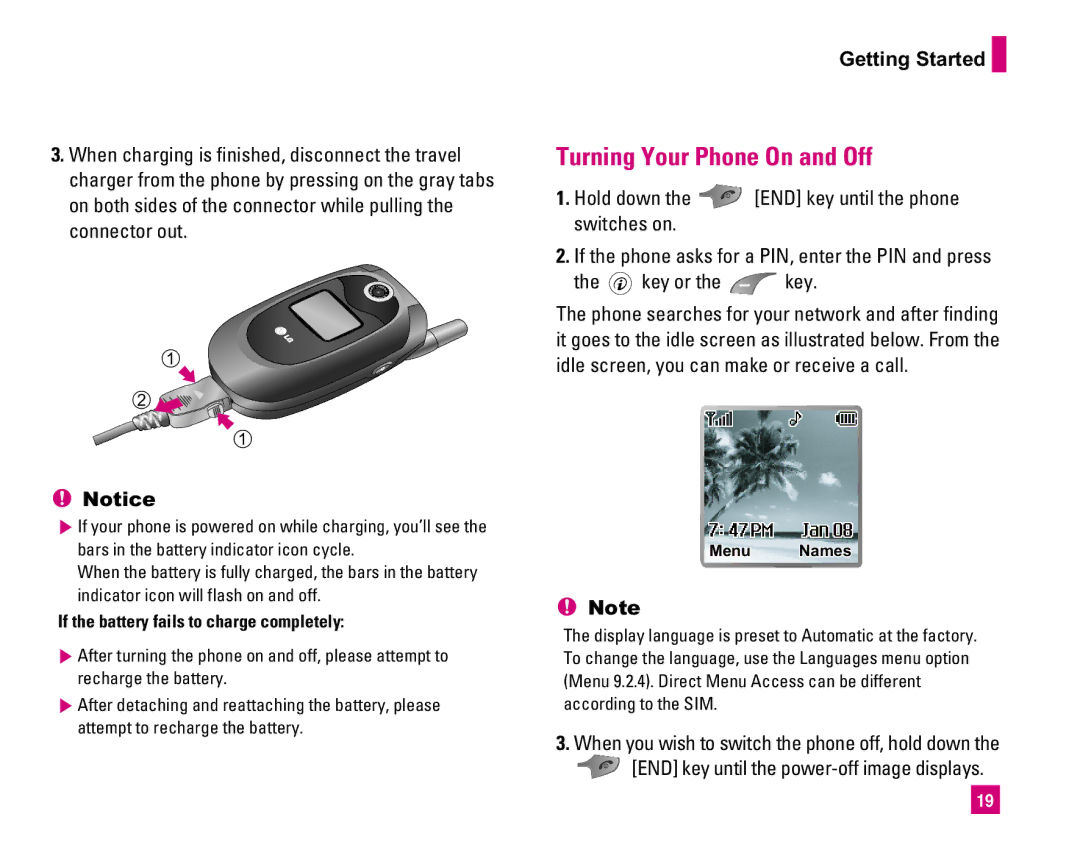3.When charging is finished, disconnect the travel charger from the phone by pressing on the gray tabs on both sides of the connector while pulling the connector out.
1 
![]() 2
2![]()
![]()
![]()
![]()
1
nNotice
]If your phone is powered on while charging, you’ll see the bars in the battery indicator icon cycle.
When the battery is fully charged, the bars in the battery indicator icon will flash on and off.
If the battery fails to charge completely:
]After turning the phone on and off, please attempt to recharge the battery.
]After detaching and reattaching the battery, please attempt to recharge the battery.
Getting Started 
Turning Your Phone On and Off
1.Hold down the ![]() [END] key until the phone switches on.
[END] key until the phone switches on.
2.If the phone asks for a PIN, enter the PIN and press
the ![]() key or the
key or the ![]() key.
key.
The phone searches for your network and after finding it goes to the idle screen as illustrated below. From the idle screen, you can make or receive a call.
Menu Names
nNote
The display language is preset to Automatic at the factory. To change the language, use the Languages menu option (Menu 9.2.4). Direct Menu Access can be different according to the SIM.
3.When you wish to switch the phone off, hold down the
![]() [END] key until the
[END] key until the
19