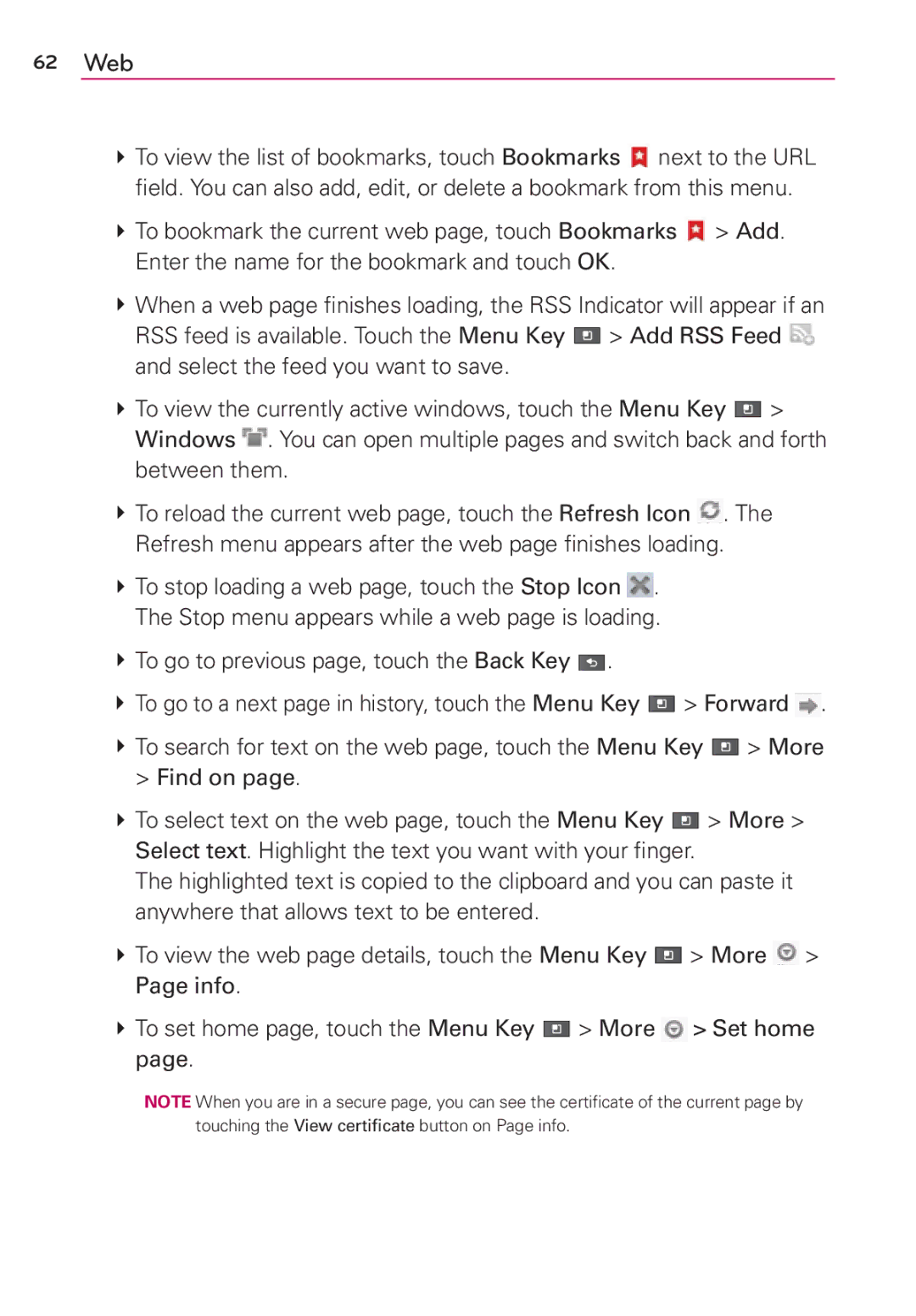LG-MS910
Page
Use the correct external power source
Important Customer Information
Handle battery packs carefully
Take extra precautions
Safety Precautions for Direct Sunlight
Road Safety
Safety Precautions for RF Exposure
NON-IONIZING Radiation
109
Technical Details
Access E-UTRA
RRM conformance testing
Evolved Universal Terrestrial Radio
User Equipment UE radio transmission
FCC RF Exposure Information
Bodily Contact During Operation
Vehicle-Mounted External Antenna
Optional, if available
FCC Notice and Cautions
Part 15.21 statement
Part 15.105 statement
Phone Overview
Front View
Rear View
Side View
Installing the battery
Installing the Battery and microSD Card
Removing the battery
Installing the 4G SIM card
Inserting a microSD card
To remove the microSD card
To unmount the microSD card
Removing the 4G SIM card
Charging the Phone
Charging with USB
Optimizing Battery Life
Tips to extend the life of your battery
To check the battery charge level
Touch the Applications Key Settings About phone Status.㻌
To monitor and control what uses the battery
Turning the Phone On and Off
Turning the phone on
Turning the phone off
To unlock the phone
To set up your device, follow the steps below
Setting Up Your Device
Help on using your LG EsteemTM
Setting up your Google Account
Your Google Account
Calendar & Alarm icons
Phone’s Status Icons
Call icons
Email and Messaging icons
Bluetooth on
Network icons
Connectivity icons
System icons
Getting to Know the Home Screen
Quick Keys
To return to the Home screen
To view other Home screen panes
Touchscreen
For landscape orientation Portrait orientation
Text Input Methods
Applications How to View, Open and Switch
Opening and Closing the Applications screen
Opening the Applications screen
Closing the Applications screen
Opening and Switching Applications
Customizing the Applications screen
Moving application positions
Adding a category if Layout is set to Category
Switching between multiple applications
Opening multiple applications
Adding application icons to the Home screen
Touch and hold the Home Key
Options menus
Working with Menus
Context menus
Managing Notifications
To open the Notifications panel
To clear all notifications
To respond to a notification
To close the Notifications panel
Phone and Web search using text entry
Searching Your Phone and the Web
Enter the text you’re searching for in the Quick Search Box
Locking the Screen
Changing Your Unlock Pattern
Using a PIN or Password to Lock the Screen
Customizing the Home Screen
To add an item to the Home screen
To move an item on the Home screen
To remove an item from the Home screen
To change the Home screen wallpaper
To rename a folder
Connecting Quickly With Your Contacts
Connecting to Mobile Networks
To disable data when roaming
Connecting to Wi-Fi Networks
To turn Wi-Fi on and connect to a Wi-Fi network
To add a Wi-Fi network
To receive notifications when open networks are in range
To forget a Wi-Fi network
To select USB mode for Autorun
USB Autorun
Internet Connection Mode
To change the setting while Autorun is running
Using the Status Bar to change the settings
Always ask
MicroSD Card Settings
MicroSD Card
Unmounting and removing the microSD Card
Viewing Memory in the microSD Card
Formatting the microSD Card
Connecting Your Device to Your Computer
To connect your device to a computer via USB
Using Mass storage mode
Device memory
Placing and Ending Calls
To open the Phone application
To place a call by dialing
Open the Phone application
Airplane mode
Press and hold the Power/Lock Key Touch Airplane mode
Answering or Rejecting Calls
To answer a call
To silence the ringer, press the Volume Keys
Working with the Call Log
To decline a call and divert it to voicemail
To open the Call log
To add an entry’s number to your Contacts
To dial a number in the Call log
To take other actions on a Call log entry
Calling Your Contacts
To clear the Call log
To call a contact
To call a favorite contact
Options During a Call
Voice Dialer
To place a call by speaking
To switch between a Bluetooth headset and the phone
To mute the microphone during a call
To turn the speakerphone on or off
Touch the Speaker Key
To set up a conference call
To switch between current calls
Managing Multiple Calls
Listening to Your Voicemail
To listen to your Voicemail
MetroWEB
Browse web pages
62 Web
Bookmark your favorite web pages
Content settings
Changing Browser settings
PC Browser mode Allows you to browse PC version web sites
Privacy settings
Storage Allows you to choose the storage location
Security settings
Advanced settings
Maps
To search for a location
To get directions
Checking the weather
Weather settings
Changing Weather Settings
General settings
Using Your Contacts
IM and Social
Contacts
To open your Contacts application
Adding Contacts
To view details about a contact
To add a new contact
Importing, Exporting, and Sharing Contacts
To import contacts from your microSD card
To export contacts to your microSD card
To share a contact
Adding a Contact to Your Favorites
Searching for a Contact
To add a contact to your favorites list
To remove a contact from your favorites list
Editing Contact Details
To change a contact’s default phone number
To edit contact details
To set a ringtone for a contact
To divert calls from a contact to your voicemail
To delete a contact
Communicating with Your Contacts
To connect by using Quick Contact for AndroidTM
Touch a contact’s picture to open Quick Contact for Android
To call a contact’s default number
To communicate with a contact
To set whether contacts without phone numbers are displayed
Selecting Which Contacts are Displayed
To change which groups are displayed
Joining Contacts
Separating Contact Information
To join contacts
To separate contact information
To open the Email application
Opening Email and the Accounts Screen
Accounts screen
Reading Your Messages
Responding to a Message
Visual Voice Mail
To able to use Visual Voice Mail
Opening Gmail and Your Inbox
Gmail
To open the Gmail application
To switch accounts
To open your Inbox
Reading Your Messages
To reread a message
Composing and Sending a Message
To compose and send a message
Replying to or Forwarding a Message
Working with Conversations in Batches
Labeling a Conversation
Starring a Message
Reporting Spam
Viewing Conversations by Label
To report a conversation as spam
To select which conversations to synchronize
Synchronizing Your Messages
To set how many days of conversations to synchronize
Touch the Applications Key Gmail Menu Key More Settings
Changing Gmail Settings
Appending a Signature to Your Messages
Messaging
Opening Messaging
Exchanging Messages
To open Messaging
To send a text message
Touch the text field to start entering your message
To create and send a multimedia message
To respond to messages you receive
How to select the type of keyboard you want
Changing Messaging Settings
To view details about a message
Talk
To open Google Talk and sign
To return to your Friends list
To sign out of Google Talk
Chatting with Friends
To chat with a friend
To accept an invitation to chat
To switch between active chats
To invite a friend to join a group chat
Changing and Monitoring Online Status
To chat on or off-the-record
To end a chat
To change your online status
To change your status message
Status Icons
To change your picture
Managing Your Friends List
To add a friend to your Friends list
To view and accept an invitation to become a friend
To view a list of pending invitations to friends
To add a friend to the ‘Most popular’ group
Changing Google Talk Settings
To block a friend
To configure notifications for new Google Talk messages
To show or hide the mobile indicator to friends
To set whether you sign into Google Talk automatically
To set Google Talk to change your status
Phone application
Phone
Call log
Contacts
Open an Application using Voice Dialer
Call a Contact by Voice Dialing
Getting to know the viewfinder
Camera
Photo options
Using the focus mode
Taking a quick photo
Once you’ve taken the photo
Viewing your saved photos
Video Camera
Recording a quick video
After recording a video
Watching your saved videos
Open the Camera application
Your Photos and Videos
Gallery
Opening Gallery and Viewing Your Albums
To open an album and view its contents
Working with Albums
To change how the contents of an album are displayed
Pinch peek
To share an album
To Work with Batches of Pictures or Videos
To get details about an album
To delete an album
Working with Pictures
To view and browse pictures
To watch a slideshow of your pictures
To rotate a picture
To crop a picture
To get details about a picture
Working with Videos
To share a picture
To delete a picture
To play videos
To share a video
To delete a video
Market
Opening Android Market and Finding Applications
To open the Android Market application
To get help with Android Market
To browse for applications
Downloading and Installing Applications
To download and install an application
To open a screen with details about an application
To search for applications
Entertainment
To create a Google Checkout account
Transferring Music Files to Your Phone
Music
To copy music files onto the phone’s microSD card
Opening Music and Working with Your Library
To open Music and view your music library
To search for music in your library
Touch the Applications Key Music
To delete a song from the microSD card
Playing Music
To play music
To control playback
To control playback volume
To customize settings in the Playback or a Library screen
To play your tracks in a party shuffle
Stop Party Shuffle by touching the Menu Key Party shuffle off
Working with Playlists
Landscape view
To use a song as a ringtone
To create a playlist
To remove a song from a playlist
To add a song to a playlist
To delete or rename a playlist
SmartShare
To turn SmartShare on and allow sharing contents
To control your renderer devices
Entertainment
Video player
To open the Video player application
Playback controls
Video player list options
YouTubeTM
Opening YouTube and Watching Videos
To open the YouTube application
To watch and interact with YouTube videos
To search for videos
To share your videos on YouTube
Voice Recorder
Record a Voice Memo
Play a Voice Memo
Managing your Voice Memos
Calendar
Viewing Your Calendar and Events
To open the Calendar application
To change your calendar view
To switch to Agenda view
Working in Agenda View
To learn more about events in Agenda view
Touch the Agenda tab above the calendar
To switch to Day view
Working in Day View
To learn more about events in Day view
To add an event in Day view
To switch to Week view
Working in Week View
To learn more about events in Week view
To add an event in Week view
To switch to Month view
Working in Month View
To view more information about events in Month view
Touch the Month tab above the calendar
Viewing Event Details
To view information about an event
Creating an Event
To create an event
Editing or deleting an event
To edit an event
To delete an event
Touch an event to view its details
To set an event reminder
Setting an Event Reminder
To delete an event reminder
To open and use the Calculator
Calculator
Allows you to perform simple mathematical calculations
Alarm/Clock
Setting Alarms
To set an alarm
Touch the Applications Key Alarm/Clock
Setting World Clock
Setting Timer
Using Stopwatch
DeskHome application
Hdmi
Managing Files
Polaris Office
Viewing Files Editing Microsoft Office Files
Opening Settings
Settings
To open Settings
TIA Safety Information
Safety
Vehicles
For Vehicles Equipped with an Air Bag
Safety Information
Safety
Explosion, Shock, and Fire Hazards
Avoid potential hearing loss
Safety
Safety
FDA Consumer Update
Do wireless phones pose a health hazard?
Safety
What are the results of the research done already?
Safety
Safety
What about children using wireless phones?
Safety
Driver Safety Tips
Safety
Consumer Information on SAR
Specific Absorption Rate
Antenna, the lower the power output
Safety
Safety
Specifications
DivX Mobile
Dolby Mobile License notice
FAQ
182 FAQ
Category
184 FAQ
Both available, which
186 FAQ
If a factory reset is performed, all installed
188 FAQ
Can I import contacts to my LG Esteem?
Touch the Menu Key More Display options
How can I sync contacts?
How can I separate the grouped contacts?
How can I check that my data is synchronizing?
Other Email-Related Issues
Email Information
Supported Email Features
How do I sync Facebook/Twitter with my phone?
What this Warranty Covers
What LG will do
HOW to GET Warranty Service
Page
Page
Seguridad Eléctrica
Use la fuente de alimentación externa correcta
Manipule las baterías con cuidado
Precauciones adicionales
Precauciones DE Seguridad Para LUZ Solar Directa
Prevención DE Pérdida DE LA Audición
Seguridad EN LA Ruta
Audífonos
HAC
Información importante sobre la salud y precauciones
108
143
157
Detalles técnicos
Radio terrestre E-UTRA
Equipos de usuario UE de las
Especificaciones de conformidad
Radio de transmisión y recepción
Contacto corporal durante el funcionamiento
Antena externa montada sobre el vehículo
Aviso de la FCC y precauciones
Opcional, en caso de estar disponible
Declaración del artículo
Descripción general del teléfono
Vista frontal
Vista posterior
Altavoz El sonido viene de los altavoces traseros
Vista lateral
Tapa posterior contiene el compartimento de la batería
Instalar la batería
Instalar la batería y la tarjeta microSD
Retirar la batería
Instalación de la tarjeta microSD
Para retirar la tarjeta microSD
Para desmontar la tarjeta microSD
Instalación de la tarjeta SIM de 4G
Para retirar la tarjeta SIM 4G
Carga del teléfono
Carga con USB
Optimización de la vida útil de la batería
Sugerencias para prolongar la vida útil de la batería
Para comprobar el nivel de carga de la batería
Detener
Aspectos básicos
Encender y apagar el teléfono
Encender el teléfono
Apagar el teléfono
Para desbloquear el teléfono
Configuración del teléfono
Ayuda para usar su LG EsteemTM
Cuenta de Google
Configuración de la cuenta de Google
Toque Iniciar sesión
Calendario y alarmas
Iconos de estado del teléfono
Llamada
Correo electrónico y mensajería
Conectividad
Red
Sistema
Características de la pantalla principal
Teclas Rápidas
Para volver a la pantalla principal
Para ver otros paneles de la pantalla principal
Pantalla táctil
Aspectos básicos
Métodos de entrada de texto
Aplicaciones cómo ver, abrir y alternar
Aspectos básicos Ajustes de la entrada de texto
Abrir y cerrar la Pantalla Aplicaciones
Abrir la Pantalla Aplicaciones
Cerrar la Pantalla Aplicaciones
Personalización de la Pantalla Aplicaciones
Abrir y alternar aplicaciones
Abrir una aplicación
Abrir varias aplicaciones
Alternar entre varias aplicaciones
Agregar iconos de aplicaciones a la pantalla principal
Menús con opciones
Usar los menús
Menús contextuales
Para abrir el panel de notificaciones
Administrar notificaciones
Para responder una notificación
Buscar en el teléfono y la Web
Para borrar todas las notificaciones
Para cerrar el panel de notificaciones
Abra el panel de notificaciones
Aspectos básicos
Establecer un patrón de bloqueo por primera vez
Bloquear la pantalla
Cambiar el patrón de desbloqueo
Usar un PIN o contraseña para bloquear la pantalla
Datos que sean importantes Apague el teléfono
Personalizar la pantalla principal
Para agregar un elemento a la pantalla principal
Para mover un elemento en la pantalla principal
Toque y mantenga presionado el elemento
Para eliminar un elemento de la pantalla principal
Para cambiar el fondo de pantalla de la pantalla principal
Para cambiar el nombre de una carpeta
Toque el icono de la carpeta para abrirla
Conectarse rápidamente con los contactos
Conectarse a redes de celulares
Para deshabilitar datos en roaming
Conectarse a redes Wi-Fi
Tecla de Menú Avanzado
Para agregar una red Wi-Fi
Ejecución automática USB
Para borrar los datos de una red Wi-Fi
Instala automáticamente el controlador de módem USB de LG
Conexión de Internet
Para seleccionar la ejecución automática del modo USB
Siempre pregunte
Ejecución automática no está disponible cuando
Usar la barra de estado para cambiar la configuración
Conexión predeterminada Almacenamiento masivo
Configuración de la tarjeta microSD
Tarjeta microSD
Retirar la tarjeta microSD
Ver la memoria en la tarjeta microSD
Conectar el teléfono a la computadora
Para conectar el teléfono a una computadora vía USB
Memoria del teléfono
Usando el modo de Almacenamiento masivo
Realizar y finalizar llamadas
Para abrir la aplicación Teléfono
Para realizar una llamada al marcar un número de teléfono
Abra la aplicación Teléfono
Modo avión
Responder o rechazar llamadas
Para responder una llamada
Para rechazar una llamada y enviarla al buzón de voz
Para silenciar el timbre, presione las Teclas de Volumen
Pantalla Desbloqueada
Para abrir el registro de llamadas
Usar el registro de llamadas
Para marcar un número en el registro de llamadas
Para agregar el número de una entrada a los contactos
Llamar a los contactos
Para borrar el registro de llamadas
Marcador de voz
Para llamar a un contacto
Para llamar a un contacto favorito
Para realizar una llamada con la voz
Opciones durante una llamada
Para silenciar el micrófono durante una llamada
Para activar o desactivar el altavoz
Toque la Tecla Silenciar
Para alternar entre un auricular Bluetooth y el teléfono
Administrar varias llamadas
Para alternar entre llamadas en curso
Para establecer una llamada en conferencia
Escuchar su correo de voz
Para escuchar su correo de voz
Navegar por páginas web
Navegue por las páginas web usando las siguientes opciones
Web
Marcar sus páginas web como favoritas
Cambiar las configuraciones de MetroWEB
Configuración del contenido de la página
Configuración de privacidad
Configuración de seguridad
Configuración avanzada
Buscar ubicaciones y lugares
Toque la Tecla Búsqueda
Consulta de clima
Para obtener indicaciones
Lista de configuraciones
Cambiar la configuración de Tiempo
Ajustes generales
Usar contactos
Contactos
Para abrir la aplicación Contactos
Para abrir una lista de los contactos favoritos
Para ver los detalles de un contacto
Agregar contactos
Para agregar un nuevo contacto
Para importar contactos desde la tarjeta microSD
Importar, exportar y compartir contactos
Para exportar contactos a la tarjeta microSD
Agregar un contacto a los favoritos
Para compartir un contacto
Para agregar un contacto a la lista de favoritos
Para eliminar a un contacto de la lista de favoritos
Buscar un contacto
Editar detalles de contacto
Para buscar un contacto
Buscar un contacto por el nombre es muy simple
Para editar detalles de contacto
Para desviar llamadas de un contacto al correo de voz
Para establecer un tono de timbre para un contacto
Para borrar un contacto
Comunicarse con los contactos
Toque Aceptar para confirmar que desea borrar el contacto
Para comunicar usando Contacto rápido de Android
Para comunicarse con un contacto
Seleccionar qué contactos se muestran
Para llamar al número predeterminado de un contacto
Unir contactos
Para cambiar los grupos que se deben mostrar
Para unir contactos
También puede unir contactos en forma manual
Separar información de contactos
Para separar información de contactos
Correo electrónico
Abrir el correo electrónico y la pantalla de cuentas
Leer mensajes
Para abrir la aplicación Correo electrónico
Responder un mensaje
Para leer un mensaje
Para responder o reenviar un mensaje
Marcar un mensaje como no leído
Correo de Voz Visual
Para poder usar el correo de voz visual
Abrir Gmail y la Bandeja de entrada
Para abrir la aplicación Gmail
Para abrir la Bandeja de entrada
Toque la Tecla Menú Gmail
Para alternar cuentas
Para volver a leer un mensaje
Redactar y enviar un mensaje
Para redactar y enviar un mensaje
Responder o reenviar un mensaje
Usar las conversaciones en lotes
La acción afecta el lote seleccionado de mensajes
Etiquetar una conversación
Destacar un mensaje
Para etiquetar una conversación
Para etiquetar un lote de conversaciones de una sola vez
Marcar como spam
Ver conversaciones por etiqueta
Para no destacar un mensaje
Para marcar una conversación como spam
Sincronizar mensajes
Para seleccionar las conversaciones que desea sincronizar
Cambiar la configuración de Gmail
Agregar una firma a los mensajes
Mensajes
Abrir la Mensajes
Intercambiar mensajes
Para abrir la Mensajes
Para enviar un mensaje de texto
En la pantalla Mensajes, toque Nuevo mensaje
Para crear y enviar un mensaje multimedia
Toque Envía MMS para enviar el mensaje
Cambiar la configuración de los mensajes
Para responder un mensaje que recibió
Para ver los detalles de un mensaje
Cómo seleccionar el tipo de teclado que desea
Para abrir Google Talk e iniciar sesión
Chatear con amigos
Para volver a la lista de amigos
Para cerrar sesión en Google Talk
Para chatear con un amigo
Para aceptar una invitación para chatear
Para alternar entre conversaciones de chat activas
Cambiar y controlar el estado en línea
Para invitar a un amigo a unirse a un chat grupal
Para chatear con o sin registro
Para finalizar un chat
Para cambiar el estado en línea
Iconos de estado
Para cambiar el mensaje de estado
Toque Finalizado para guardar el mensaje de estado
Administrar la lista de amigos
Para cambiar la foto
Para agregar un amigo a la lista de amigos
Para ver y aceptar una invitación para convertirse en amigo
Para ver una lista de las invitaciones pendientes de amigos
Para agregar un amigo al grupo ‘Más populares’
Cambiar la configuración de Google Talk
Para bloquear un amigo
Configurar Google Talk para que cambie su estado
Para mostrar u ocultar el indicador móvil a los amigos
La aplicación Teléfono
Teléfono
Registro
Contactos
Llamar a un contacto mediante el marcado por voz
Grupos
Abrir una aplicación
Uso del visor
Cámara
Para abrir la aplicación Cámara, toque la Tecla Menú Cámara
Opciones de foto
Temporizador Desconectado, 3 Segs, 5 Segs o 10 Segs
Usar el modo de enfoque
Toma de fotos rápidas
Después de que haya tomado la foto
Puede elegir entre las siguientes opciones de enfoque
Ver las fotos guardadas
Videocámara
Grabar un video rápido
Después de grabar un video
Ajustar el volumen durante la reproducción de un video
Fotos y videos
Ver los videos guardados
Establecer una foto como fondo de pantalla
Galería
Abrir la Galería y ver los álbumes
Para abrir la Galería y ver los álbumes
Toque la parte superior izquierda de la pantalla
Para abrir un álbum y ver su contenido
Usar los álbumes
Para cambiar la visualización del contenido de un álbum
Vistazo con los dedos
Para usar lotes de fotos o videos
Toque la Tecla Menú Galería
Para obtener detalles acerca de un álbum
Para compartir un álbum
Para borrar un álbum
Usar las fotos
Para ver y examinar fotos
Para mirar una presentación de diapositivas de fotos
Para girar una foto
Para recortar una foto
Para obtener detalles acerca de una foto
Usar los videos
Para compartir una foto
Para borrar una foto
Para reproducir videos
Para compartir un video
Para borrar un video
Tienda
Abrir la Tienda de Android y buscar aplicaciones
Para abrir la aplicación Tienda de Android
Para obtener ayuda con la Tienda de Android
Para navegar por aplicaciones
Descargar e instalar aplicaciones
Para buscar aplicaciones
Para volver a la pantalla principal de la Tienda de Android
Para descargar e instalar una aplicación
¡ADVERTENCIA
Para crear una cuenta de Google Checkout
Música
Transferir archivos de música al teléfono
Abrir la música y usar la biblioteca
Para abrir la música y ver la biblioteca de música
Para buscar música en la biblioteca
Toque la Tecla Menú Música
Para borrar una canción de la tarjeta microSD
Reproducir música
Para reproducir música
Para controlar la reproducción
Para reproducir pistas en Modo aleatorio
Para controlar el volumen de la reproducción
Toque la Tecla de Menú Ajustes
Usar las listas de reproducción
Vista horizontal
Para usar una canción como tono de timbre
Para crear una lista de reproducción
Para eliminar una canción de la lista de reproducción
Para agregar una canción a una lista de reproducción
Abra la biblioteca Lista de reproducción
Para controlar los dispositivos de procesamiento
Toque la Tecla Menú SmartShare Tecla Menú Ajustes
Entretenimiento
Reproductor de video
Para abrir la aplicación Reproductor de video
Controles de reproducción
Opciones de las listas del reproductor de video
Abrir YouTube y mirar videos
Para abrir la aplicación YouTube
Para mirar e interactuar con los videos de YouTube
Para buscar videos
Para compartir videos en YouTube
Administrar memorandos de voz
Grabador de voz
Grabar un memorando de voz
Reproducir un memo de voz
Calendario
Ver calendario y eventos
Para abrir la aplicación Calendario
Para cambiar la vista del calendario
Usar la vista de agenda
Usar la vista por día
Para cambiar a la vista por día
Para agregar un evento en la vista por día
Toque la ficha Día sobre el calendario
Usar la vista por semana
Para cambiar a la vista por semana
Para agregar un evento en la vista por semana
Toque la ficha Semana sobre el calendario
Usar la vista por mes
Para cambiar a la vista por mes
Toque la ficha Mes sobre el calendario
Tocar el evento para ver más información acerca de él
Ver detalles del evento
Para ver información acerca de un evento
Crear un evento
Para crear un evento
Editar o borrar un evento
Para editar un evento
Para borrar un evento
Toque un evento para ver sus detalles
Para configurar un recordatorio de evento
Configurar un recordatorio de evento
Para borrar un recordatorio de evento
Para abrir y usar la calculadora
Calculadora
Le permite realizar cálculos matemáticos simples
Alarma/Reloj
Establecer alarmas
Para abrir la aplicación Alarma/Reloj
Para establecer una alarma
Establecer el Contador
Establecer el Reloj Mundial
Aplicación DeskHome
Usando el Cronómetro
Administración de archivos
Configuración
Abrir la configuración
Cambiar la configuración del navegador
Para abrir la configuración
Información de seguridad de TÍA
Ansi C95.1 Informe Ncrp 86 Icnirp
Funcionamiento del teléfono
Las personas con marcapasos
Para vehículos equipados con bolsas de aire
Información de seguridad
Seguridad
Seguridad
Seguridad
Precaución Evite una posible pérdida de la audición
Seguridad
Actualización de la FDA para los consumidores
Seguridad
¿Qué tipos de teléfonos son objeto de esta actualización?
Seguridad
Seguridad
Seguridad
Seguridad
Seguridad
Consejos de seguridad para conductores
Seguridad
SAR, Specific Absorption Rate
Seguridad
Seguridad
Seguridad
Seguridad
Especificaciones
Aviso móvil Dolby de la licencia
Preguntas Más Frecuentes
Suite proporcionado por LGE
Preguntas Más Frecuentes
Los valores de fábrica, se eliminarán
Patrón de desbloqueo?
VPN?
De realizar ese tipo de restablecimiento
¿Cómo puedo realizar un
¿Puedo importar contactos a mi LG Esteem?
Al terminar, toque Guardar
Preguntas Más Frecuentes
¿Cómo puedo separar los contactos agrupados?
¿Cómo puedo sincronizar contactos?
Información de correo electrónico
¿Cómo puedo comprobar si los datos se están sincronizando?
Otros problemas relacionados con el correo electrónico
¿Por qué no me puedo conectar con el servidor de correo?
Funciones de correo electrónico compatibles
Si se elimina un mensaje de correo
Esta Garantía Cubre
LO QUE Hará LG
Una pérdida permanente de esa información
Cómo Obtener EL Servicio POR Garantía

![]() next to the URL field. You can also add, edit, or delete a bookmark from this menu.
next to the URL field. You can also add, edit, or delete a bookmark from this menu.![]() > Add. Enter the name for the bookmark and touch OK.
> Add. Enter the name for the bookmark and touch OK.![]()
![]()
![]() > Add RSS Feed
> Add RSS Feed ![]() and select the feed you want to save.
and select the feed you want to save.![]()
![]()
![]() > Windows . You can open multiple pages and switch back and forth between them.
> Windows . You can open multiple pages and switch back and forth between them.![]() . The Stop menu appears while a web page is loading.
. The Stop menu appears while a web page is loading.![]() .
.![]() > Forward
> Forward ![]() .
.![]() > More
> More![]() > More > Select text. Highlight the text you want with your finger.
> More > Select text. Highlight the text you want with your finger.![]() > More
> More ![]() > Page info.
> Page info.![]() > More
> More ![]() > Set home page.
> Set home page.