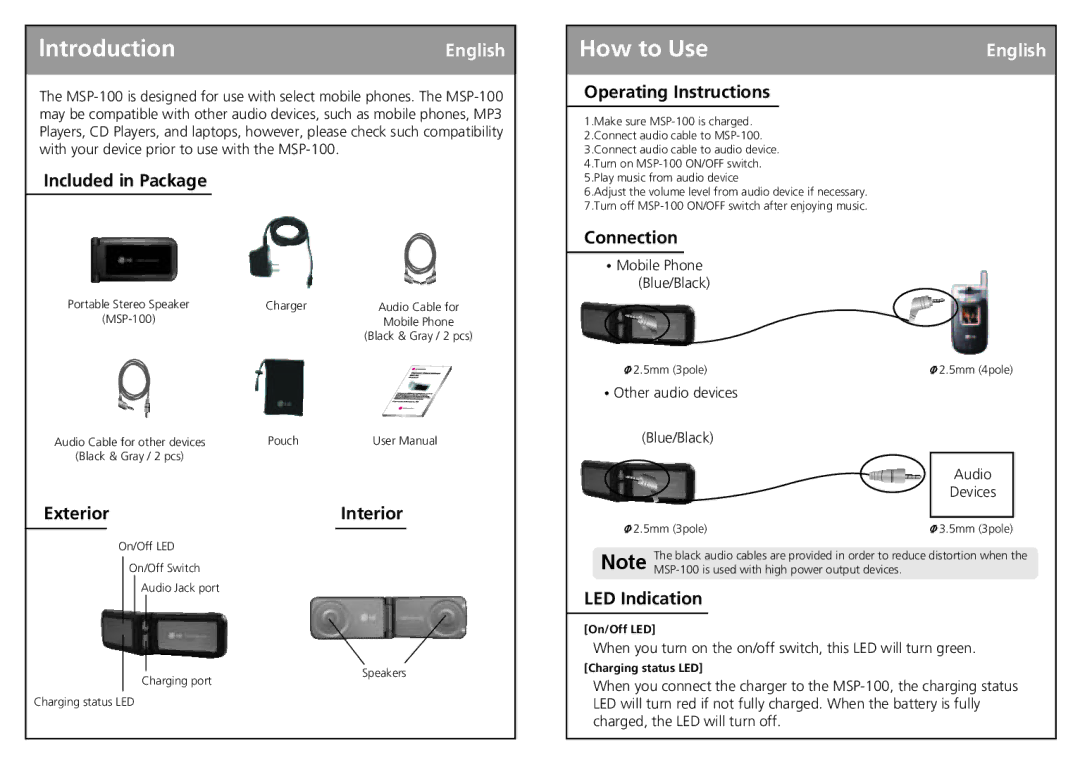lntroductionEnglish
The
Included in Package
Portable Stereo Speaker | Charger | Audio Cable for | |||||
| Mobile Phone | ||||||
|
|
|
|
|
| (Black & Gray / 2 pcs) | |
Audio Cable for other devices | Pouch | User Manual | |||||
(Black & Gray / 2 pcs) |
|
|
| ||||
Exterior |
| Interior | |||||
| On/Off LED |
|
|
| |||
|
| On/Off Switch |
|
|
| ||
|
|
| Audio Jack port |
|
|
| |
|
|
|
|
|
| Speakers | |
|
|
|
|
|
| ||
|
|
|
|
|
| ||
|
|
| Charging port |
| |||
|
|
|
|
|
| ||
Charging status LED |
|
|
| ||||
How to Use | English |
|
|
Operating Instructions
1.Make sure
6.Adjust the volume level from audio device if necessary. 7.Turn off
Connection
Mobile Phone (Blue/Black)
2.5mm (3pole) | 2.5mm (4pole) |
Other audio devices
(Blue/Black)
Audio
Devices
2.5mm (3pole) | 3.5mm (3pole) |
Note The black audio cables are provided in order to reduce distortion when the
LED Indication
[On/Off LED]
When you turn on the on/off switch, this LED will turn green.
[Charging status LED]
When you connect the charger to the