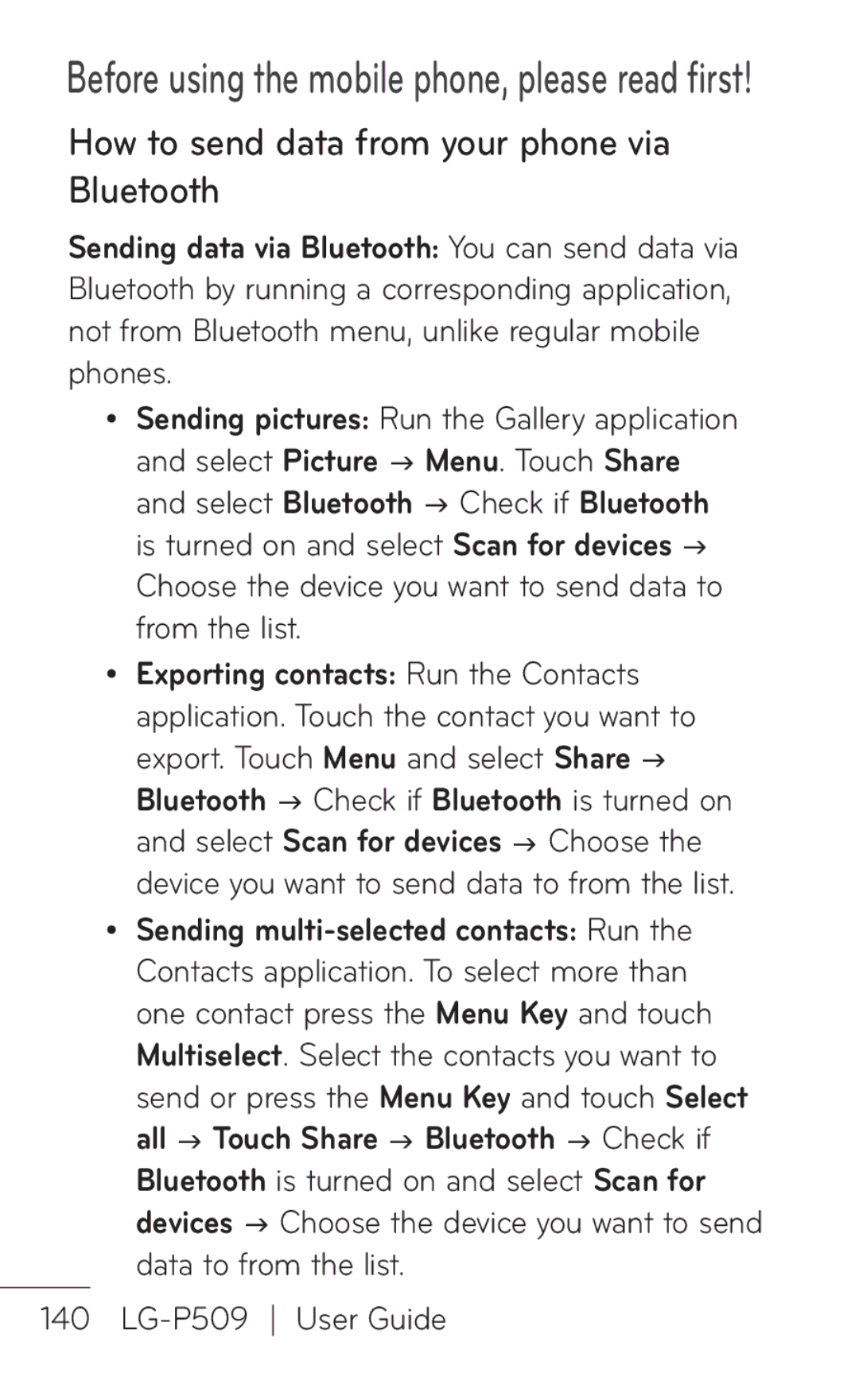LG-P509
Bluetooth QD ID B016768
LG-P509 User Guide
Overview
Touch My Account or My Device
Service Activation
Contents
Your photos
Adding and Editing Email
Phone, please read
LG-P509 User Guide
Phone memory
To uninstall an application
Important notice
To check the battery charge level
Optimizing Battery Life
To extend the life of your battery
Installing an Open Source OS
To monitor and control what uses the battery
Using Unlock pattern
When you can’t recall your Unlock pattern, PIN, or Password
Using Hard Reset
Using Hard Reset Factory Reset
Connecting to Wi-Fi networks
To turn Wi-Fi on and connect to a Wi-Fi network
Using a microSD card
TIP Getting back to recent Apps
Opening and Switching Applications
To stop the application you use
Connecting your phone to a computer via
Unlock screen when using data connection
Please hold the mobile phone straight up as a regular phone
Hold the phone straight up
Open the Notifications panel and touch Turn off USB storage
When the screen freezes
Do not connect your phone when you power on/off your PC
Understanding Your Phone
Front View
Strength
Understanding Your Phone
Dialog boxes LG-P509 User Guide
Rear View
Tip! The LG-P509 does not support Video call
Installing the SIM card and battery
Back Cover encloses the battery compartment
Page
Understanding Your Phone
Charging your Phone
Battery temperature protection
Battery charge level
USB hub should be powered by an external power source
Charging with USB
Installing the memory card
Press and hold the Power/Lock Key for a couple of seconds
Turning the Phone On and Off
Turning the phone on
To insert a memory card
Touch Settings Touch SD card & phone storage
Formatting the memory card
Page
Notifications panel runs across the top of your screen
Notifications panel
Viewing the Status bar
Status bar Icon Description
Understanding Your Phone
Your Home screen
Getting to Know the Home Screen
Press the Home Key at any time, from any application
To return to the Home screen
To view other Home screen panels
Touch screen tips
Lock your phone
Unlock screen
From the Notifications panel, touch Icon To set Silent Mode
To the left
Applications How to View, Open and Switch
Home screen
Getting back to a recently used applications
Overview
Opening and Closing the Launch screen
Customizing the Launch Screen
Opening the Launch screen
Closing the Launch screen
Opening and Switching Applications
Moving application positions
From the Home screen, touch the Application
Adding a category
Switching between multiple applications
Opening an application
Opening multiple applications
Touch an application icon to open it Press the Home Key
Adding application icons to the Home screen
Working with Menus
Options menus
Managing Notifications
Context menus
To open the Notifications panel
Touch Notifications
Searching Your Phone and the Web
Open the Notifications panel
Phone and Web search using text entry
Press the Home Key , then touch
Setting a Lock Pattern for the First Time
Locking the Screen
Changing Your Lock Pattern
Using a PIN or Password to Lock the Screen
Your Home screen
Customizing the Home Screen
To add an item to the Home screen
To move an item on the Home screen
You can add the following types of items to the Home screen
Touch Set wallpaper or Save
To remove an item from the Home screen
To change the Home screen wallpaper
Applications
To rename a folder
Following applications are available
Browser
Camera
Calculator
Calendar
Contacts
Gallery
Gmail
Maps
Market
Messaging
Music
My Account
Settings
My Device
Swype Tips
Talk
ThinkFree Office
Video Player
Visual Voicemail
Voice Dialer
Onscreen Keyboard
Text Input Methods
Voice Search
YouTube
Allows you to view Swype Tips and Help
Using the Swype Keyboard
Swype Text Entry Tips
Swype Settings
To configure Swype settings
Preferences settings
From the Home screen, press the Menu Key g
Swype Advanced Settings
Help
About
Google Account Set-up
Creating your Google account
Signing in your Google account
Enter your e-mail address and password, then touch Sign
Google Account Set-up
Page
Call
Making a call
Calling your contacts
From the Home screen, touch
Adjusting call volume
When the screen is locked
When the screen is unlocked
Answering and rejecting a call
Call
Making a second call
Viewing your Call logs
Call log tab
Call settings
Touch Call settings
Contacts
Searching for a contact
Adding a new contact
From gallery
Contact list Touch a contact to view its details
Favorite contacts
You can classify frequently called contacts as favorites
Messaging/E-mail
Messaging
Sending a message
Touch the text field to start composing a message
Using smilies
Threaded box
Changing your message settings
Messaging/E-mail
Opening Email and the Accounts Screen
To open the Email application
Accounts screen
To open your Combined Inbox
Reading Your Messages
Responding to a Message
To mark a message as unread
You can reply to, forward, or delete messages
Starring Messages
To delete a message
To star a message
To unstar a message
Composing and Sending Email
To compose and send a message
To add an email account
Working with Account Folders
Adding and Editing Email Accounts
To delete an email account
To change an account’s settings
Social Networking
Adding your account to your phone
Viewing and updating your status
Removing accounts on your phone
Camera
Getting to know the viewfinder
Using the focus mode
Camera
Open the Camera application
Taking a quick photo
Once you’ve taken the photo
Qvga
Using the advanced settings
Viewfinder, touch
Page
Camera
Viewing your saved photos
Video camera
Shooting a quick video
Video camera
After shooting a video
Page
Adjusting the volume when viewing a video
Watching your saved videos
Setting a photo as wallpaper
Your photos and videos
Touch More g Set as g Wallpaper
105
Timeline view
View mode
Multimedia
Sending a video
My Images options menu
Sending a photo
Using an image
Multimedia
Creating a slideshow
Checking your photo
Connect the LG-P509 to a PC using a USB cable
Transferring files using USB mass storage devices
To transfer files using USB devices
Song. Touch
Music
Playing a song
Using the radio
Searching for stations
Resetting channels
Listening to the radio
To tune in automatically
Press the Menu Key and touch Auto scan
Google applications
Google Maps
Google applications
Market
Google Mail
115
Google Talk
Setting your alarm
Using your calculator
Press the Menu Key to add an alarm or adjust alarm settings
Utilities
Utilities
Adding an event to your calendar
ThinkFree Office
Using options
Changing your calendar view
Sending the voice recording
Voice Recorder
Recording a sound or voice
Using options
Web
Browser
More
Web
Adding and accessing bookmarks
Changing Web browser settings
Settings
Wireless & networks
Sound
Display
Settings
125
Accounts & sync
Privacy
Touch Google search to adjust Google search settings
SD card & phone storage
Search
Language & keyboard
Accessibility
Date and time
About phone
Set date, time, time zone, and time and date formats
Wi-Fi
Turn on Wi-Fi
Sharing your phone’s mobile data connection
Wi-Fi
Touch Wireless & networks g Tethering & portable hotspot
USB
Before you start
133
To rename or secure your portable Wi-Fi hotspot
Page
DivX Mobile
DivX Certified to play DivX video up to 320 x
Max +55C discharging, +45C charging Min -10C 137
Technical data
Ambient Temperatures
Accessories
Battery
Connect and synchronize your LG- P509 and PC
User Guide
Locate the file you want in the list and select it to play
How to save music/video files to the phone
How to play music/video files to the phone
How to send data from your phone via Bluetooth
Export. Touch Menu and select Share g
141
FAQ
143
FAQ
145
Numbers?
Factory reset, all user
147
Touch Language
149
Screen?
Applications
151
Factory reset
153
For Your Safety
Safety Information
155
Charger and Adapter Safety
Explosion, leakage or other hazard
For Your Safety
Battery Information and Care
Bring the battery to the shop which it was bought 157
For Your Safety
General Notice
FCC Part 15 Class B Compliance
Part 15.21 statement
Part 15.105 statement
FCC RF Exposure Information
Bodily Contact During Operation
Vehicle-Mounted External Antenna
Optional, if available
Are wireless phones safe?
What does SAR mean?
165
For Your Safety
Can I minimize my RF exposure?
167
Do wireless phones pose any special risks to children?
169
Where can I get further information about RF emissions?
Food and Drug Administration
World Health Organization
Avenue Appia Geneva 27 Switzerland LG-P509 User Guide
Oberschleissheim Germany
Http//ewh.ieee.org/soc/embs/comar 171
Ansi C95.1 1992 * Ncrp Report 86 1986 Icnirp
For Your Safety TIA Safety Information
Exposure to Radio Frequency Signal
Antenna Care
Phone Operation
Tips on Efficient Operation
Electronic Devices
Pacemakers
Hearing Aids
Other Medical Devices
Health Care Facilities
Vehicles
Posted Facilities
For Vehicles Equipped with an Air Bag
Blasting Areas
Potentially Explosive Atmosphere
FDA Consumer Update
177
For Your Safety
179
What are the results of the research done already?
What kinds of phones are the subject of this update?
Subject of the safety questions discussed in this document
181
For Your Safety
FDA and the Cellular Telecommunications
183
For Your Safety
185
For Your Safety
187
For Your Safety
Driving
World Health Organization WHO International EMF Project
Page
Limited Warranty Statement
What LG will do