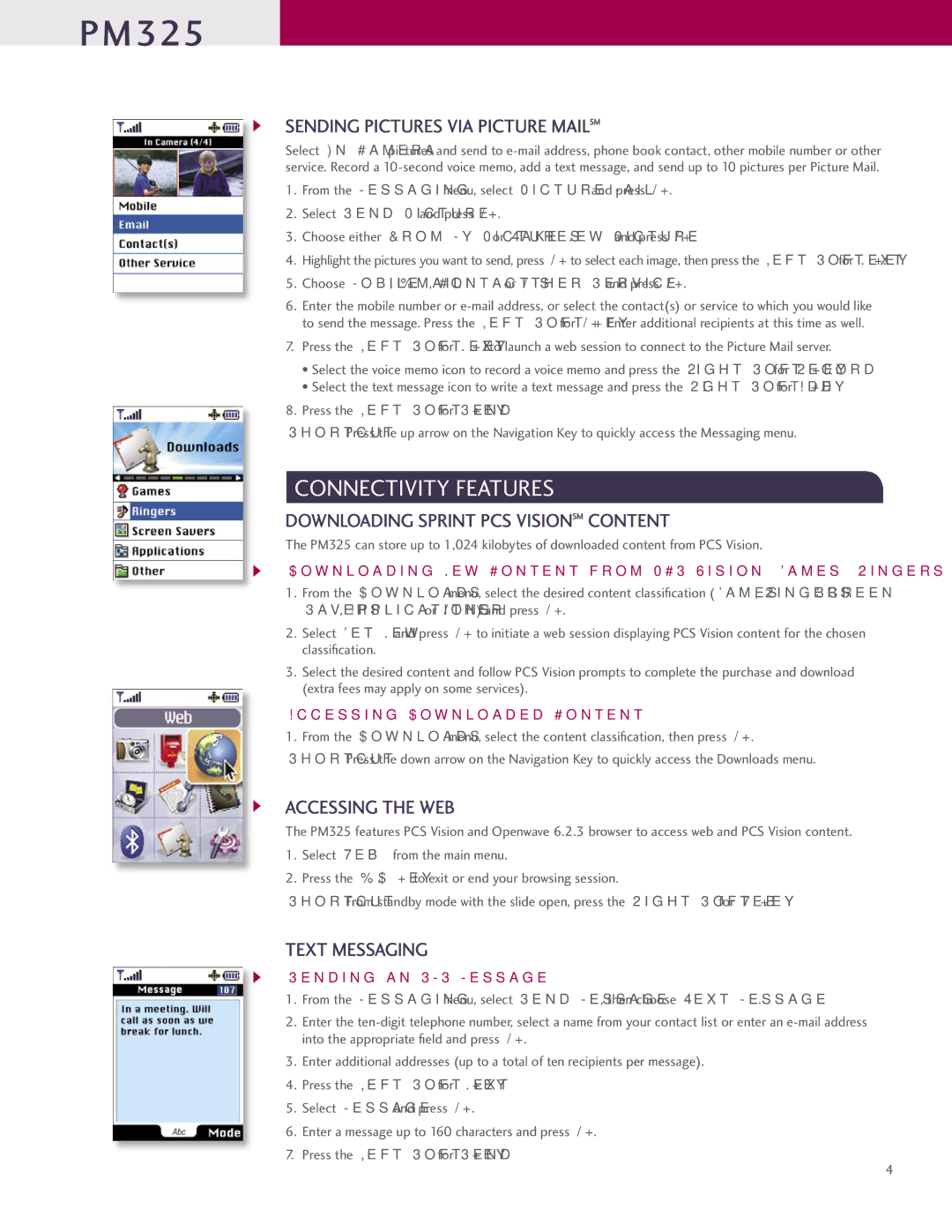PM325
SENDING PICTURES VIA PICTURE
 MAILSM
MAILSM
Select In Camera pictures and send to
1.From the Messaging (2) menu, select Picture Mail and press OK.
2.Select Send Picture and press OK.
3.Choose either From My Pictures or Take New Picture and press OK.
4.Highlight the pictures you want to send, press OK to select each image, then press the Left Soft Key for Next.
5.Choose Mobile, Email, Contact(s) or Other Service and press OK.
6.Enter the mobile number or
7.Press the Left Soft Key for Next to launch a web session to connect to the Picture Mail server.
•Select the voice memo icon to record a voice memo and press the Right Soft Key for Record.
•Select the text message icon to write a text message and press the Right Soft Key for Add.
8.Press the Left Soft Key for Send.
Shortcut: Press the up arrow on the Navigation Key to quickly access the Messaging menu.
CONNECTIVITY FEATURES
DOWNLOADING SPRINT PCS VISIONSM CONTENT
The PM325 can store up to 1,024 kilobytes of downloaded content from PCS Vision.
Downloading New Content from PCS Vision (Games, Ringers, Screen Savers, etc.)
1.From the Downloads (8) menu, select the desired content classification (Games, Ringers, Screen Savers, Applications or Other) and press OK.
2.Select Get New and press OK to initiate a web session displaying PCS Vision content for the chosen classification.
3.Select the desired content and follow PCS Vision prompts to complete the purchase and download (extra fees may apply on some services).
Accessing Downloaded Content
1.From the Downloads (8) menu, select the content classification, then press OK. Shortcut: Press the down arrow on the Navigation Key to quickly access the Downloads menu.
ACCESSING THE

 WEB
WEB
The PM325 features PCS Vision and Openwave 6.2.3 browser to access web and PCS Vision content.
1.Select Web (3) from the main menu.
2.Press the END Key to exit or end your browsing session.
Shortcut: From standby mode with the slide open, press the Right Soft Key for Web.
TEXT MESSAGING
Sending an SMS Message
1.From the Messaging (2) menu, select Send Message, then choose Text Message.
2.Enter the
3.Enter additional addresses (up to a total of ten recipients per message).
4.Press the Left Soft Key for Next.
5.Select Message and press OK.
6.Enter a message up to 160 characters and press OK.
7.Press the Left Soft Key for Send.
4