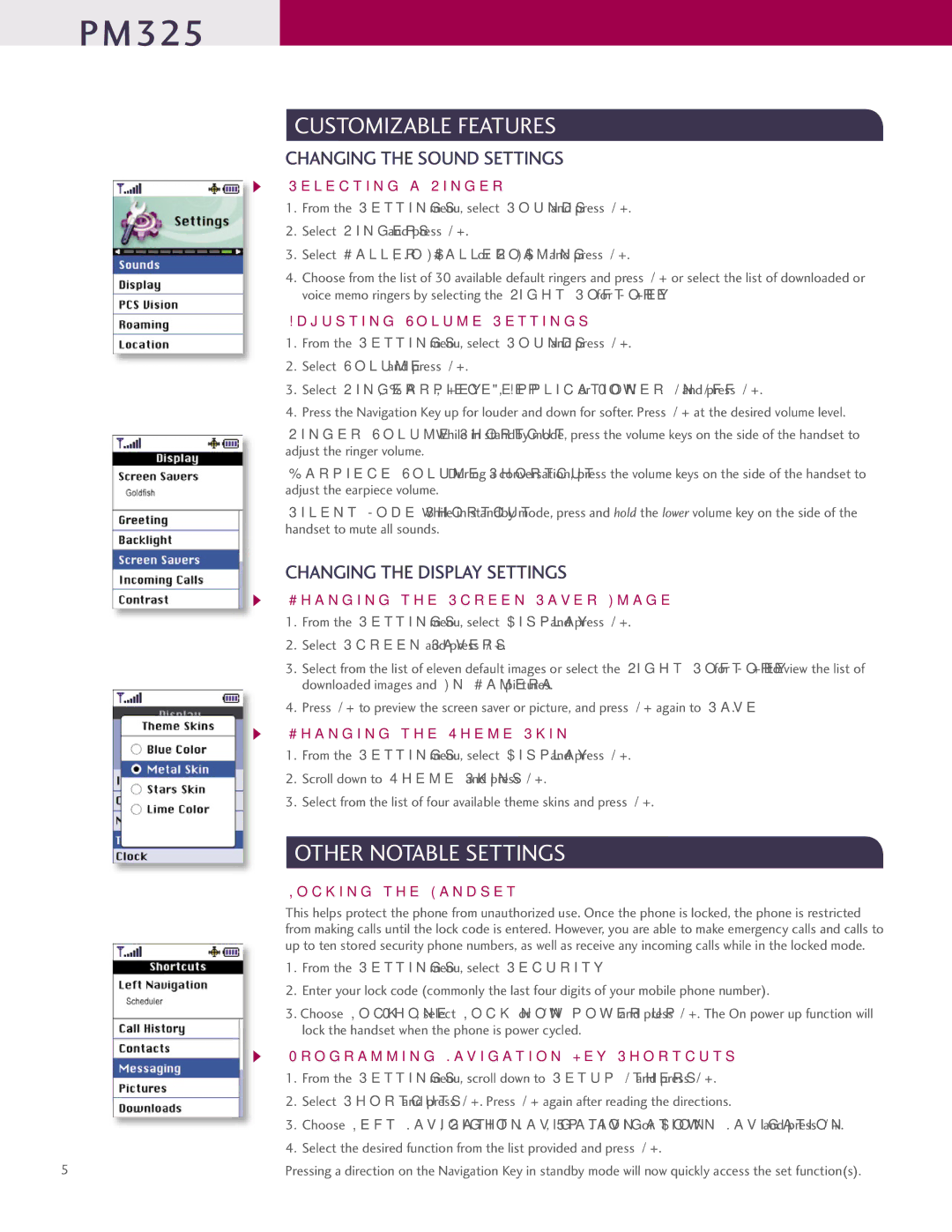PM325
5
CUSTOMIZABLE FEATURES
CHANGING THE

 SOUND SETTINGS
SOUND SETTINGS
Selecting a Ringer
1.From the Settings (9) menu, select Sounds and press OK.
2.Select Ringers and press OK.
3.Select Caller ID, No Caller ID or Roaming and press OK.
4.Choose from the list of 30 available default ringers and press OK or select the list of downloaded or voice memo ringers by selecting the Right Soft Key for More.
Adjusting Volume Settings
1.From the Settings (9) menu, select Sounds and press OK.
2.Select Volume and press OK.
3.Select Ringer, Earpiece, Key Beep, Application or Power On/Off and press OK.
4.Press the Navigation Key up for louder and down for softer. Press OK at the desired volume level.
Ringer Volume Shortcut: While in standby mode, press the volume keys on the side of the handset to adjust the ringer volume.
Earpiece Volume Shortcut: During a conversation, press the volume keys on the side of the handset to adjust the earpiece volume.
Silent Mode Shortcut: While in standby mode, press and hold the lower volume key on the side of the handset to mute all sounds.
CHANGING THE

 DISPLAY SETTINGS
DISPLAY SETTINGS
Changing the Screen Saver Image
1.From the Settings (9) menu, select Display and press OK.
2.Select Screen Savers and press OK.
3.Select from the list of eleven default images or select the Right Soft Key for More to view the list of downloaded images and In Camera pictures.
4.Press OK to preview the screen saver or picture, and press OK again to Save.
Changing the Theme Skin
1.From the Settings (9) menu, select Display and press OK.
2.Scroll down to Theme Skins and press OK.
3.Select from the list of four available theme skins and press OK.
OTHER NOTABLE SETTINGS
Locking the Handset
This helps protect the phone from unauthorized use. Once the phone is locked, the phone is restricted from making calls until the lock code is entered. However, you are able to make emergency calls and calls to up to ten stored security phone numbers, as well as receive any incoming calls while in the locked mode.
1.From the Settings (9) menu, select Security.
2.Enter your lock code (commonly the last four digits of your mobile phone number).
3.Choose Lock Phone, select Lock now or On power up, and press OK. The On power up function will lock the handset when the phone is power cycled.
Programming Navigation Key Shortcuts
1.From the Settings (9) menu, scroll down to Setup/Others and press OK.
2.Select Shortcuts and press OK. Press OK again after reading the directions.
3.Choose Left Navigation, Right Navigation, Up Navigation or Down Navigation and press OK.
4.Select the desired function from the list provided and press OK.
Pressing a direction on the Navigation Key in standby mode will now quickly access the set function(s).