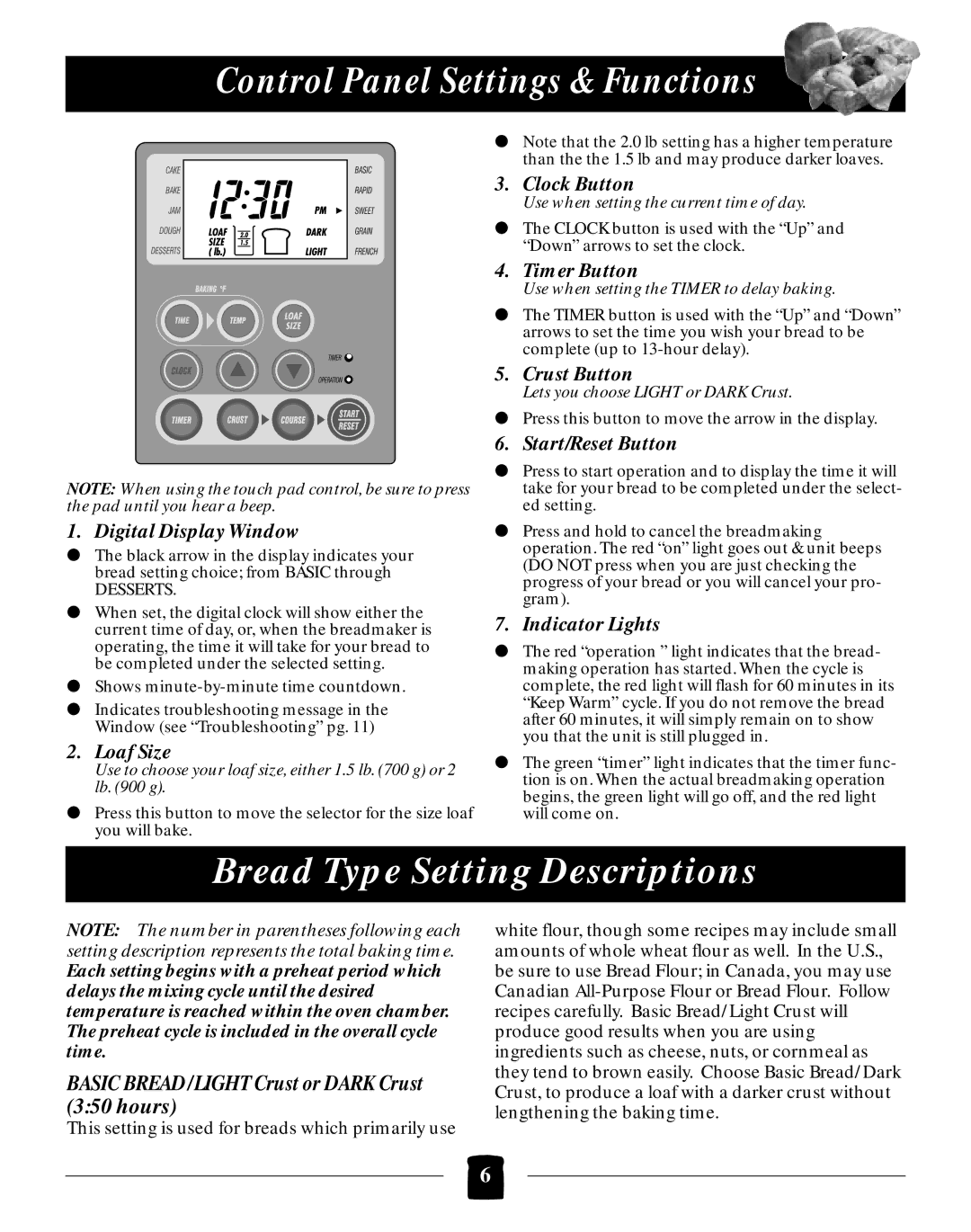B2005 specifications
The Black & Decker B2005 is an innovative home appliance designed to enhance your cooking experience with its reliability, versatility, and user-friendly features. This versatile kitchen tool is primarily known for its efficient cooking capabilities, making it a go-to option for home chefs and busy families alike.One of the standout features of the Black & Decker B2005 is its powerful 1500-watt heating element, which ensures quick and even cooking. Whether you're roasting, baking, or broiling, this appliance delivers consistent results, allowing you to prepare your favorite meals with ease. Its large capacity can accommodate a variety of dishes, from a whole chicken to a family-sized casserole, making it ideal for gatherings and meal prepping.
The B2005 is equipped with a state-of-the-art convection technology that promotes optimal heat circulation within the oven. This ensures that your food cooks evenly and thoroughly, reducing the risk of undercooking or overcooking. With adjustable temperature settings ranging from 150°F to 500°F, users have complete control over their cooking environment, allowing them to experiment with various recipes and achieve the perfect results.
Ease of use is a key feature of the Black & Decker B2005. The digital control panel is intuitive, allowing users to set cooking times and temperatures accurately. The built-in timer ensures that you never overcook your meals, while the automatic shut-off function provides an added layer of safety, giving you peace of mind while cooking.
Another significant aspect of the Black & Decker B2005 is its compact design, which makes it an excellent choice for smaller kitchens or for those who want to save valuable counter space. Despite its smaller footprint, it does not compromise on performance or capacity, making it a multifunctional tool that can easily replace several traditional kitchen appliances.
Cleaning the B2005 is hassle-free, thanks to its removable non-stick interior and detachable components. This feature simplifies maintenance, allowing users to keep their appliance clean and ready for the next culinary adventure.
In summary, the Black & Decker B2005 combines power, versatility, and user-friendly technologies into a compact design that caters to modern cooking needs. Whether you are preparing a weeknight dinner or a special occasion feast, this appliance is built to elevate your cooking experience while providing efficiency and convenience in the kitchen.