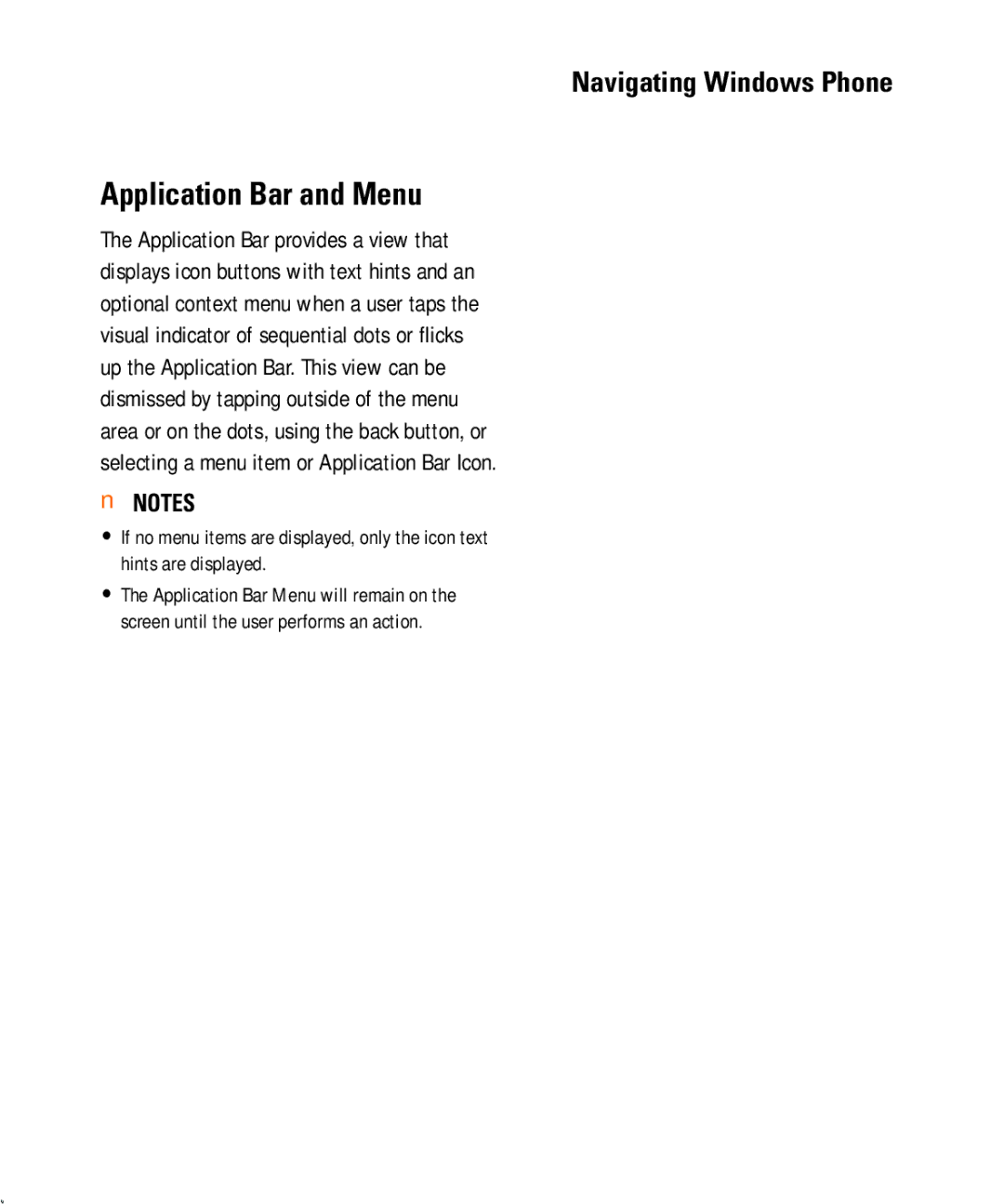Application Bar and Menu
The Application Bar provides a view that displays icon buttons with text hints and an optional context menu when a user taps the visual indicator of sequential dots or flicks up the Application Bar. This view can be dismissed by tapping outside of the menu area or on the dots, using the back button, or selecting a menu item or Application Bar Icon.
nNOTES
•If no menu items are displayed, only the icon text hints are displayed.
•The Application Bar Menu will remain on the screen until the user performs an action.
Navigating Windows Phone
23