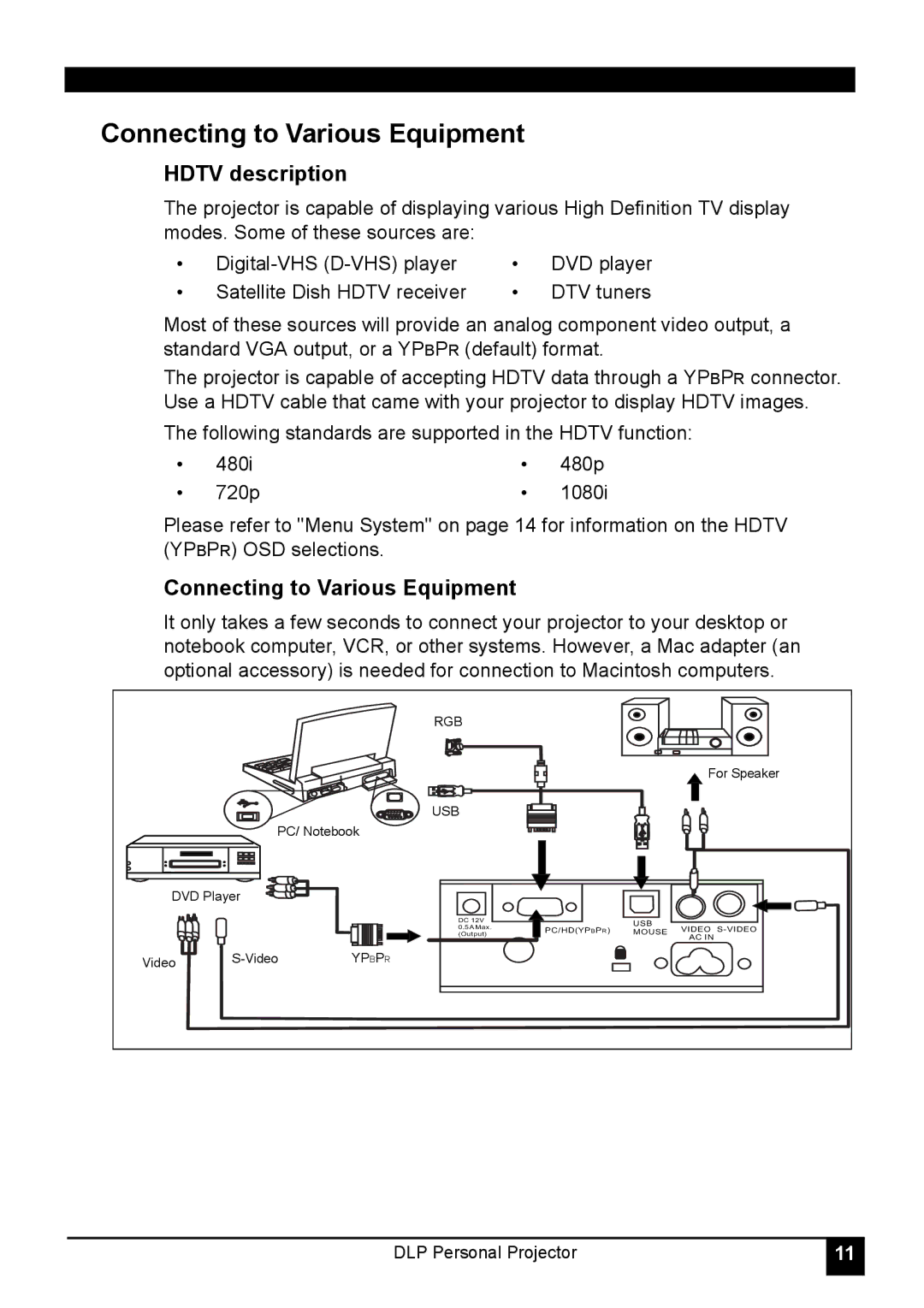RD-JT31 800X600 SVGA, RD-JT30 1024X768 XGA specifications
LG Electronics has long been recognized as a leading innovator in consumer electronics, and its projector offerings are no exception. Among its distinguished lineup are the RD-JT30 and RD-JT31 projectors, which merge advanced technology with compelling features designed to meet a variety of user needs.The RD-JT30 model boasts a native resolution of 1024x768 pixels, categorized as XGA. This enhances image clarity and sharpness, making it ideal for presentations, conferences, and educational settings. Coupled with a brightness rating of up to 3000 lumens, the RD-JT30 ensures that images remain vibrant and visible even in well-lit environments. The projector utilizes DLP (Digital Light Processing) technology, which provides smoother images and richer colors compared to traditional LCD projectors.
One of the standout features of the RD-JT30 is its extensive connectivity options. Users can easily connect via HDMI, VGA, and USB, allowing compatibility with various devices such as laptops, tablets, and even mobile phones. This versatility ensures that the RD-JT30 can adapt to different settings, whether it's a business meeting or a classroom environment. Additionally, the projector's built-in speaker delivers decent audio quality, reducing the need for external sound systems in smaller venues.
On the other hand, the RD-JT31 offers a resolution of 800x600 pixels, classified as SVGA. While it has a lower resolution than its counterpart, the RD-JT31 is an excellent option for users who prioritize budget-friendly solutions without sacrificing essential features. This model also provides a sufficient brightness level, making it a suitable choice for educational purposes, casual presentations, or home entertainment.
Both models feature an eco-friendly design by incorporating energy-saving technologies. This includes automatic shutdown options that help reduce power consumption when the projectors are not in use. Moreover, LG has equipped these projectors with long-lasting lamp life, further enhancing the cost-effectiveness for users.
Portability is another noteworthy characteristic; both projectors are lightweight and compact, making them convenient for transport between different locations. With robust performance, user-friendly features, and a commitment to quality, the LG Electronics RD-JT30 and RD-JT31 projectors showcase the brand’s dedication to enhancing visual experiences across various environments.