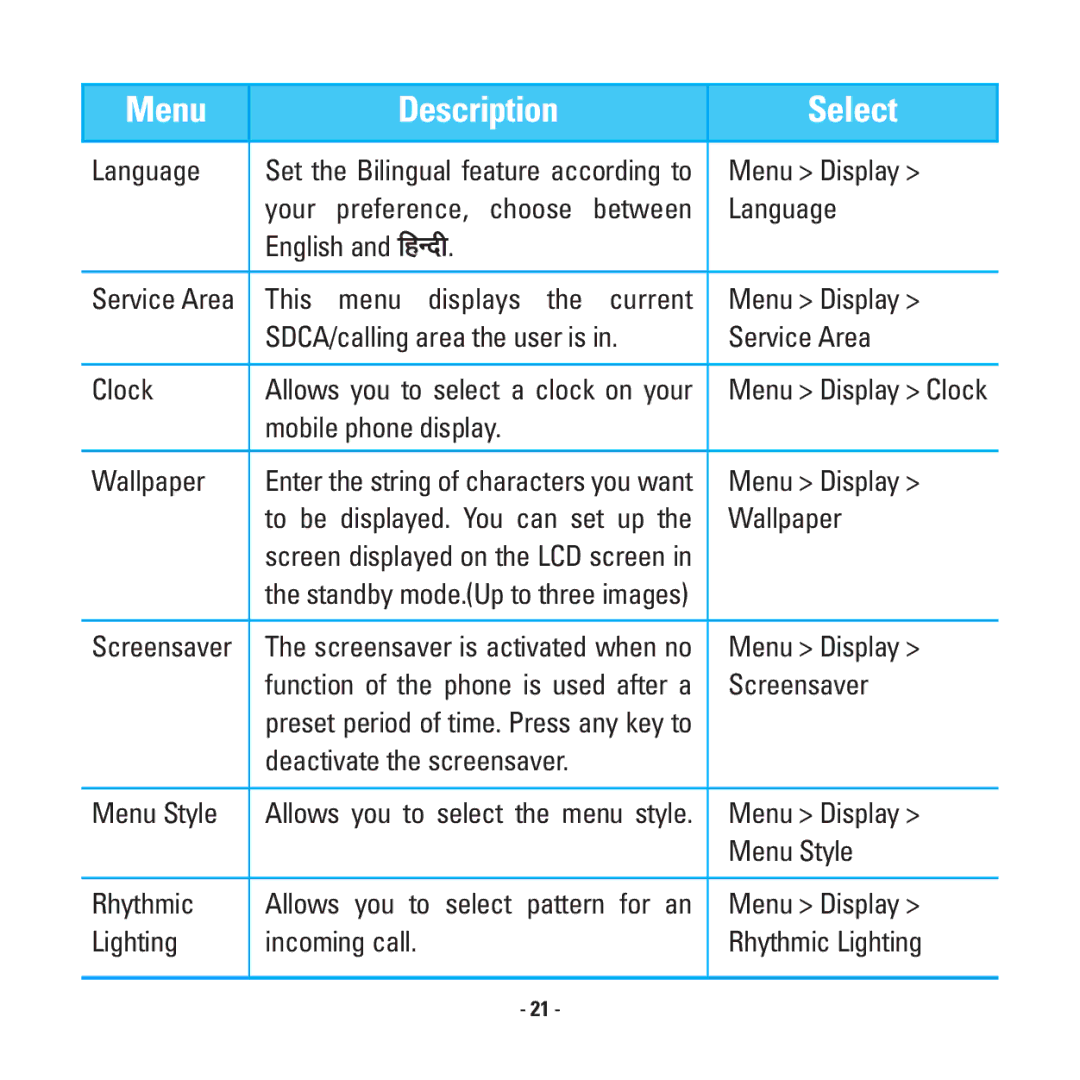Menu | Description | Select |
Language | Set the Bilingual feature according to | Menu > Display > |
| your preference, choose between | Language |
| English and fgUnh. |
|
|
|
|
Service Area | This menu displays the current | Menu > Display > |
| SDCA/calling area the user is in. | Service Area |
|
|
|
Clock | Allows you to select a clock on your | Menu > Display > Clock |
| mobile phone display. |
|
|
|
|
Wallpaper | Enter the string of characters you want | Menu > Display > |
| to be displayed. You can set up the | Wallpaper |
| screen displayed on the LCD screen in |
|
| the standby mode.(Up to three images) |
|
|
|
|
Screensaver | The screensaver is activated when no | Menu > Display > |
| function of the phone is used after a | Screensaver |
| preset period of time. Press any key to |
|
| deactivate the screensaver. |
|
|
|
|
Menu Style | Allows you to select the menu style. | Menu > Display > |
|
| Menu Style |
|
|
|
Rhythmic | Allows you to select pattern for an | Menu > Display > |
Lighting | incoming call. | Rhythmic Lighting |
|
|
|
- 21 -