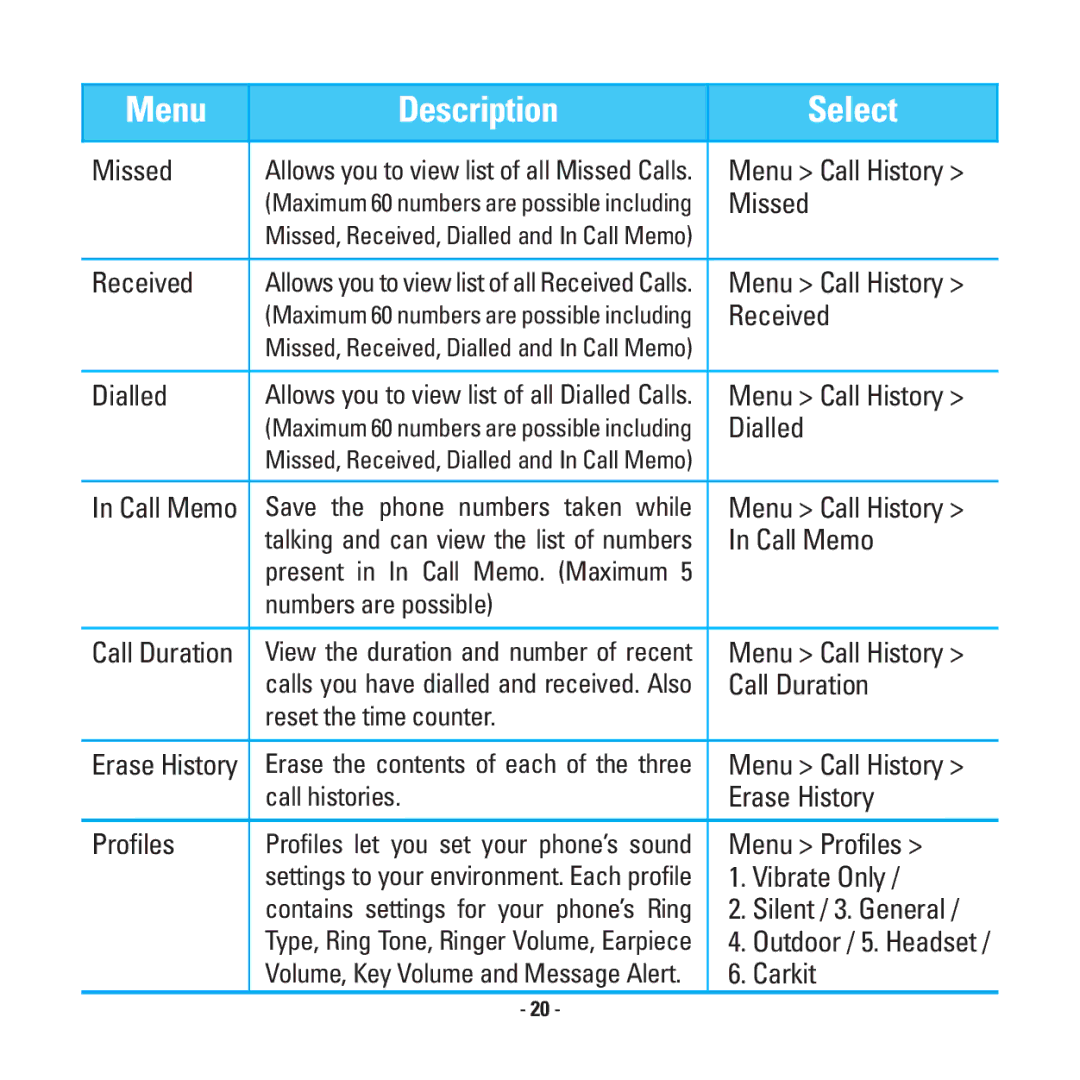Menu | Description | Select |
Missed | Allows you to view list of all Missed Calls. | Menu > Call History > |
| (Maximum 60 numbers are possible including | Missed |
| Missed, Received, Dialled and In Call Memo) |
|
|
|
|
Received | Allows you to view list of all Received Calls. | Menu > Call History > |
| (Maximum 60 numbers are possible including | Received |
| Missed, Received, Dialled and In Call Memo) |
|
|
|
|
Dialled | Allows you to view list of all Dialled Calls. | Menu > Call History > |
| (Maximum 60 numbers are possible including | Dialled |
| Missed, Received, Dialled and In Call Memo) |
|
In Call Memo | Save the phone numbers taken while | Menu > Call History > |
| talking and can view the list of numbers | In Call Memo |
| present in In Call Memo. (Maximum 5 |
|
| numbers are possible) |
|
|
|
|
Call Duration | View the duration and number of recent | Menu > Call History > |
| calls you have dialled and received. Also | Call Duration |
| reset the time counter. |
|
|
|
|
Erase History | Erase the contents of each of the three | Menu > Call History > |
| call histories. | Erase History |
Profiles | Profiles let you set your phone’s sound | Menu > Profiles > |
| settings to your environment. Each profile | 1. Vibrate Only / |
| contains settings for your phone’s Ring | 2. Silent / 3. General / |
| Type, Ring Tone, Ringer Volume, Earpiece | 4. Outdoor / 5. Headset / |
| Volume, Key Volume and Message Alert. | 6. Carkit |
- 20 -