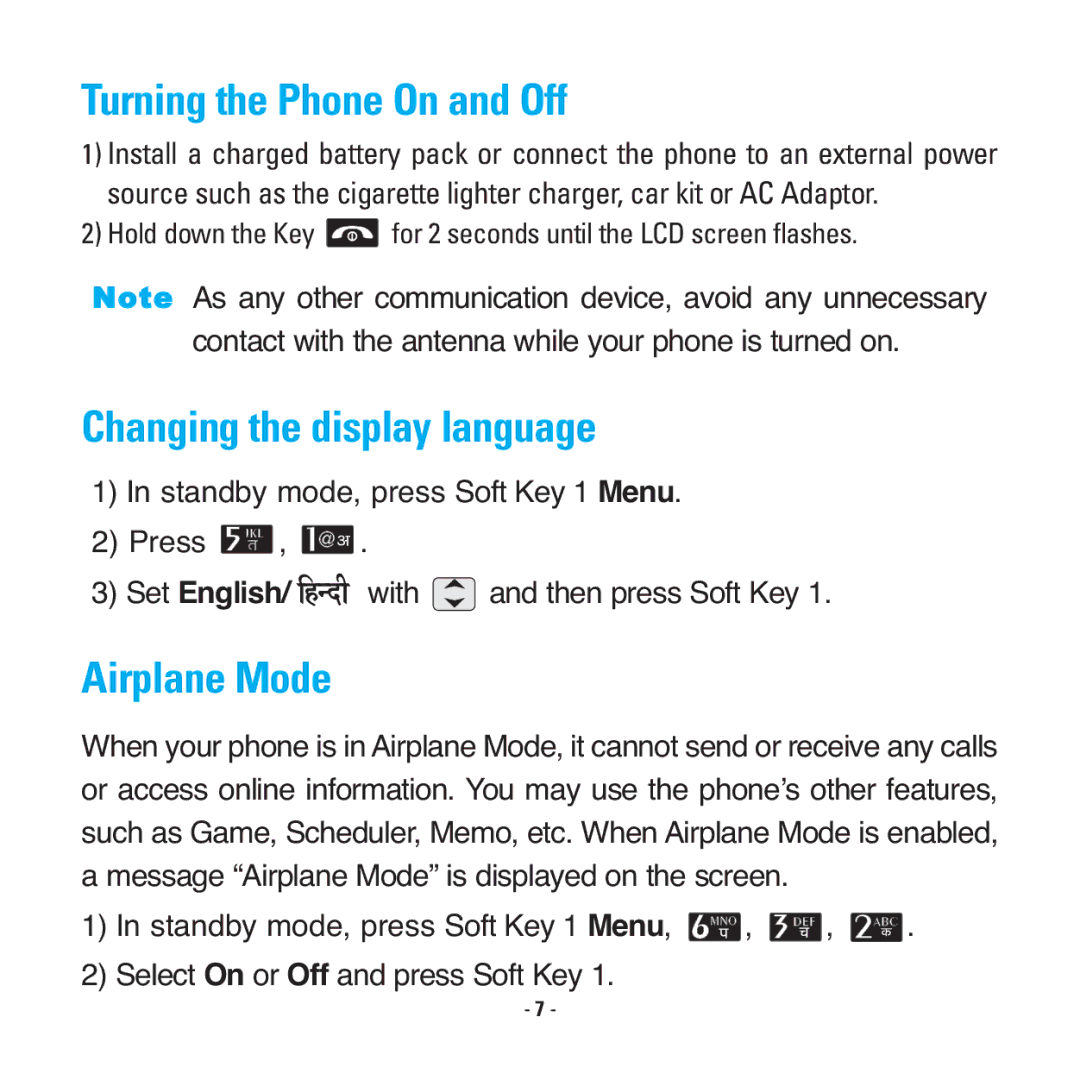Turning the Phone On and Off
1)Install a charged battery pack or connect the phone to an external power source such as the cigarette lighter charger, car kit or AC Adaptor.
2)Hold down the Key ![]() for 2 seconds until the LCD screen flashes.
for 2 seconds until the LCD screen flashes.
Note As any other communication device, avoid any unnecessary contact with the antenna while your phone is turned on.
Changing the display language
1)In standby mode, press Soft Key 1 Menu.
2)Press ![]() ,
, ![]() .
.
3)Set English/ ![]()
![]()
![]() with
with ![]() and then press Soft Key 1.
and then press Soft Key 1.
Airplane Mode
When your phone is in Airplane Mode, it cannot send or receive any calls or access online information. You may use the phone’s other features, such as Game, Scheduler, Memo, etc. When Airplane Mode is enabled, a message “Airplane Mode” is displayed on the screen.
1)In standby mode, press Soft Key 1 Menu, ![]() ,
, ![]() ,
, ![]() .
.
2)Select On or Off and press Soft Key 1.
- 7 -