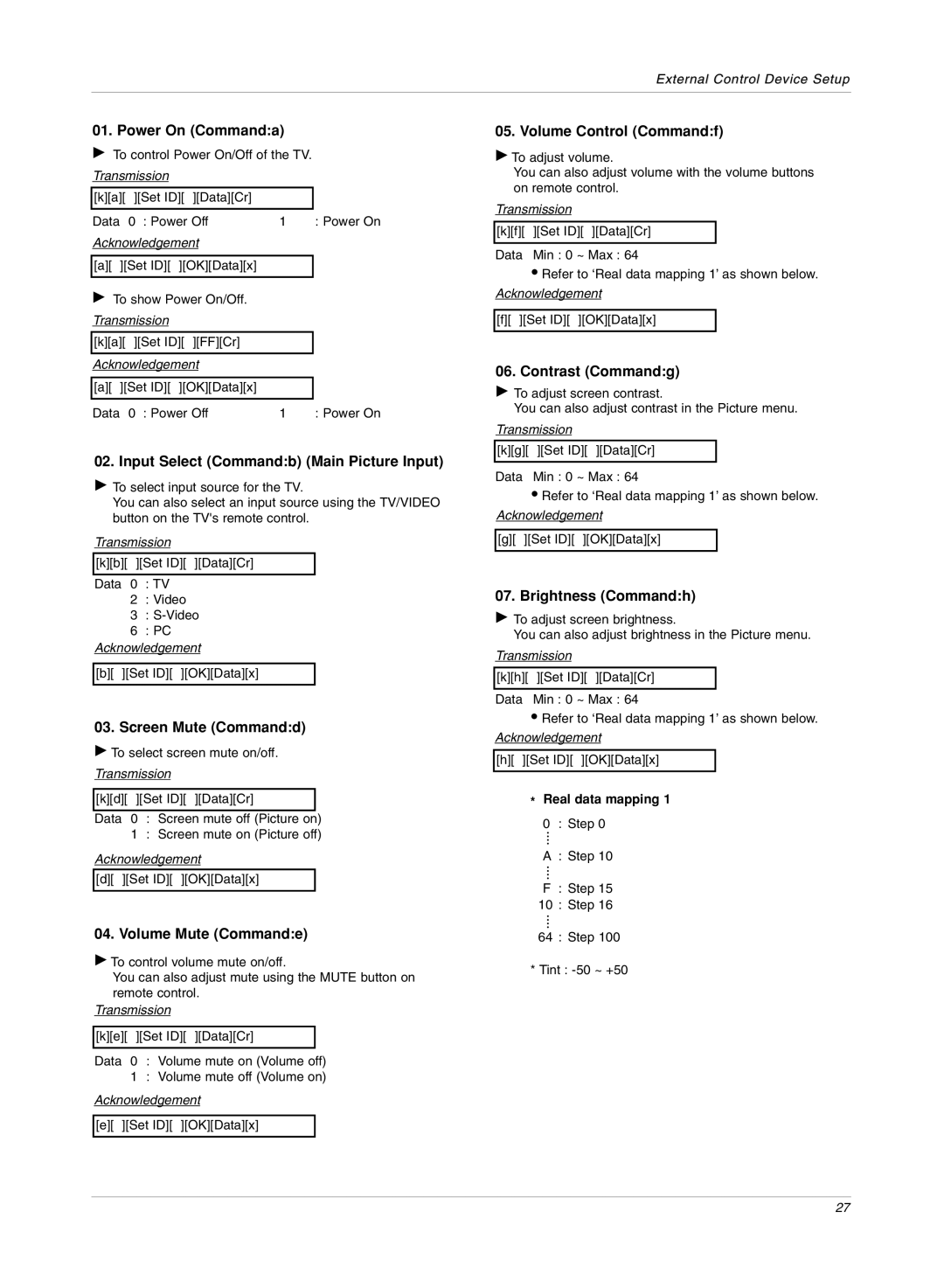External Control Device Setup
01. Power On (Command:a)
GTo control Power On/Off of the TV.
Transmission |
|
| |
[k][a][ ][Set ID][ ][Data][Cr] |
|
| |
|
|
|
|
Data | 0 : Power Off | 1 | : Power On |
Acknowledgement |
|
| |
|
|
|
|
[a][ | ][Set ID][ ][OK][Data][x] |
|
|
|
|
| |
G To show Power On/Off. |
|
| |
Transmission |
|
| |
|
|
| |
[k][a][ ][Set ID][ ][FF][Cr] |
|
| |
|
|
| |
Acknowledgement |
|
| |
|
|
|
|
[a][ | ][Set ID][ ][OK][Data][x] |
|
|
|
|
|
|
Data | 0 : Power Off | 1 | : Power On |
02. Input Select (Command:b) (Main Picture Input)
GTo select input source for the TV.
You can also select an input source using the TV/VIDEO button on the TV's remote control.
Transmission
[k][b][ ][Set ID][ ][Data][Cr]
Data 0 : TV
2: Video
3:
6: PC
Acknowledgement
[b][ ][Set ID][ ][OK][Data][x]
03. Screen Mute (Command:d)
GTo select screen mute on/off.
Transmission
[k][d][ ][Set ID][ ][Data][Cr]
Data 0 : Screen mute off (Picture on) 1 : Screen mute on (Picture off)
Acknowledgement
[d][ ][Set ID][ ][OK][Data][x]
04. Volume Mute (Command:e)
GTo control volume mute on/off.
You can also adjust mute using the MUTE button on remote control.
Transmission
[k][e][ ][Set ID][ ][Data][Cr]
Data 0 : Volume mute on (Volume off) 1 : Volume mute off (Volume on)
Acknowledgement
[e][ ][Set ID][ ][OK][Data][x]
05. Volume Control (Command:f)
GTo adjust volume.
You can also adjust volume with the volume buttons on remote control.
Transmission
[k][f][ ][Set ID][ ][Data][Cr]
Data Min : 0 ~ Max : 64
•Refer to ‘Real data mapping 1’ as shown below.
Acknowledgement
[f][ ][Set ID][ ][OK][Data][x]
06. Contrast (Command:g)
GTo adjust screen contrast.
You can also adjust contrast in the Picture menu.
Transmission
[k][g][ ][Set ID][ ][Data][Cr]
Data Min : 0 ~ Max : 64
•Refer to ‘Real data mapping 1’ as shown below.
Acknowledgement
[g][ ][Set ID][ ][OK][Data][x]
07. Brightness (Command:h)
GTo adjust screen brightness.
You can also adjust brightness in the Picture menu.
Transmission
[k][h][ ][Set ID][ ][Data][Cr]
Data Min : 0 ~ Max : 64
•Refer to ‘Real data mapping 1’ as shown below.
Acknowledgement
[h][ ][Set ID][ ][OK][Data][x]
*Real data mapping 1 0 : Step 0
A : Step 10
F: Step 15
10 : Step 16
64 : Step 100
* Tint :
27