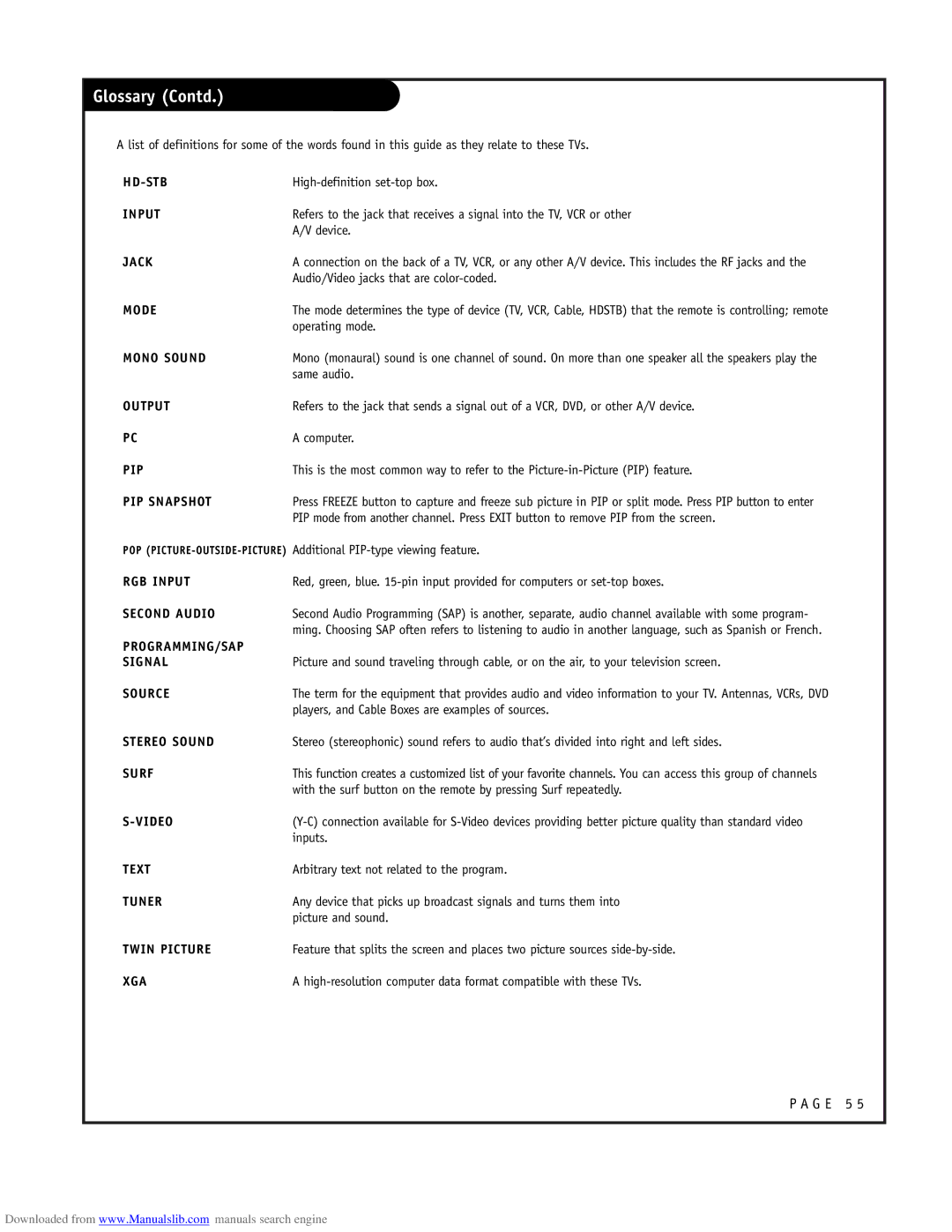Glossary (Contd.)
A list of definitions for some of the words found in this guide as they relate to these TVs.
INPUT | Refers to the jack that receives a signal into the TV, VCR or other |
| A/V device. |
JACK | A connection on the back of a TV, VCR, or any other A/V device. This includes the RF jacks and the |
| Audio/Video jacks that are |
MODE | The mode determines the type of device (TV, VCR, Cable, HDSTB) that the remote is controlling; remote |
| operating mode. |
MONO SOUND | Mono (monaural) sound is one channel of sound. On more than one speaker all the speakers play the |
| same audio. |
OUTPUT | Refers to the jack that sends a signal out of a VCR, DVD, or other A/V device. |
PC | A computer. |
PIP | This is the most common way to refer to the |
PIP SNAPSHOT | Press FREEZE button to capture and freeze sub picture in PIP or split mode. Press PIP button to enter |
| PIP mode from another channel. Press EXIT button to remove PIP from the screen. |
POP
RGB INPUT | Red, green, blue. |
SECOND AUDIO | Second Audio Programming (SAP) is another, separate, audio channel available with some program- |
| ming. Choosing SAP often refers to listening to audio in another language, such as Spanish or French. |
PROGRAMMING/SAP |
|
SIGNAL | Picture and sound traveling through cable, or on the air, to your television screen. |
SOURCE | The term for the equipment that provides audio and video information to your TV. Antennas, VCRs, DVD |
| players, and Cable Boxes are examples of sources. |
STEREO SOUND | Stereo (stereophonic) sound refers to audio that’s divided into right and left sides. |
SURF | This function creates a customized list of your favorite channels. You can access this group of channels |
| with the surf button on the remote by pressing Surf repeatedly. |
| |
| inputs. |
TEXT | Arbitrary text not related to the program. |
TUNER | Any device that picks up broadcast signals and turns them into |
| picture and sound. |
TWIN PICTURE | Feature that splits the screen and places two picture sources |
XGA | A |
P A G E 5 5
Downloaded from www.Manualslib.com manuals search engine