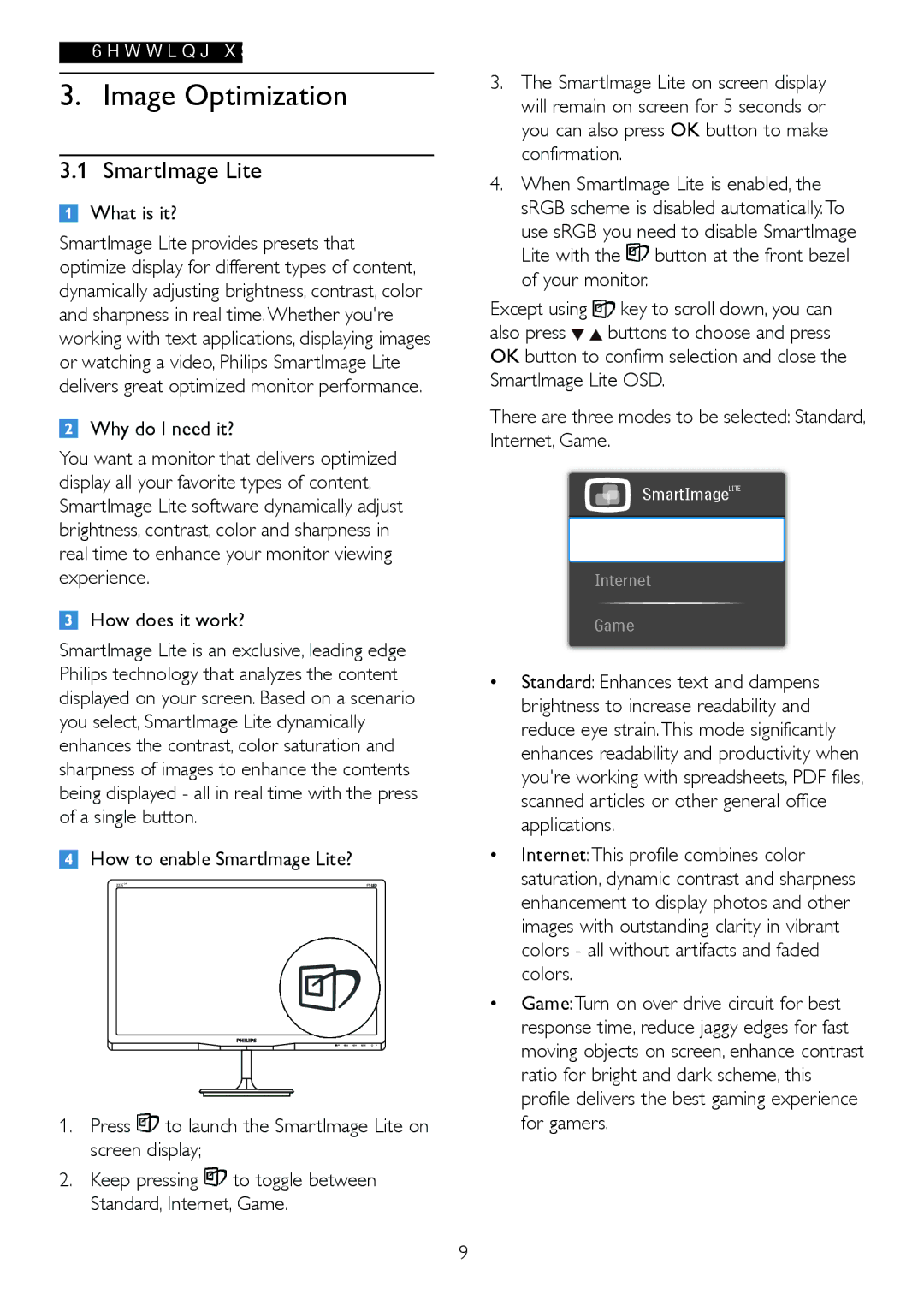227E4LSB/27 specifications
The Philips 227E4LSB/27 is a stylish and versatile monitor designed to meet the needs of both casual users and professionals. With a sleek profile and aesthetically pleasing design, this 22-inch display is perfect for home or office environments. One of its standout features is its Full HD resolution of 1920 x 1080 pixels, which delivers sharp and vibrant visuals, making it ideal for multimedia consumption, graphic design, and everyday computing tasks.One of the key technologies that the Philips 227E4LSB/27 incorporates is the use of LED backlighting. This not only enhances the image quality by providing better contrast and brightness levels but also contributes to energy efficiency, making it an eco-friendly option. The monitor has an impressive 250 cd/m² brightness, which ensures that images remain clear in various lighting conditions.
The Philips 227E4LSB/27 features an advanced IPS panel, which offers wide viewing angles of up to 178 degrees both horizontally and vertically. This means that the colors remain consistent and vivid, regardless of the angle from which the screen is viewed. This characteristic is particularly beneficial for collaborative work environments where multiple users may need to view the screen simultaneously.
In terms of connectivity, the monitor is equipped with a range of input options including VGA, HDMI, and DisplayPort, allowing users to easily connect various devices such as laptops, desktops, and gaming consoles. The built-in 2W speakers add convenience, eliminating the need for external speakers for everyday tasks.
Another essential feature of the Philips 227E4LSB/27 is its Eco-friendly design. It is certified with Energy Star and TCO certification, indicating its compliance with environmental standards. Users can save on energy costs without compromising performance.
The monitor also includes features aimed at user comfort. Its SmartControl Lite software allows for easy adjustment of display settings, while the Flicker-Free technology reduces eye strain during extended periods of use. The monitor also features a low blue light mode, which helps to minimize exposure to potentially harmful blue light.
In conclusion, the Philips 227E4LSB/27 is a feature-rich monitor that combines style and functionality. With its Full HD resolution, IPS technology, multiple connectivity options, and eco-friendly design, it stands out as an excellent choice for users seeking a reliable and efficient display.