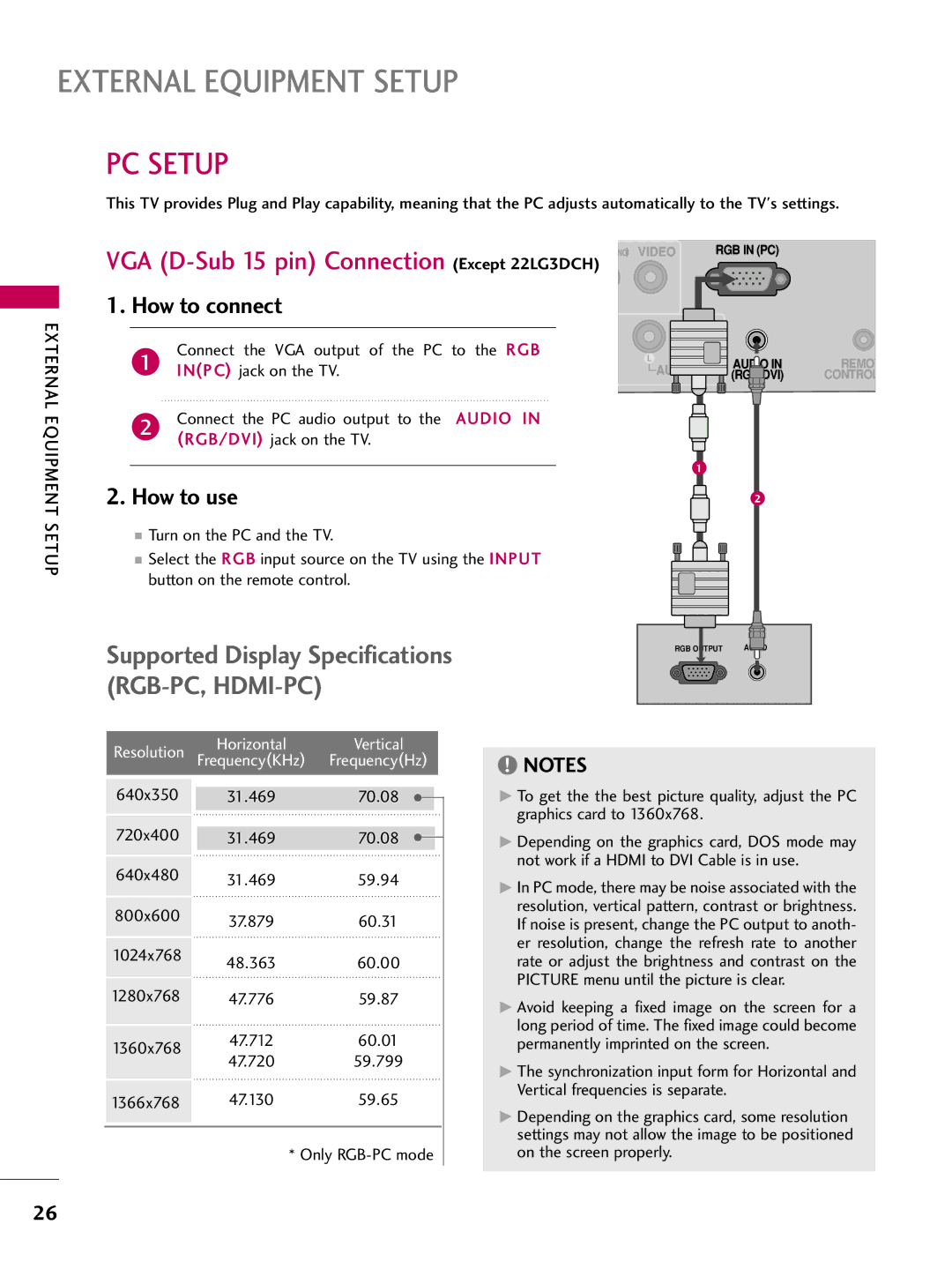SAC30708026, 223DCH specifications
LG Electronics has long been a leader in the electronics industry, consistently delivering innovative products that cater to the needs of both consumers and businesses. One such product is the LG Electronics 223DCH, SAC30708026, a versatile display solution ideal for various applications including retail spaces, corporate environments, and educational institutions. Its impressive combination of features, technologies, and characteristics makes it a standout choice for those in need of a reliable display.One of the main features of the LG 223DCH is its high-definition display, which boasts vivid colors and sharp images, ensuring that content is presented in the best possible light. The screen is designed to deliver exceptional brightness and contrast ratios, allowing it to perform well in both low-light and well-lit environments. This adaptability is crucial for retail displays where attention-grabbing visuals are essential for marketing and engaging customers.
The 223DCH also comes equipped with advanced connectivity options, making it easy to integrate into existing setups. With multiple input ports including HDMI, DisplayPort, and USB, users can effortlessly connect a variety of devices, from computers to media players. This flexibility enhances the product's usability, enabling it to function as a standalone display or as part of a larger digital signage network.
In terms of durability, the LG 223DCH is built to last. It features a robust design that can withstand the rigors of daily use, making it suitable for both indoor and outdoor applications. Additionally, the display is engineered for ease of installation and maintenance, which is a significant advantage for businesses looking to minimize downtime.
Another notable characteristic of the LG 223DCH is its energy efficiency. With a focus on sustainable technology, LG has integrated features that help reduce power consumption without compromising performance. This is a great benefit for organizations looking to lower their operational costs while also contributing to environmental sustainability.
The LG Electronics 223DCH, SAC30708026 stands out not only for its exceptional display quality and durability but also for its advanced connectivity and energy-efficient design. Whether used for advertising purposes in busy shopping malls or as an informative display in corporate settings, it effectively combines form and functionality, making it an excellent choice for a wide range of applications. With LG’s commitment to innovation, this model continues to be a reliable option for users seeking a high-quality display solution.