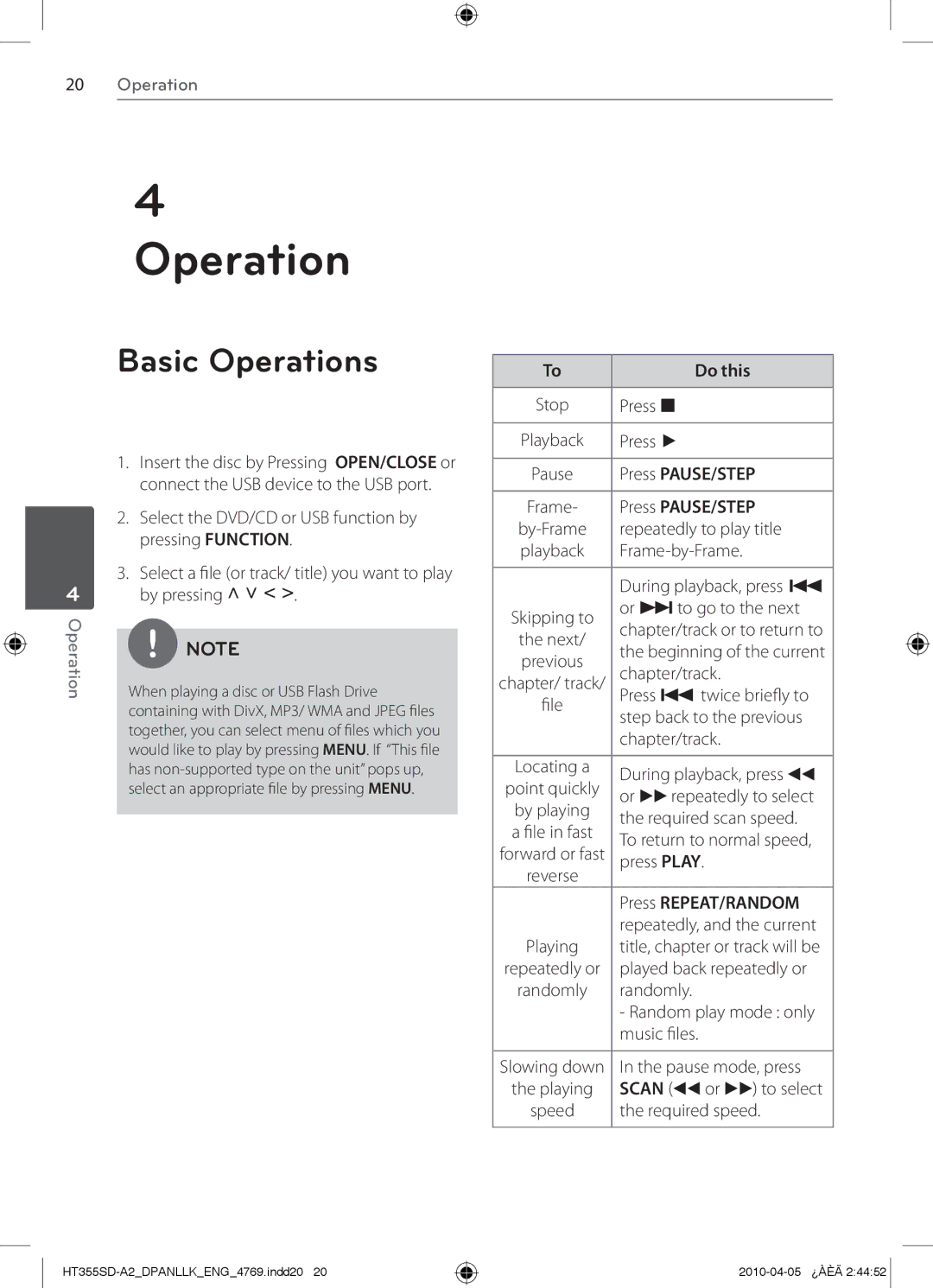20Operation
4 Operation
Basic Operations
1.Insert the disc by Pressing OPEN/CLOSE or connect the USB device to the USB port.
2.Select the DVD/CD or USB function by pressing FUNCTION.
3.Select a file (or track/ title) you want to play
4by pressing U u I i.
Operation |
|
. When playing a disc or USB Flash Drive | |
| NOTE |
| containing with DivX, MP3/ WMA and JPEG files |
| together, you can select menu of files which you |
| would like to play by pressing MENU. If “This file |
| has |
| select an appropriate file by pressingMENU. |
|
|
To | Do this | |
|
| |
Stop | Press x | |
|
| |
Playback | Press B | |
|
| |
Pause | Press PAUSE/STEP | |
|
| |
Frame- | Press PAUSE/STEP | |
repeatedly to play title | ||
playback | ||
|
| |
| During playback, press . | |
Skipping to | or > to go to the next | |
chapter/track or to return to | ||
the next/ | ||
the beginning of the current | ||
previous | ||
chapter/track. | ||
chapter/ track/ | ||
file | Press . twice briefly to | |
step back to the previous | ||
| ||
| chapter/track. | |
|
| |
Locating a | During playback, press bb | |
point quickly | ||
or BB repeatedly to select | ||
by playing | ||
the required scan speed. | ||
a file in fast | ||
To return to normal speed, | ||
forward or fast | ||
press PLAY. | ||
reverse |
| |
| Press REPEAT/RANDOM | |
| repeatedly, and the current | |
Playing | title, chapter or track will be | |
repeatedly or | played back repeatedly or | |
randomly | randomly. | |
| - Random play mode : only | |
| music files. | |
|
| |
Slowing down | In the pause mode, press | |
the playing | SCAN (bb or BB) to select | |
speed | the required speed. | |
|
|
![]()