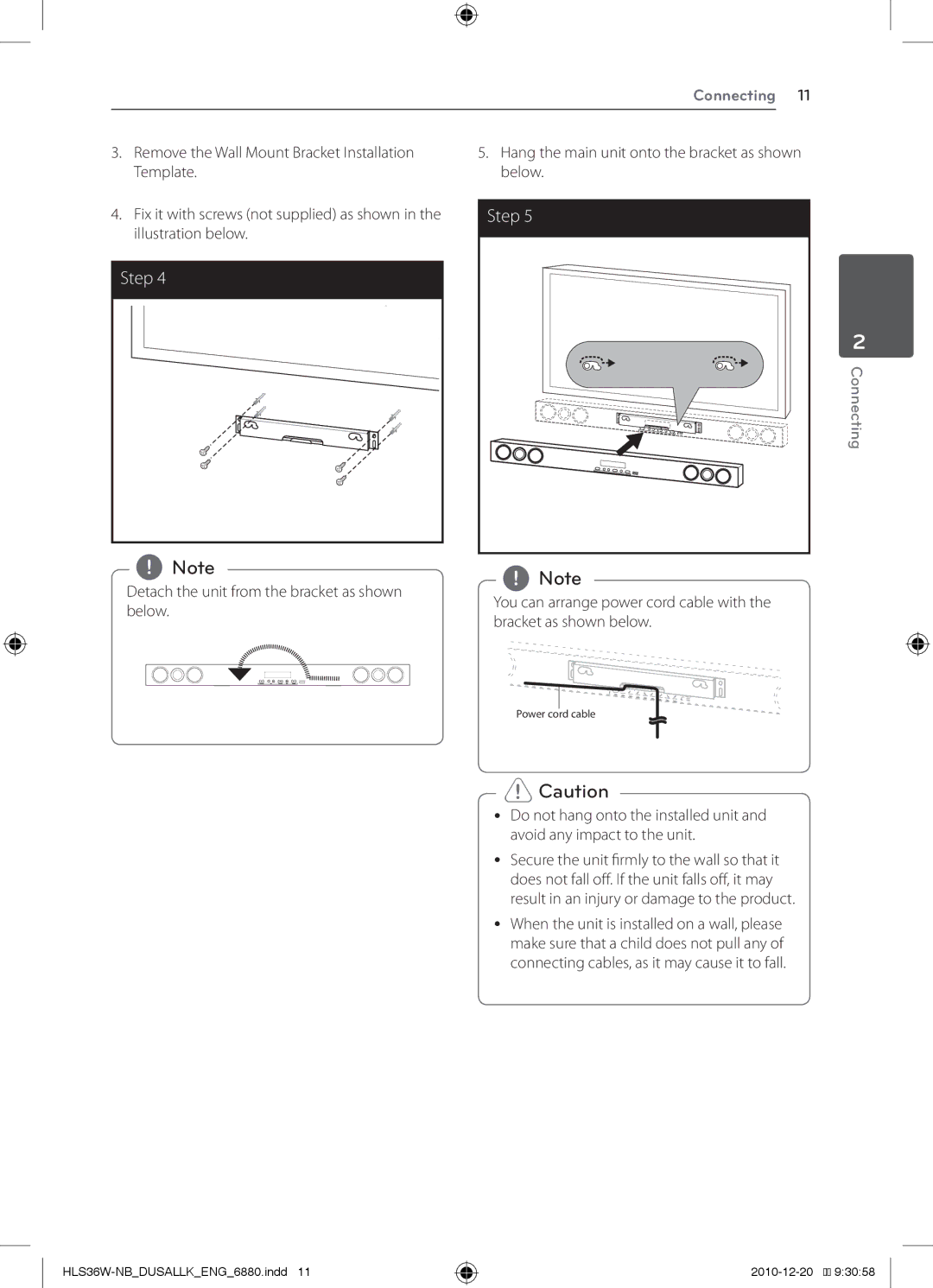Connecting 11
3.Remove the Wall Mount Bracket Installation Template.
4.Fix it with screws (not supplied) as shown in the illustration below.
Step 4 |
,,Note
Detach the unit from the bracket as shown below.
5.Hang the main unit onto the bracket as shown below.
Step 5 |
2 |
Connecting |
,,Note
You can arrange power cord cable with the bracket as shown below.
Power cord cable
>>Caution
yy Do not hang onto the installed unit and avoid any impact to the unit.
yy Secure the unit firmly to the wall so that it does not fall off. If the unit falls off, it may result in an injury or damage to the product.
yy When the unit is installed on a wall, please make sure that a child does not pull any of connecting cables, as it may cause it to fall.
![]()
![]() 9:30:58
9:30:58